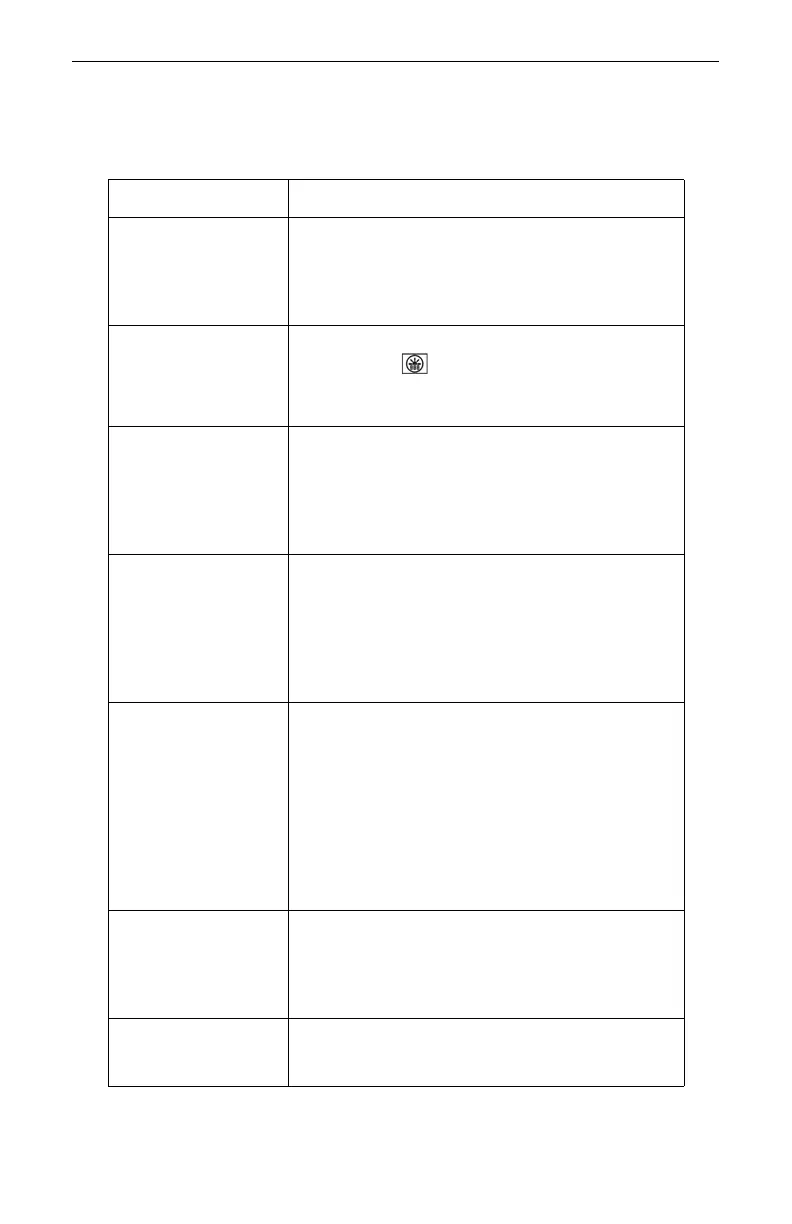Section #6 - Troubleshooting Tips
Page 33
Section #6 - Troubleshooting Tips
What You Will See Required Action
Unit powers OFF by
itself.
-or-
No power at all.
• Verify that the batteries are installed correctly.
• Replace the batteries.
• Keep in mind that the instrument automatically
powers OFF if there is no instrument activity for a
period of 15 minutes.
The in-scope aiming
reticle is not visible.
• Press the TRIGGER to activate the aiming reticle.
• Press the button to increase the intensity of
the aiming reticle.
• Adjust the polarizing filter.
E01 error code.
No range or speed
readings.
• Can you measure to a wall that is about 50 feet
away?
• Check the scope alignment.
• Restore the factory defaults.
• When measuring a short range to a small target,
aim slightly above the target.
Erroneous readings/not
repeatable.
• Do you have a clear line of sight?
• Check the scope alignment.
• Is it raining or foggy. If yes, is the Weather Mode
active? If not, turn it ON. Keep in mind that the
minimum range will be 200 feet.
• When measuring a short range to a small target,
aim slightly above the target.
Limited Range. • Do you have a clear line of sight?
• Rain or fog will reduce the unit’s maximum
range.
• Is the Weather Mode active? If not, turn it ON.
Keep in mind that the minimum range will be 200
feet.
• Keep in mind that acquiring a target through
glass will reduce the unit’s maximum range.
• Make sure the lens is clean.
• Check the lens for scratches.
Difficult to acquire
target while aiming
through windshield.
• Is the Weather Mode active? If not, turn it ON.
Keep in mind that the minimum range will be 200
feet.
• If the windshield is bubble-shaped, shoot
through the center of the windshield.
Difficult to acquire
target while aiming
through rain or snow.
• • Is the Weather Mode active? If not, turn it ON.
If not, turn it ON. Keep in mind that the minimum
range will be 200 feet.