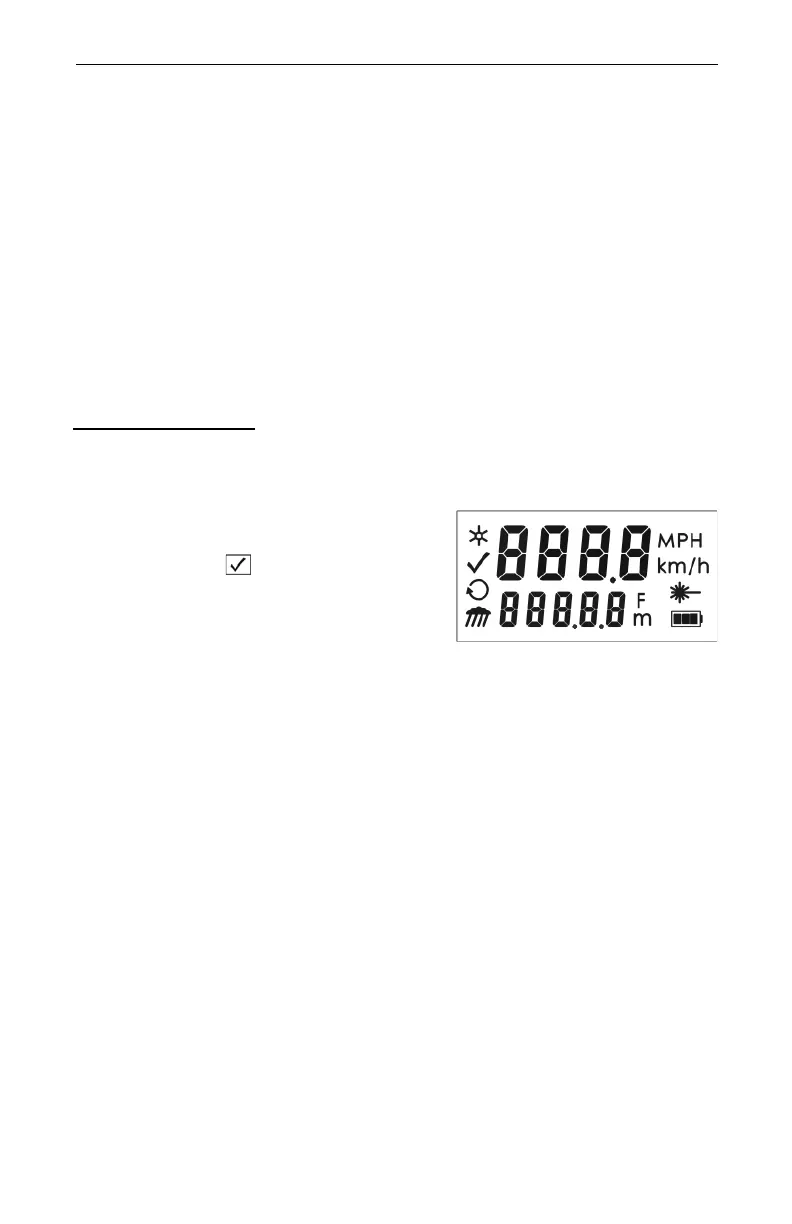Laser Technology, Inc. LTI 20/20 TruSpeed User’s Manual
Page 24
Section #3 - Test Mode and Instrument Tests
The Test Mode includes 6 options and allows you to verify the TruSpeed's
mechanics. These options include:
• Display Integrity Test
• Scope Alignment Test
• Delta Distance Test
¶ Fixed Distance Test
•Self Test
• Model and Firmware Version Number Display
• Serial Number Display
Display Integrity Test
The Display Integrity Test allows you to verify that all display segments are
operating. LTI suggests that you do this test periodically.
1. Ensure that the TruSpeed is powered
ON.
2. Press the button. The display
should look like Figure #20.
3. Compare the instrument's display to
Figure #20. If any segment fails to
display, contact Laser Technology,
Inc. to arrange for repair. See the
inside front cover for LTI contact
information.
L
The display integrity is also tested each time the unit is powered ON.
However, the results are only briefly displayed before the results of the
Self Test are displayed.