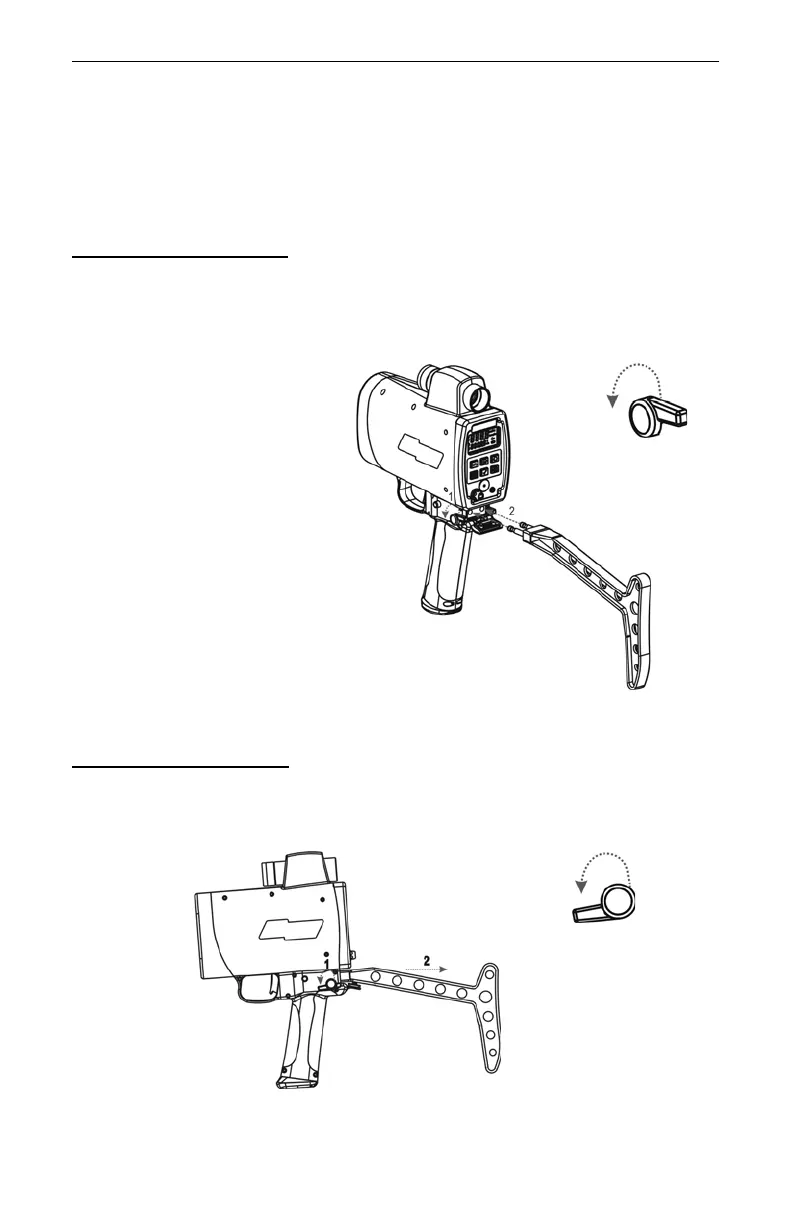Section #1 - Getting Started
Page 7
Optional Shoulder Stock
The Shoulder Stock is available for purchase as an accessory item. The Shoulder
Stock helps stabilize the TruSpeed while capturing speed measurements and is
designed for either left-handed or right-handed use.
Attaching the Shoulder Stock
1. Flip the Shoulder Stock Release toward the front of the TruSpeed.
2. Align the pronged-end of the Shoulder Stock with the Shoulder Stock
Attachment Point as shown in Figure #4.
3. Slide the Shoulder Stock straight into the two holes.
4. Flip the Shoulder Stock
Release toward the rear
of the TruSpeed to
secure the Shoulder
Stock.
Removing the Shoulder Stock
1. Turn the Shoulder Stock Release toward the front of the TruSpeed.
Continue to hold the Shoulder Stock Release in this position.
2. Pull the Shoulder Stock straight toward you.
Figure #4
(Enlarged to
show step #1)
Figure #5
(Enlarged to
show step #1)
