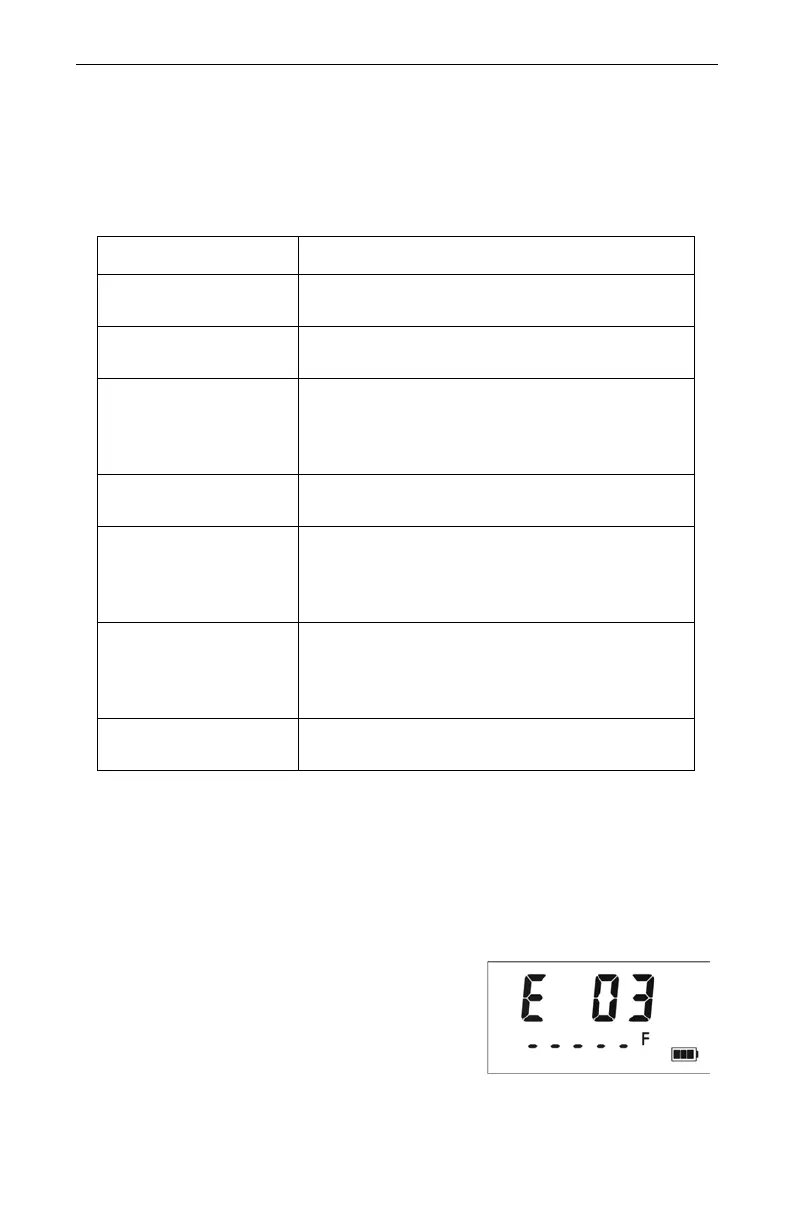Laser Technology, Inc. LTI 20/20 TruSpeed User’s Manual
Page 14
Listening to the TruSpeed
The TruSpeed emits a variety of beeps and tones during use. The sounds vary
and depend on what the instrument is doing. The table below lists and explains
each of the sounds.
Understanding Error Conditions
Although it’s rare, error conditions can occur during a measurement attempt or in
the system hardware. To make sure that you never get an erroneous speed
reading, the TruSpeed monitors both the system hardware and the measurement.
When the instrument detects an error condition, it displays an error code instead
of a measurement.
Figure #11 shows an example of an error
code, “E 03” Measurement error - unstable
targeting.
Sound Explanation
3 Low-Pitched and
1 High-Pitched Beeps
At Power ON.
Low-Pitched Growl The instrument is attempting to lock onto a
target.
1 Low-Pitched and
2 High-Pitched Beeps
The instrument was not able to complete the
intended speed measurement due to an error.
An error code will be displayed to the indicate
the nature of the error (page 15).
High-Pitched
Double Beep
The instrument successfully completed the
intended speed measurement.
High-Pitched
Triple Beep
The laser’s return sensor detected interference
from a light source such as a xenon headlight
or laser jammer device. The speed reading is
valid.
High-Pitched
Oscillating Ring
Jam tone. The instrument’s laser return sensor
is being overwhelmed by interference from a
light source such as a headlight or laser jammer
device.
Low-Pitched
Single Beep
At Power OFF.