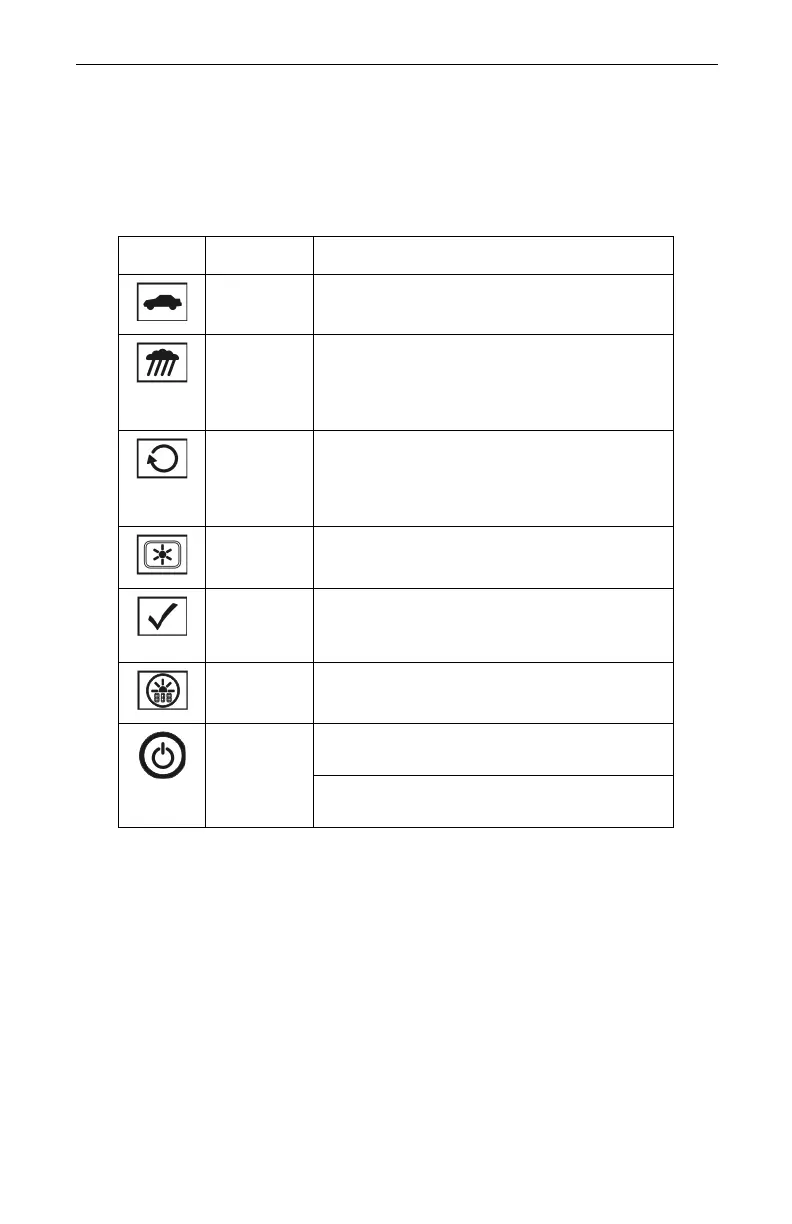Laser Technology, Inc. LTI 20/20 TruSpeed User’s Manual
Page 6
Buttons on the Keypad
The TruSpeed has a 7-button keypad located on the rear panel of the instrument.
The buttons provide easy access to the instrument functions. The table below
lists the buttons and the functions of each.
Button Name Function
Speed
Mode
Activates the instrument’s speed
measurement mode.
Weather
Mode
Activates the instrument’s alternate speed
measurement mode: simplified gating
option. Targets must be at a distance
greater than 200 feet.
Continuous
Mode
Activates the instrument’s alternate speed
measurement mode: displays one speed
reading after another until you release the
trigger.
Backlight Toggles the display backlight
ON/OFF
Test
Mode
Activates the instrument’s Test Mode, which
allows you to verify the TruSpeed’s
mechanics.
Brightness
Control
Varies the intensity of the in-scope aiming
reticle.
Power ON/
OFF
Press and release to power ON the
instrument.
Press-and-Hold for approximately 3 seconds
to power OFF the instrument.