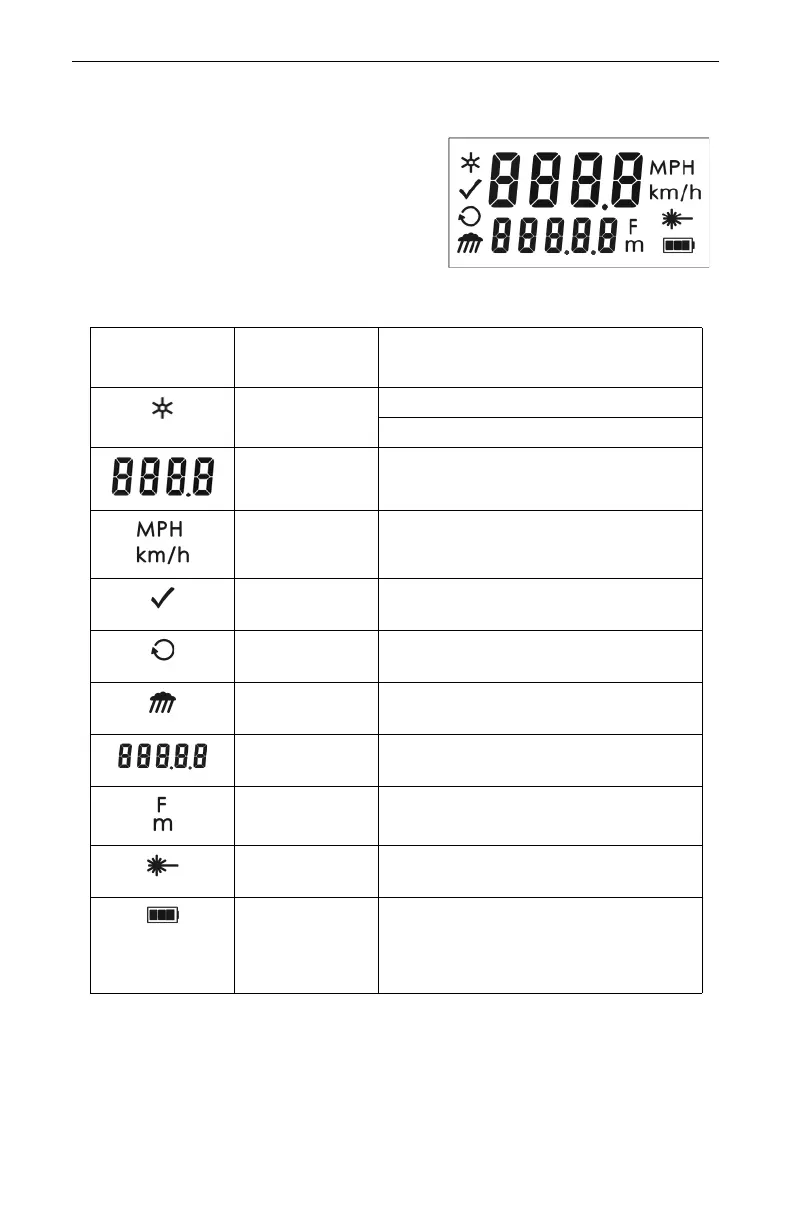Section #1 - Getting Started
Page 11
Understanding the Display Indicators
Figure #9 shows the LCD Screen.The table
below lists the display indicators and the
function of each. These are presented in
order of location on the screen, from left to
right starting in the upper left corner.
Display
Indicator Function Explanation
Display
Backlight
Visible:
The LED backlight is ON.
Not Visible:
The LED backlight is OFF.
Upper
Display
Provides access to speed
measurements and messages.
Speed
Units
MPH: Miles per Hour.
km/h: Kilometers per Hour.
Test
Mode
The instrument’s Test Mode is active
(page 24).
Continuous
Mode
The instrument’s Continuous Mode is
active (page 22).
Weather
Mode
The instrument’s Weather Mode is
active (page 21).
Lower
Display
Provides access to range
measurements and messages.
Range
Units
F:
Feet.
m:
Meters.
Laser
Fire
The instrument’s laser is firing.
Battery Identifies the approximate current
battery voltage. The indicator shown
here represents 100%-67% battery
life (page 9).