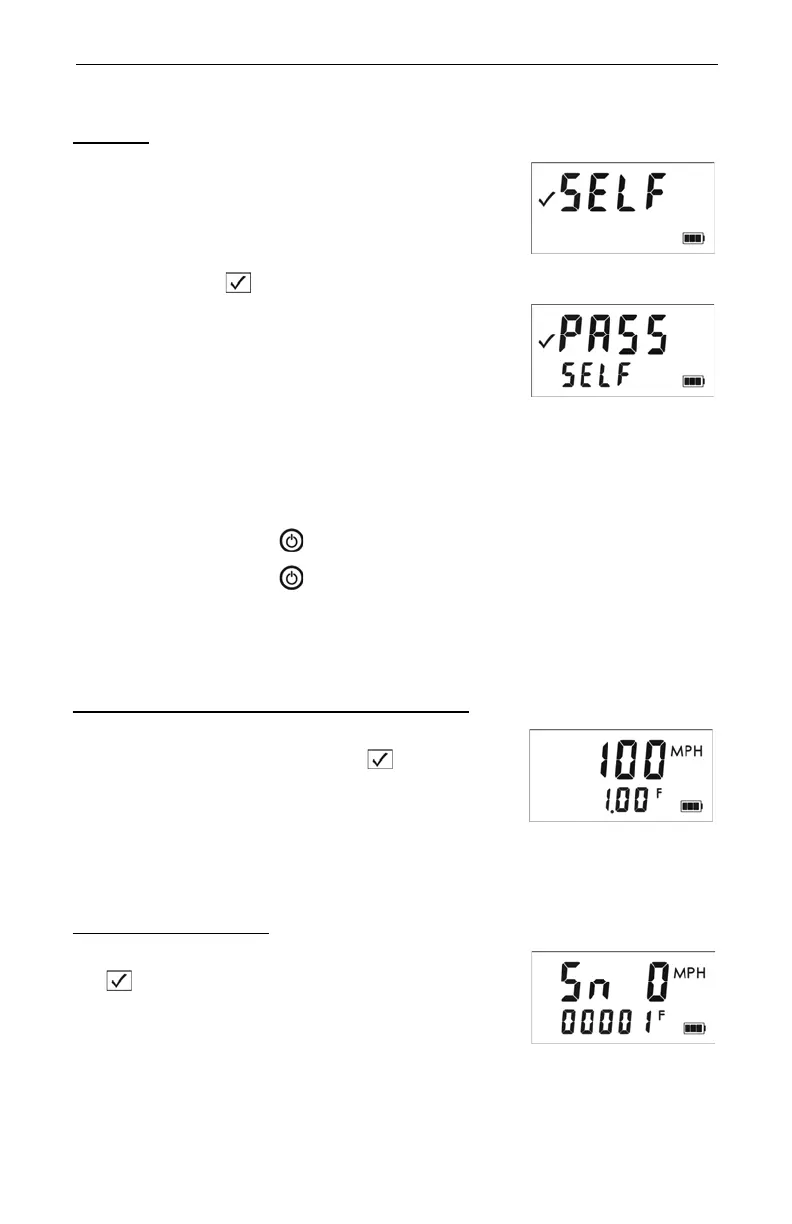Laser Technology, Inc. LTI 20/20 TruSpeed User’s Manual
Page 30
Self Test
Just like when the instrument is powered ON, during
the Self Test the microcontroller interrogates the
system electronics.
To display the Self Test:
1. Press the button 4 times. Figure #24
shows the initial screen display.
2. Press the TRIGGER to complete the Self
Test. Figure #25 shows an example of all
tests proving positive.
¶ If all tests do not prove positive, the
appropriate error code will appear in
the upper display (see page 15).
Model and Firmware Version Number Display
To display the model number and firmware version
number of your TruSpeed, press the button
5 times. The model number appears in the upper
display and the firmware version number appears in
the Lower Display. The display should look similar to
Figure #26. In this example, the model number is
“100” and the firmware version number is “1.00”.
Serial Number Display
To display the serial number of your TruSpeed, press
the button 6 times. The serial number has 6
digits and appears in the upper and lower display.
The display should look similar to Figure #27. In this
example, the serial number is “000001”.
L
If the instrument fails the Self Test:
1. Press the Button to power OFF the TruSpeed.
2. Press the Button to once again power ON the
TruSpeed and repeat the Self Test.
3. Contact LTI if the error repeats and you need assistance. See
the inside front cover for LTI contact information.