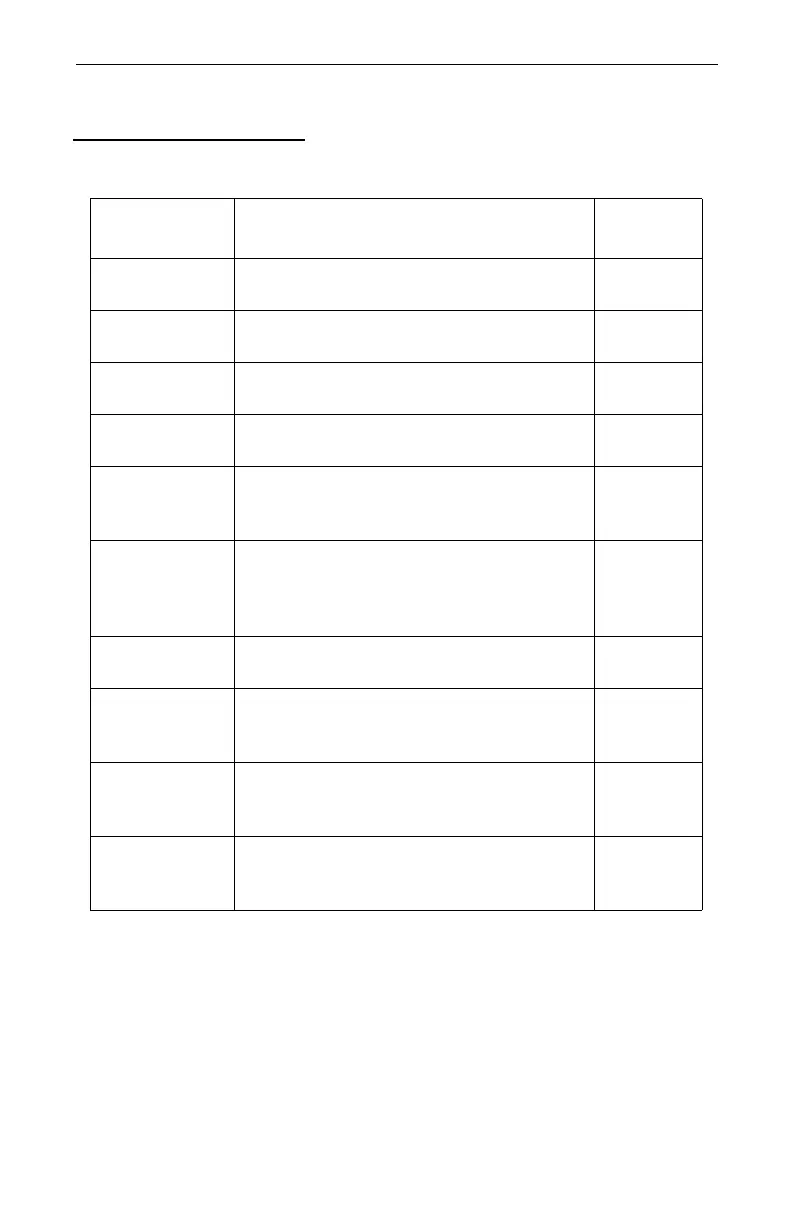Laser Technology, Inc. LTI 20/20 TruSpeed User’s Manual
Page 12
Miscellaneous Display Features
The table below lists the miscellaneous display features.
Display
Feature Explanation
Refer to
Pages
bAtt
CHAng
You must replace the batteries. Appears in
the upper and lower displays.
9
br xx The in-scope aiming reticle’s intensity
setting. Appears in the upper display.
13
-d1- Delta Distance Test - Distance #1. Appears
in the upper display.
29
-d2- Delta Distance Test - Distance #2. Appears
in the upper display.
29
dEF
CLEAr
The factory default settings have been
restored. Appears in the upper and lower
displays.
13
E xx Error Code. An error condition has occurred
during a speed measurement attempt or in
the system hardware. Appears in the upper
display.
15
PASS Successful completion of the instrument
Self Test. Appears in the upper display.
30
SELF The instrument is performing (or has
performed) the instrument Self Test.
Appears in the lower display.
30
SN Serial Number. “SN” appears in the upper
display. The serial number associated with
the unit appears in the lower display.
30
tt The instrument’s test tone is active. Used
during the Scope Alignment Test. Appears
in the upper display.
25