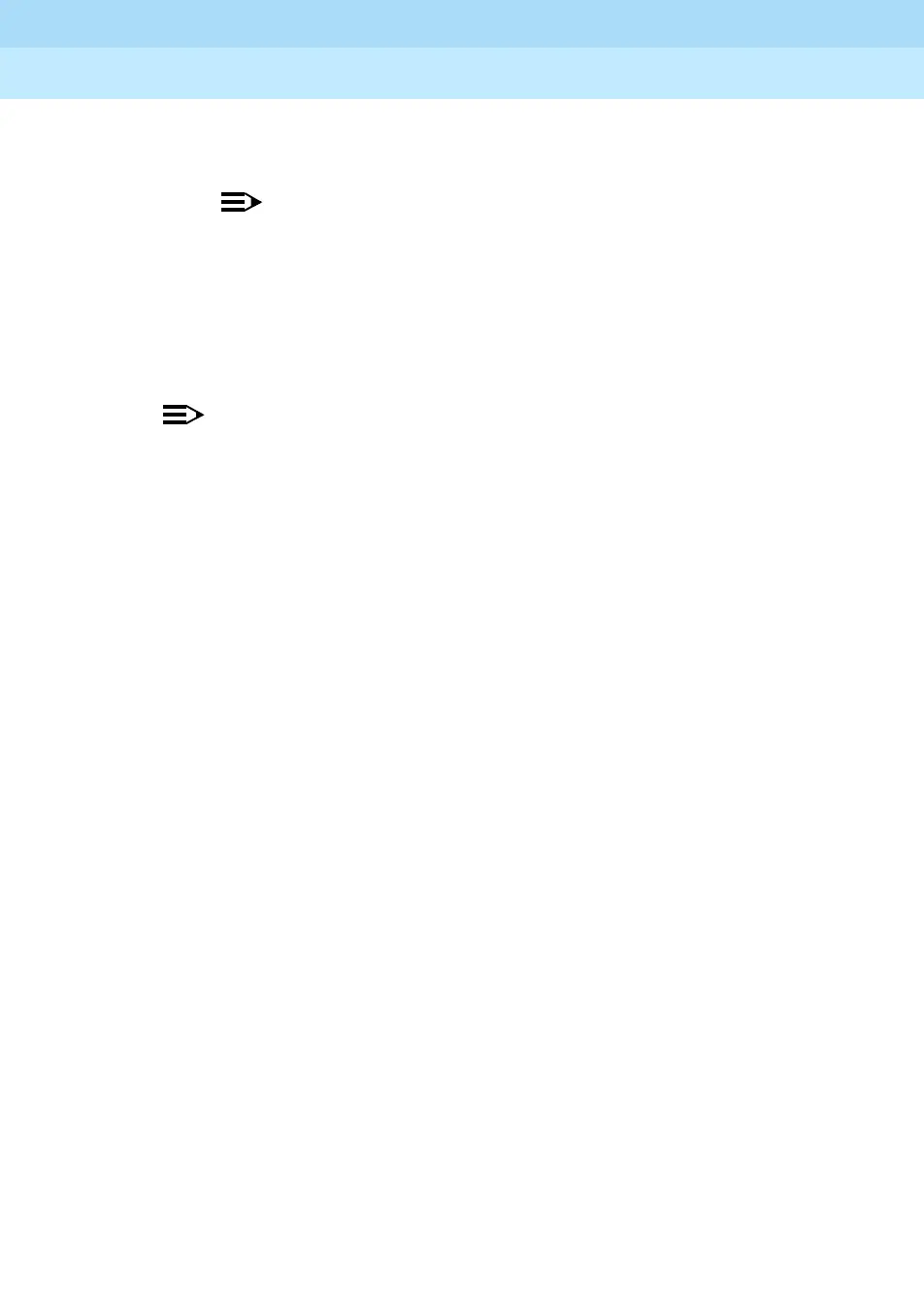MERLIN LEGENDCommunications System Release 6.1
System Planning
555-661-112
Issue 1
August 1998
Lines/Trunks
Page 3-41Selecting Line/Trunk Options
3
■ If the tie trunks are connected directly to a system that uses type 5
signaling and is located near this system, check 5.
NOTE:
When connecting a MERLIN LEGEND switch to a DEFINITY
switch, use the Type 5 signaling type.
5. To select dial mode:
a. Under the Inmode heading, check either the Touch-Tone column or
Rotary column (factory setting) for each incoming-only and each
two-way tie trunk. Use Touch-Tone for private networks.
NOTES:
1. If you have checked the Incoming or two-way column for a
tie-trunk’s direction and Immediate for its incoming signaling
type, you cannot use the Touch-Tone setting for Inmode.
2. Touch-Tone outmode can be used with Outtype Immediate
trunks, but Touch-Tone inmode cannot be used with Intype
Immediate Trunks.
b. Under the Outmode heading, check either the Touch-Tone column
or the Rotary column (factory setting) for each outgoing-only and
each two-way tie trunk.
6. To indicate whether the system provides a dial tone for people calling in on
a tie trunk, check
one
of the following for each tie trunk under the Dial Tone
heading:
■ If the system provides a dial tone, check Remote (factory setting).
Use this setting for private networks.
■ If the system does
not
provide a dial tone, check Local.
7. For Answer Supv. Time, do
one
of the following:
■ To keep the factory setting, check the 300 column. Use this setting
for private networks.
■ To change to a new value, write the new value (20 to 4800 ms) in
the Other column. (Use 20-ms increments.)
8. Under the Disconnect Time heading, do
one
of the following:
■ To keep the factory setting, check the 300 column. Use this setting
for private networks.
■ To change to a new value, write the new value (140 to 2400 ms) in
the Other column. (Use 10-ms increments.)
Proceed to the next section, “DID Trunks (Hybrid/PBX Mode Only).”