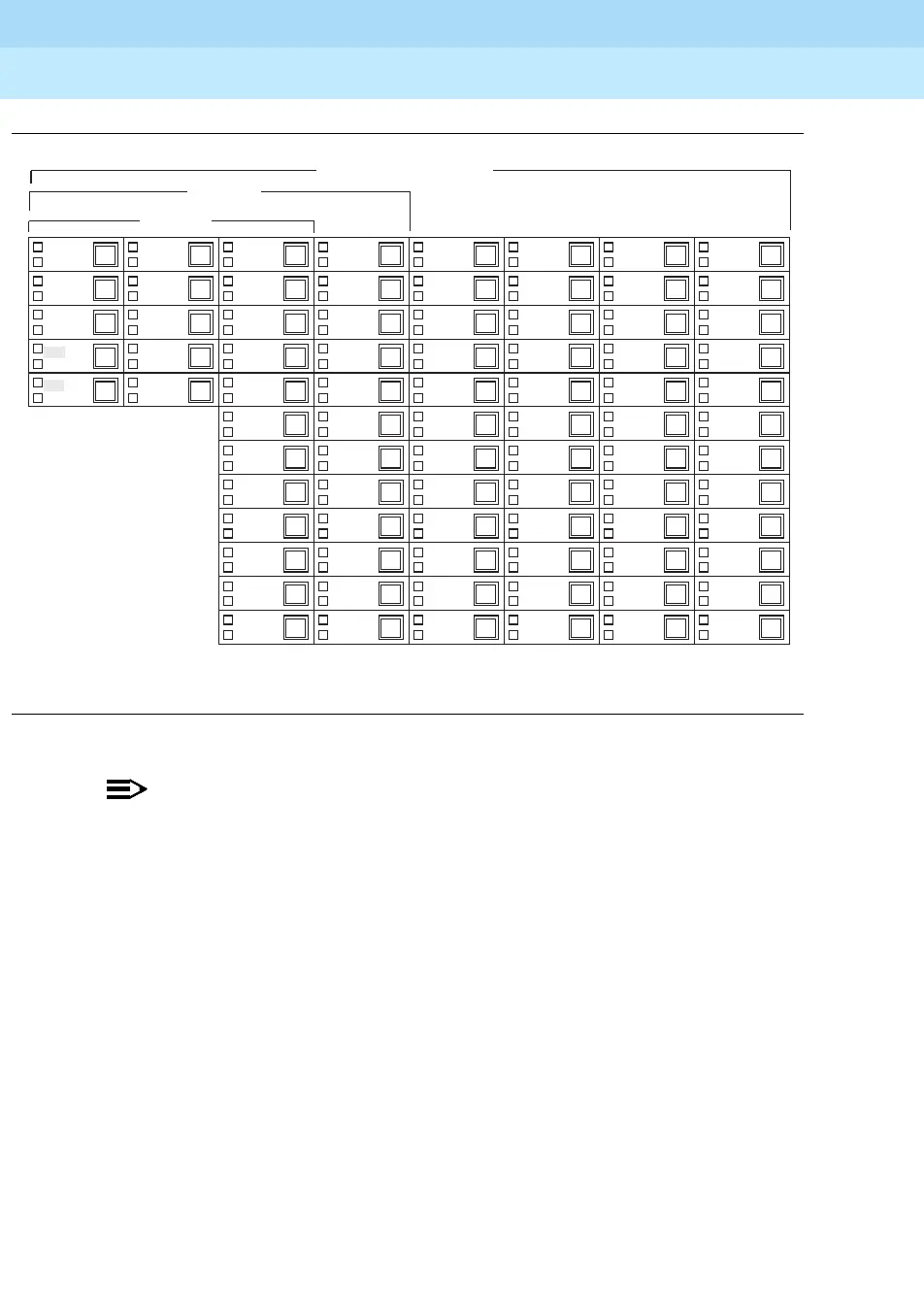MERLIN LEGENDCommunications System Release 6.1
System Planning
555-661-112
Issue 1
August 1998
Lines/Trunks
Page 3-63Assigning Telephone Buttons
3
Figure 3–7. Analog Direct-Line Console
NOTE:NOTE:NOTE:
If the system has more than 29 lines, Alarm, Night Service, and
Send/Remove Message are replaced with lines 30, 31, and 32.
The system assigns lines/trunks to buttons on DLCs in the order in which the
lines/trunks are connected to the control unit. You can change the factory-set
assignments by removing, adding, or changing the order in which lines/trunks are
assigned to buttons for each DLC operator.
If the system has more than the number of factory-assigned lines/trunks to
operator consoles, be sure to change the line/trunk assignment so that all
lines/trunks you want answered by a DLC operator appear on at least one
operator position.
Decide which lines/trunks should appear on each DLC operator console based on
each operator’s call-handling responsibilities. All operators may not need the
same assignments. DLC operators who are responsible for answering calls for
specific groups usually need only the lines/trunks used by group members.
Alarm
Recall
Shift 1
Shift 2 Shift 3
Drop
24
23
22
21
20
19
18
17
16
14
15
13
12
11
Conf
Trnsfr
Send/
Remove
Msg
Msg
Stat
22 BUTTON
34 BUTTON
DISPLAY CONSOLE WITH DSS
Night
Serv
30
31
32
33
34
29
25
26
27
28
1
2
3
4
5
6
7
8
9
10
SA Icom
Ring
SA Icom
Voice
4
5
6
7
8
1
2
3
13
12
11
10
9
18
17
16
15
14
20
19
22
21
27
26
25
24
23
29
30
31
32
28
22
21
27
26
25
24
23
29
28
13
12
11
10
18
17
16
15
14
19
20
32
31
37
36
35
34
33
39
38
30
42
41
47
46
45
44
43
49
48
40
Note: Alarm, Night Service, and Send/Remove Msg will be replaced
with Lines 30
31
and 32 if the s
stem has that man
lines.
