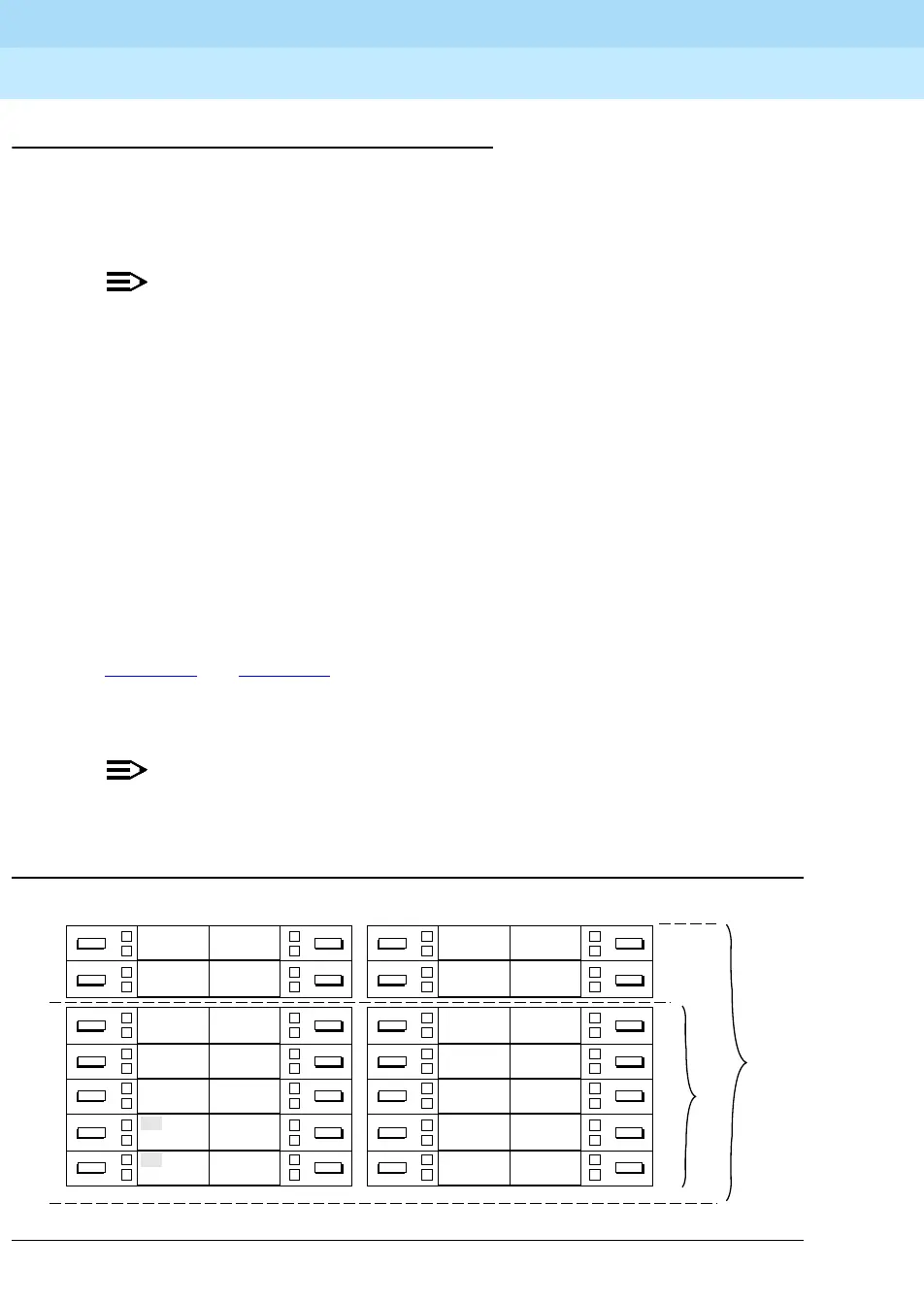MERLIN LEGENDCommunications System Release 6.1
System Planning
555-661-112
Issue 1
August 1998
Lines/Trunks
Page 3-62Assigning Telephone Buttons
3
Direct-Line Consoles 3
Use these instructions only if the system has one or more DLCs. Otherwise,
proceed to Chapter 4, “Features,” to record feature assignments on the forms for
each extension.
NOTE:NOTE:NOTE:
For more information on DLCs, see the
Feature Reference
.
The number of line, Direct Station Selector (DSS), and programmed feature
buttons assigned to a DLC depends on the type of telephone and the number of
lines/trunks connected to the system. The factory setting for DLCs is that, in
addition to an SA Voice and an SA Ring button, or ICOM buttons, as many
lines/trunks as possible are assigned to each console. Each line/trunk appears on
a separate button, which means that the number of lines/trunks assigned is limited
to the number of buttons on the console (up to a maximum of 32 buttons on the
34-button analog DLC).
If a DSS is present, the system assigns a DSS button for each extension number
associated with an extension and special-feature buttons that are used by the
DLC operator for call-handling functions.
Figure 3–6
and Figure 3–7 show initial line/trunk and feature assignments for MLX
and analog DLC consoles. Refer to the appropriate figure as you select line/trunk
assignments for DLCs.
NOTE:NOTE:NOTE:
System Access buttons appear on DLCs in Hybrid/PBX mode. Intercom
buttons appear on DLCs in Key or Behind Switch mode.
Figure 3–6. MLX Direct-Line Console
22
21
5
4
3
2
1
24
23
10
9
8
7
6
SA Icom
Voice
Ring
24
23
15
14
13
12
11
28
27
20
19
18
17
16
20
28
SA Icom
1
2
3
6
7
8
4
5
11
12
13
16
17
18
14
15
9
10
