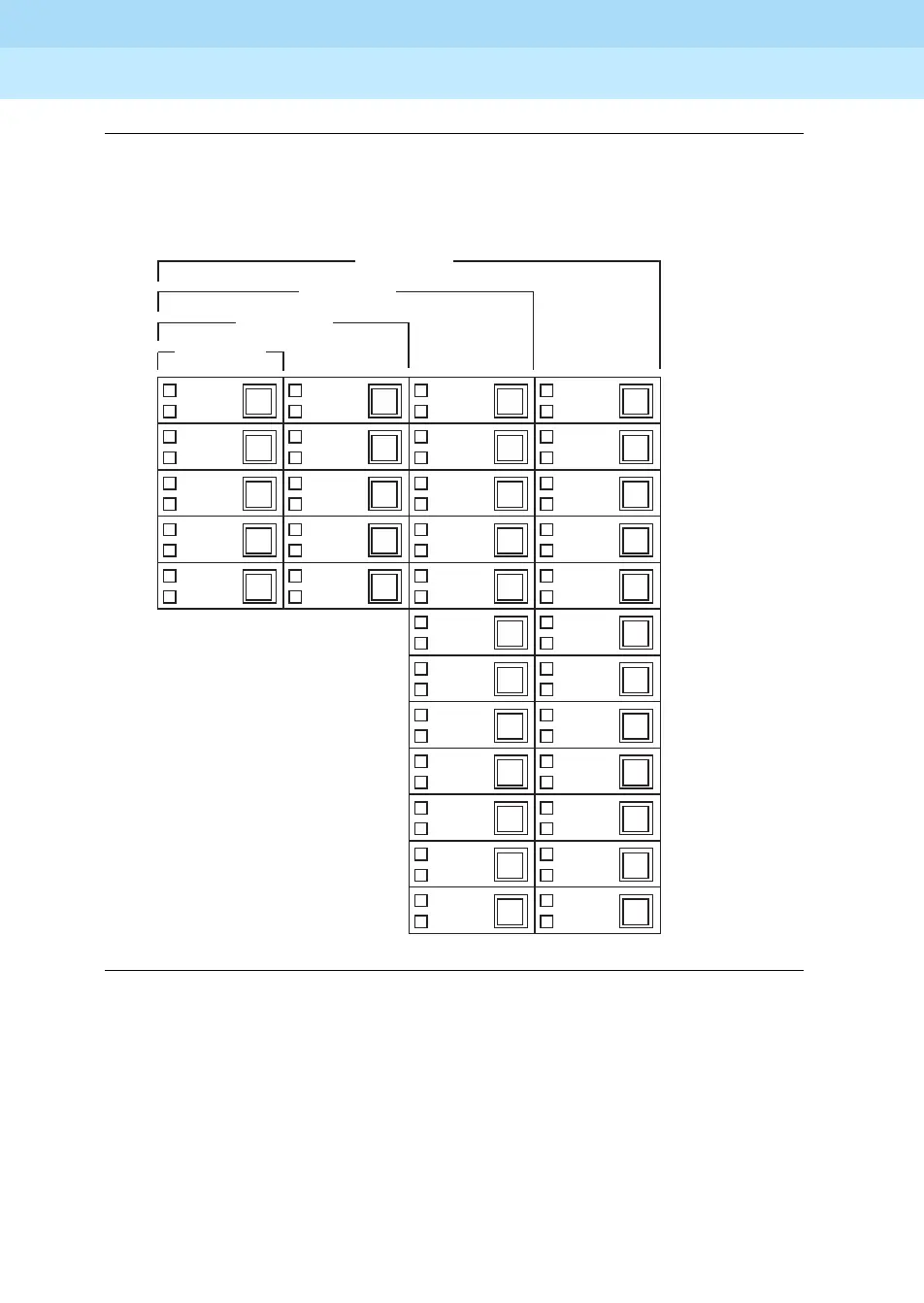MERLIN LEGENDCommunications System Release 6.1
System Planning
555-661-112
Issue 1
August 1998
Lines/Trunks
Page 3-59Assigning Telephone Buttons
3
Figure 3–5. Factory-Set Assignment, Analog Multiline Telephones
(Key and Behind Switch Modes)
Although equipment such as single-line telephones, analog modems, and fax
machines do not have buttons, the system treats these as multiline telephones
with 34 buttons. In both Key and Behind Switch modes, the system assigns no
outside lines to this type of equipment. The system assigns two ICOM Ring
buttons to equipment connected to an 012 T/R, 016 T/R, or 008 OPT module. The
system assigns an ICOM Ring and an ICOM Voice button to every adjunct
connected through an MFM. You
MUST
remove the ICOM Voice button.
24
23
22
21
20
19
18
17
16
14
15
13
12
11
5 BUTTON
10 BUTTON
30
31
32
33
34
29
25
26
27
28
1
2
3
4
5
6
7
8
9
10
Icom
Ring
Icom
Voice
22
BUTTON
34
BUTTON
