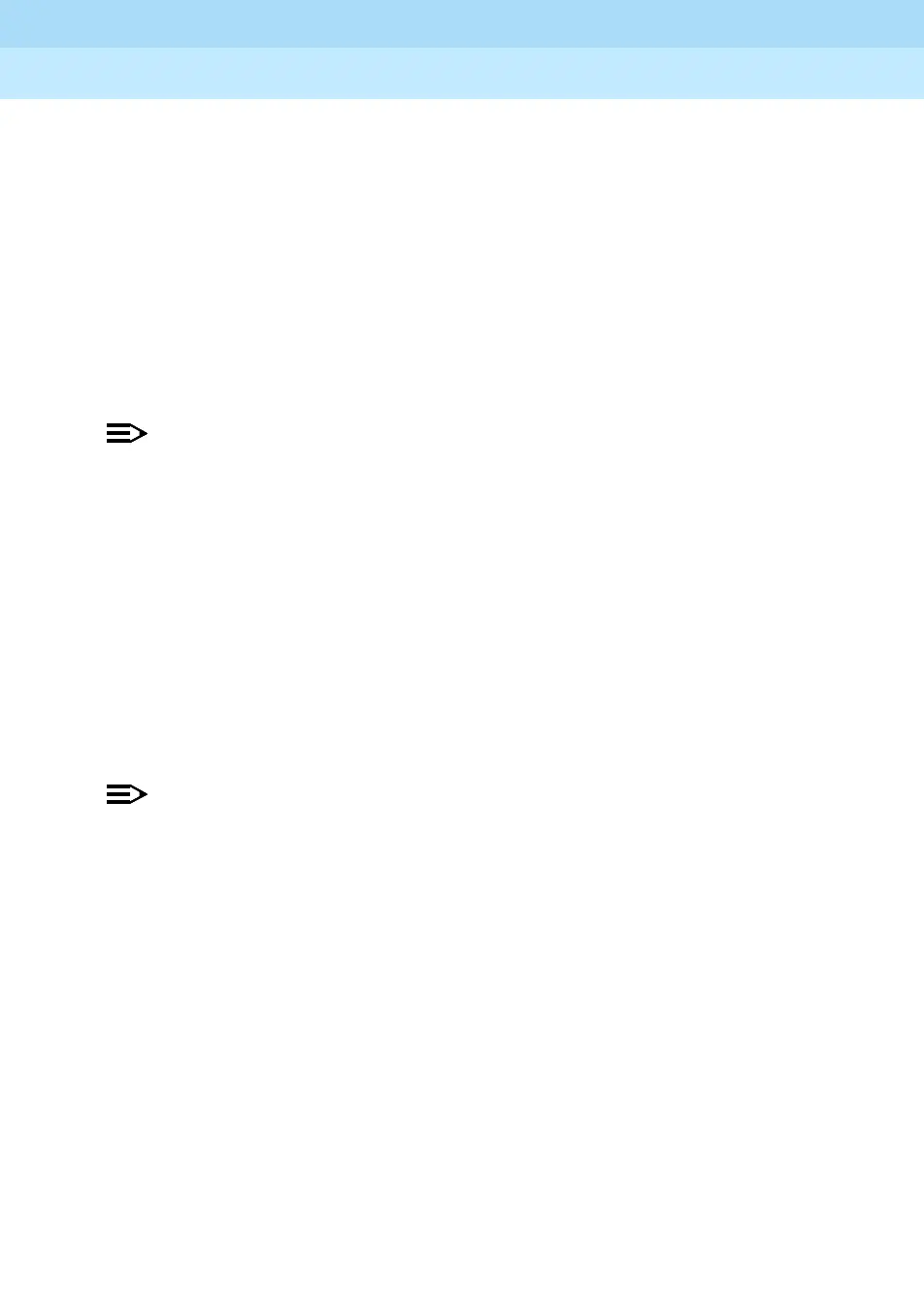MERLIN LEGENDCommunications System Release 6.1
System Planning
555-661-112
Issue 1
August 1998
Features
Page 4-29Group-Assigned Features
4
Individual Coverage 4
This section contains instructions to allow an arrangement in which calls from one
sender are covered by one or more receivers. A receiver can provide primary
Individual Coverage or secondary Individual Coverage.
A sender can have calls covered by up to eight receivers, and a receiver (such as
a secretary) can provide Individual Coverage for more than one sender (up to
eight buttons on one receiver telephone). Any type of telephone can be a sender;
only a multiline telephone with programmable buttons available can be a receiver.
The receiver must have a programmed Cover button for each sender whose calls
are being covered.
NOTE:NOTE:NOTE:
See “Coverage” in the
Feature Reference
for additional information.
Calls on lines programmed for No Ring cannot be covered.
If a principal user is assigned, calls that would be sent to Group Coverage are
sent only to the principal’s Group Coverage receivers. If the principal user has
Remote Call Forwarding on, calls are sent to an outside number rather than to the
coverage receivers.
Planning Form Instructions 4
1. Review the Employee Communication Survey analysis and determine
which users (senders) need Individual Coverage.
NOTE:NOTE:NOTE:
Single-line telephones cannot be receivers, and QCCs cannot be senders
or receivers.
2. On the appropriate form for each receiver telephone (Form 4b, 4d, 4f, 5a,
or 5b), locate an available button on the Button Diagram and write
Ind Cover and the sender’s extension number. Write P to indicate primary
or
S to indicate secondary Individual Coverage.
