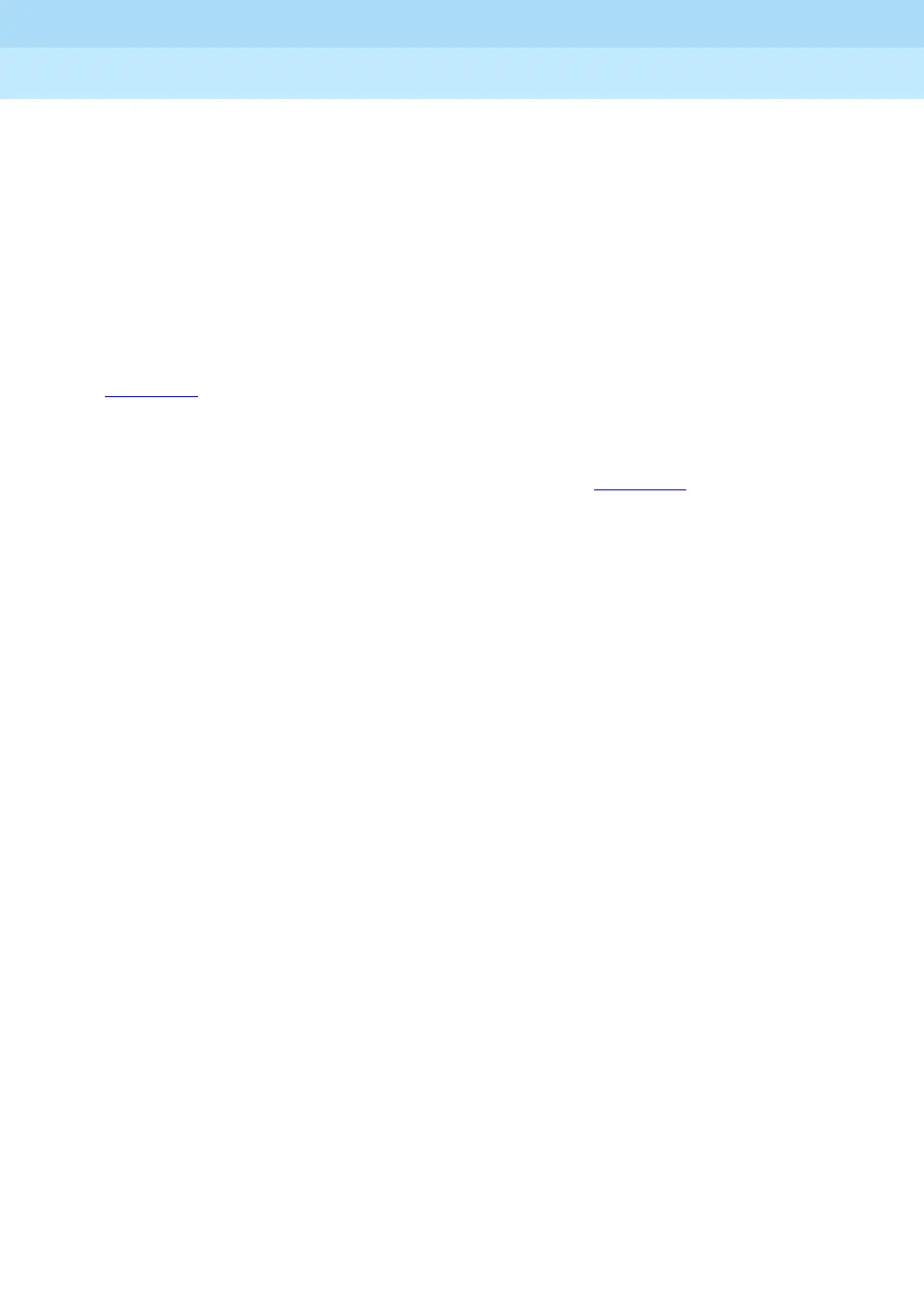MERLIN LEGENDCommunications System Release 6.1
System Planning
555-661-112
Issue 1
August 1998
Features
Page 4-61System Features
4
5. Under the Preferred Trunk Pools heading:
a. Determine which of the toll trunk pools is used for calls to the
greatest number of different area codes. Write the number of that
trunk pool in the space next to
For toll calls (Table 17)
. Table 17 is
explained later in this chapter.
b. Determine which of the local trunk pools is used for calls to the
greatest number of different exchanges. Write the number of that
trunk pool in the space next to
For local calls (Table 18)
. Table 18 is
explained later in this chapter.
Figure 4–1
shows the completed Automatic Route Selection Worksheet for the
fictitious company, McHale and Associates of Denver, Colorado (area code: 303).
McHale has a local trunk pool, an in-state WATS pool, and a cross-country WATS
pool. Because Colorado has three area codes (303, 719, and 970), the in-state
WATS line/trunk can be used for both toll and local calls. Figure 4–1
shows an
example of two entries (for the 303 and 719 area codes) for Pool 890 on the
worksheet.
The cross-country WATS trunk pool serves the greatest number of different area
codes, every area code in the country except the two in Colorado. Therefore, it is
the preferred trunk pool for toll calls.
The in-state WATS trunk pool serves the greatest number of different exchanges.
It is the preferred trunk pool for calls to every exchange in area code 303, except
the 20 exchanges in the local calling area. Therefore, it is the preferred trunk pool
for local calls and some of these are toll calls.
If the local switch will use PSTN lines on a remote switch, see the
Network
Reference
for the steps necessary to implement this.
