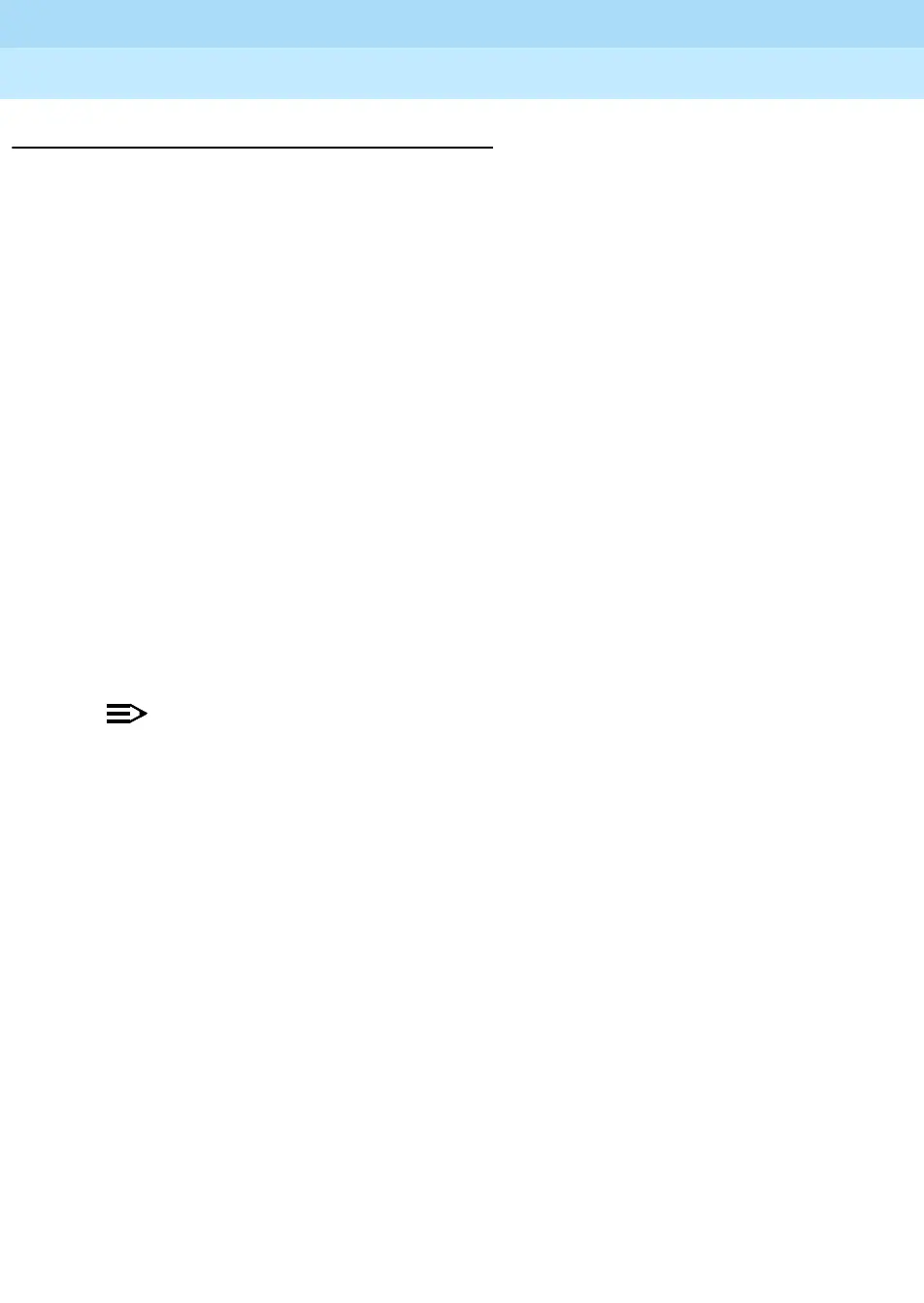MERLIN LEGENDCommunications System Release 6.1
System Planning
555-661-112
Issue 1
August 1998
Data Communications
Page 5-24Assigning Extension Jacks
5
Local Host Computer Data Stations 5
A local host computer data station consists of a local host computer, a data
terminal for that computer, and one or more ISDN terminal adapters and/or
modems.
Assign each ISDN terminal adapter used for access to a host computer to a digital
extension jack on an 008 MLX or 408 GS/LS-MLX module. Assign each modem
to a basic telephone extension jack on an 012 T/R, 016 T/R, or 008 OPT module.
If you have a limited number of ISDN terminal adapters or modems to share
among many users, assign some or all of the modems or ISDN terminal adapters
to a DHG. In this way, users can access all the devices in the DHG by dialing one
extension number.
Users access the computer by placing a data call to the extension number for
either an ISDN terminal adapter or modem (or DHG) — depending on the user’s
type of data station — that is assigned for communication with the local host
computer.
Planning Form Instructions 5
Record the extension jack assignments for local host computer access extensions
on Form 2a, System Numbering: Extension Jacks.
NOTE:NOTE:NOTE:
Before you assign extension jacks for a local host computer, review the
guidelines in “Guidelines for Digital Extension Jacks,” earlier in this section.
1. For each digital extension jack used to connect an ISDN terminal adapter:
a. In the Jack Type column, make sure there is a D next to the number
for each digital extension.
b. In the Person Location, or Function column, write
Terminal Adapter-host.
2. For each basic telephone extension jack you plan to use to connect a
modem:
a. In the Jack Type column, make sure there is a B next to the number.
b. In the Person, Location or Function column, write
modem-host.
