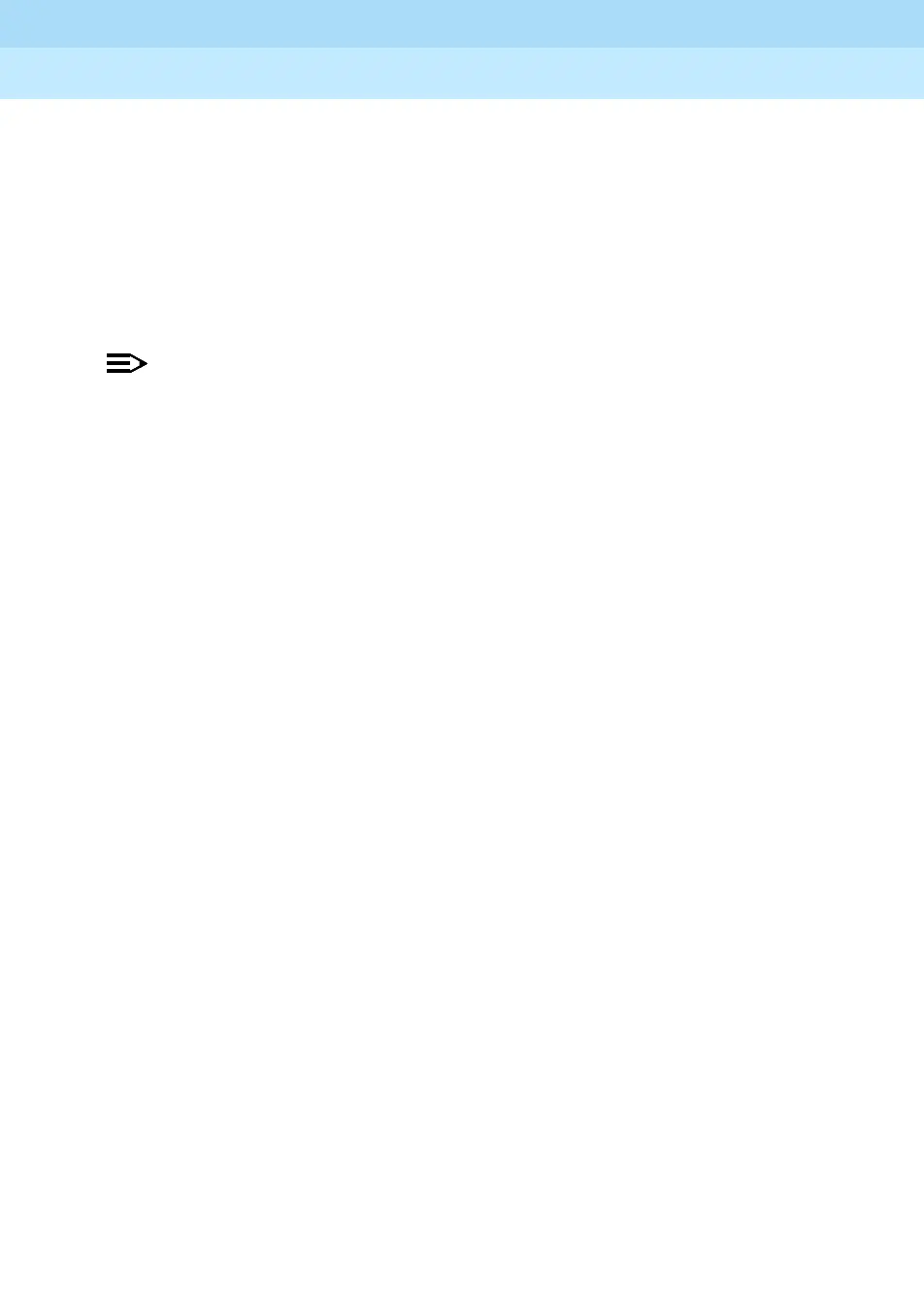MERLIN LEGENDCommunications System Release 6.1
System Planning
555-661-112
Issue 1
August 1998
Data Communications
Page 5-30Assigning Lines/Trunks to Data and Video Stations
5
The system treats each data station, except for analog voice and modem data
stations, as an extension with a 34-button telephone.
When you choose the mode of operation (Key, Behind Switch, or Hybrid/PBX),
Intercom (ICOM) or System Access (SA) buttons are assigned automatically to
every extension connected to the control unit. However, you can customize the
system by changing the factory-set assignments and reassigning line buttons.
The number and types of buttons assigned depends on the mode chosen and the
type of extension jack you are using.
NOTE:NOTE:NOTE:
Trunks cannot be independently assigned to analog voice and modem data
stations. The line/trunk assignment for the telephone also includes the
modem extension; therefore, these instructions are not used for these types
of data stations.
Forms Needed 5
■ Data Form 1a, Modem Data Stations
■ Data Form 1b, Data Stations
■ Form 4e, MFM Adjunct: MLX Telephone
■ Form 5c, MFM Adjunct: DLC
Planning Form Instructions 5
You should have already filled out preliminary information on Forms 4e and 5c
when you planned voice communications. The lines/trunks for MLX telephones
have already been assigned.
There are two different forms for data stations:
■ Data Form 1a. Use this form for modem data-only stations and for modems
used to communicate with the local host computer and to communicate
with a workstation on a LAN.
■ Data Form 1b. Use this form for ISDN terminal adapters and ISDN terminal
adapter data stations used to communicate with the local host computer or
with a workstation on a LAN.
Make enough copies of each data form so that you can complete one form for
each data station. Complete each form:
1. From Form 2a, System Numbering: Extension Jacks, obtain the
identification information for each data station.