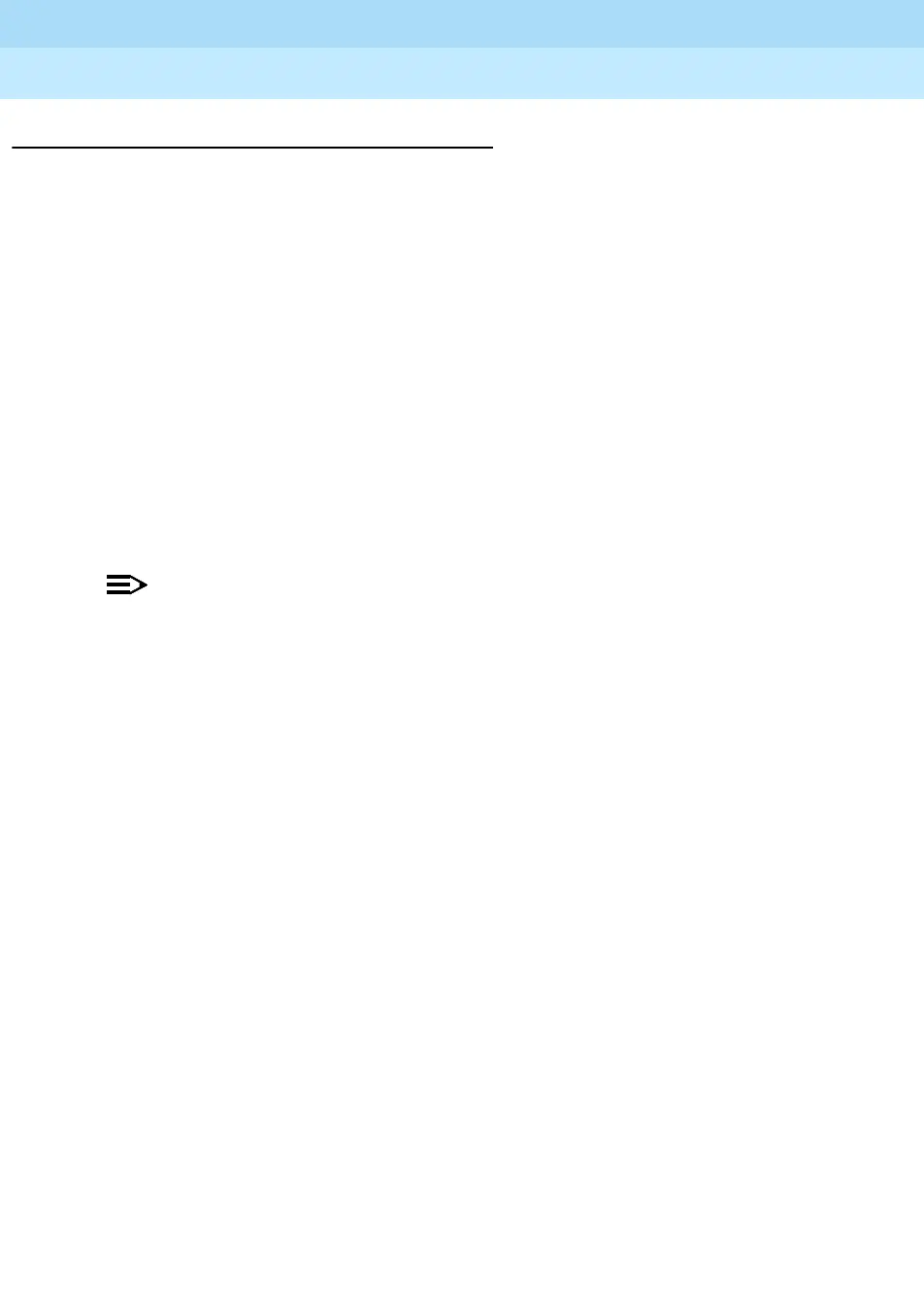MERLIN LEGENDCommunications System Release 6.1
System Planning
555-661-112
Issue 1
August 1998
Control Unit Configuration
Page 2-9Recording System Operating Conditions
2
Language Selection 2
In Release 1.1 and later versions of the system, language-specific operation is
available in English, French, and Spanish. The language selection affects
prompts and displays on user telephones, SPM system programming displays,
SMDR records, and printed reports.
This feature works as follows:
■ The MLX-10D, MLX-20L, and MLX-28D display telephones, and the
MLX-10 nondisplay telephones are available in three separate versions,
each with the factory-set buttons in the language of choice.
■ The system can be programmed to operate in one of the languages, but an
individual with an MLX telephone can override the system language by
selecting any one of the three languages for his or her own telephone.
This section describes how to record the selected language for the system and, if
desired, to set a different language for SMDR and printers.
NOTE:NOTE:NOTE:
If you plan to set a different language for an individual telephone, record the
language selection on Form 6b as described in Chapter 4, “Features”.
Planning Form Instructions: 2
Under the Language Selection heading in the System Operating Conditions
section of Form 1 (page 2):
1. To select a systemwide language, check
one
of the following: English (the
factory setting), French, or Spanish.
2. To set a different language for SMDR, check
one
of the following: English
(the factory setting), French, or Spanish.
3. To set a different language for printed reports, check
one
of the following:
English (the factory setting), French, or Spanish.
