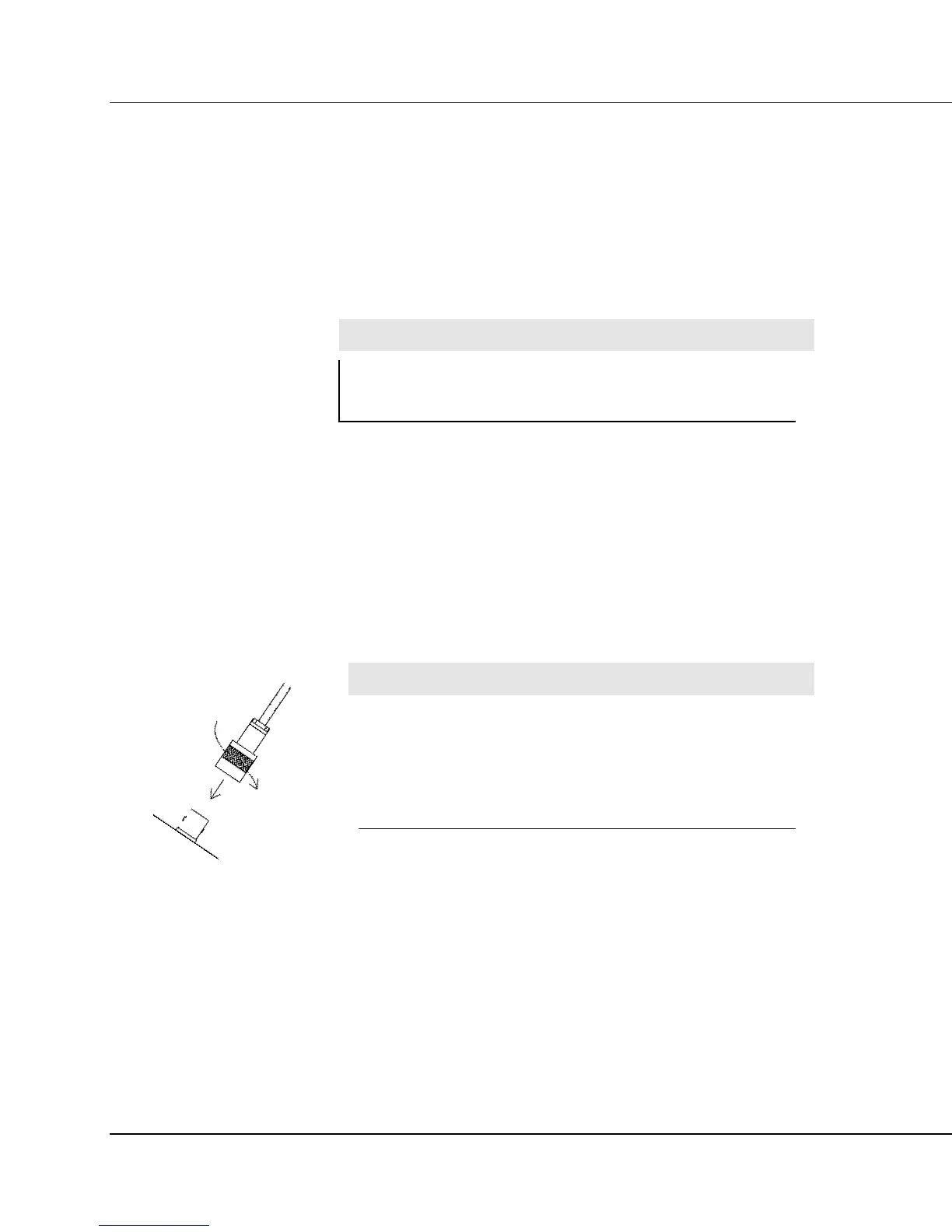Model 3030 & 3030E Series Technical Manual Section 2
Ludlum Measurements, Inc. Page 4 November 2017
Software Installation
Interface software supplied with the instrument will need to be installed if
access to advanced features is desired. User must comply with the software
license agreement found in Section 7 of this manual.
Install the Model 3030 interface software before making any connections
between the instrument and a computer.
Note:
Uninstall any previous version of the Model 3030 interface
software prior to installing this version.
Place the CD in the computer CD drive. The software will automatically
install. If desired, double-click “setup.exe” to manually install the software.
After the automatic installation program begins, follow the prompts. Take
note of the directory to which the executable file is saved. After completion
of the installation, the program may be accessed through the directory in
which it was saved.
External Counter HV Connector (3030E only)
Caution!
The external counter operating voltage (HV) is supplied to the
counter via the counter input connector. A mild electric shock
may occur if bodily contact is made with the center pin of the
input connector. Switch to OFF before connecting or dis-
connecting the cable or counter.
Connect one end of a counter cable to the counter by firmly pushing the
connectors together while twisting clockwise a quarter of a turn. Repeat the
process in the same manner with the other end of the cable and the
instrument.
Start-up
Before using the instrument for the very first time, determine whether or not
a computer interface is desired. If the computer interface is desired, revert to
the previous subsection, “Software Installation,” before continuing, and then
connect the instrument to the computer using the RS-232 cable provided.
