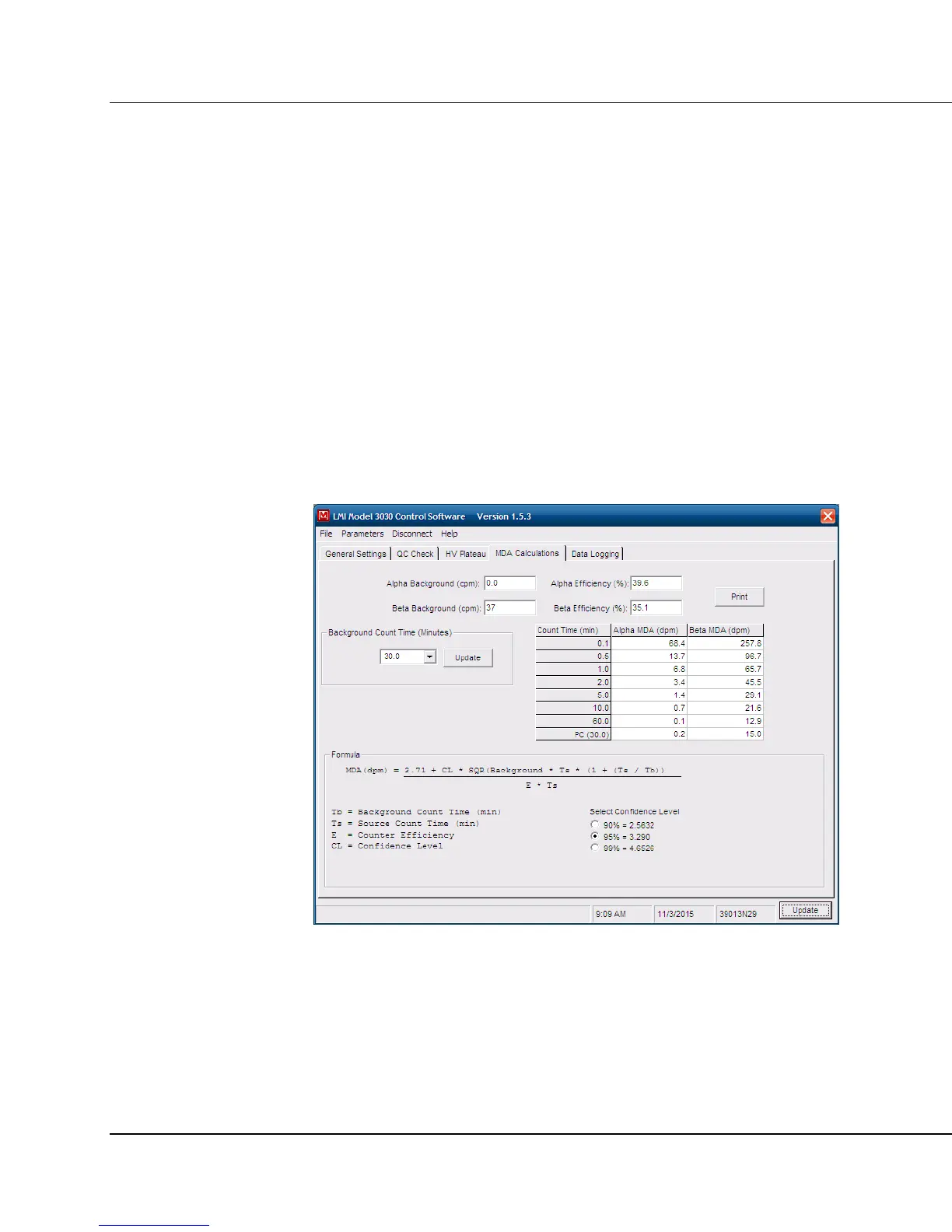Model 3030 & 3030E Series Technical Manual Section 7
Ludlum Measurements, Inc. Page 32 November 2017
14. Enter in the alpha and beta efficiencies as 4π efficiencies and click
“Update.”
15. You may also choose to utilize the “Background Subtract” function
by entering values to subtract the known constant background
from each measurement. The values may be chosen from the
data gathered above during the plateau. When used, the value
entered is subtracted prior to the conversion to DPM.
16. You may also choose to utilize the “Crosstalk Correction” function
by entering values to correct each measurement for crosstalk.
The values may be chosen from the data gathered above during
the plateau. When used, the crosstalk correction is applied to
measurements after background subtraction (if active) and
before the DPM conversion (if active).
MDA Calculations
This screen shows the calculated MDA values for all count times based on
the current background and efficiency values. The confidence level may be
set at 90%, 95%, or 99%. This screen is only available when the instrument
is in DPM mode. The values are preset according to the current instrument
settings but may be changed here. The data may also be printed to a printer.
