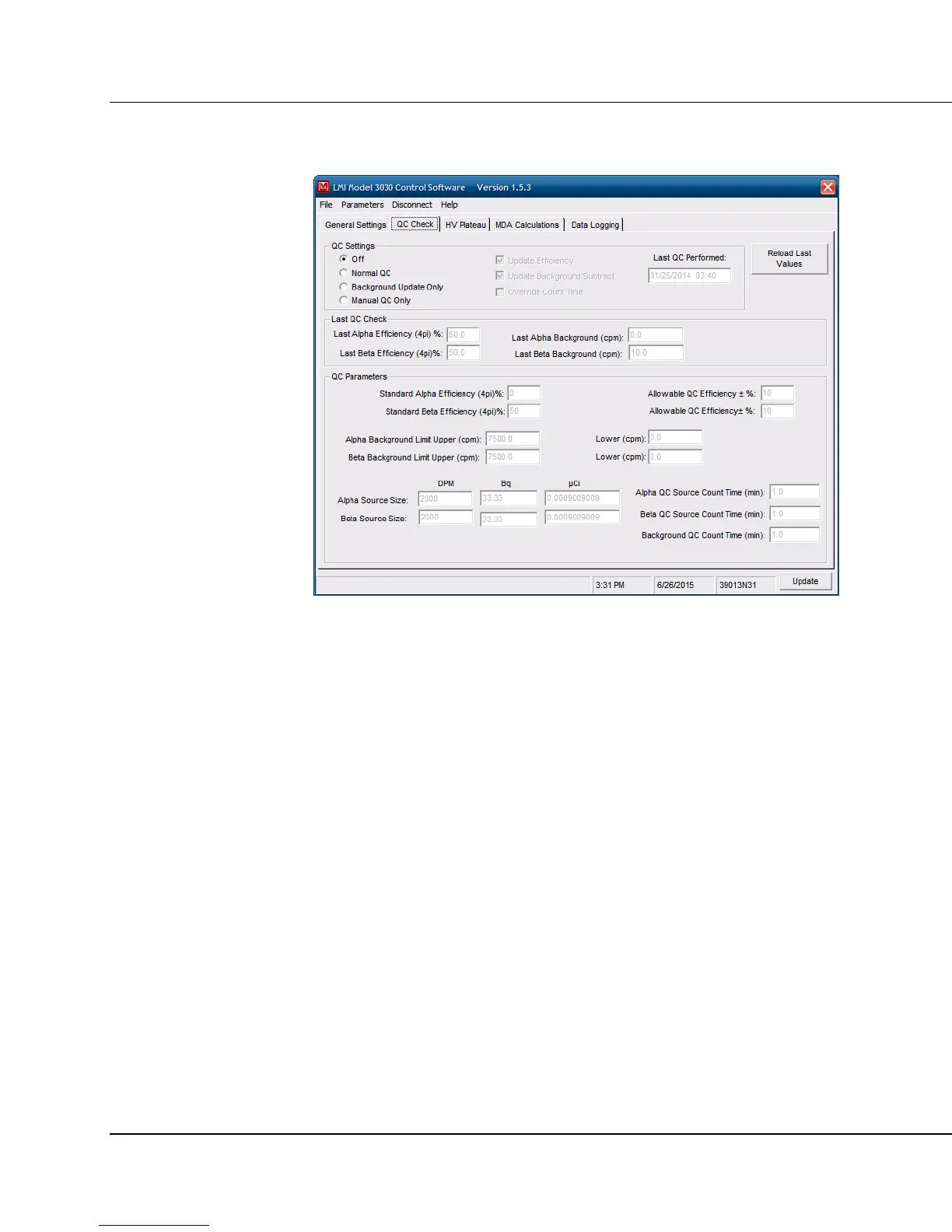Model 3030 & 3030E Series Technical Manual Section 7
Ludlum Measurements, Inc. Page 25 November 2017
QC Check
The Ludlum Model 3030 has a “QC Check” function that allows the user to
determine whether the instrument is operating within predetermined limits.
This function is optional and does not have to be enabled. There is also an
option to update the background every 24 hours. This background update
does not validate the received reading with any of the limits set on this
screen. It simply takes a background count and stores that reading in the
instrument. When the QC check is enabled, every day the user must perform
the QC check procedure and receive acceptable values in order to utilize the
instrument for normal use. After 24 hours, the instrument will light the red
indicator marked “QC,” and not allow normal use until the next QC check.
The predetermined limits are:
1. The instrument counts a specific alpha source with a known activity
and receives a specified standard efficiency, plus or minus a specified
percentage.
2. The instrument counts a specific beta source with a known activity
and receives a specified standard efficiency, plus or minus a specified
percentage.
3. The instrument counts background (no source inside the tray) and
receives results that are within the upper and lower limits specified.
