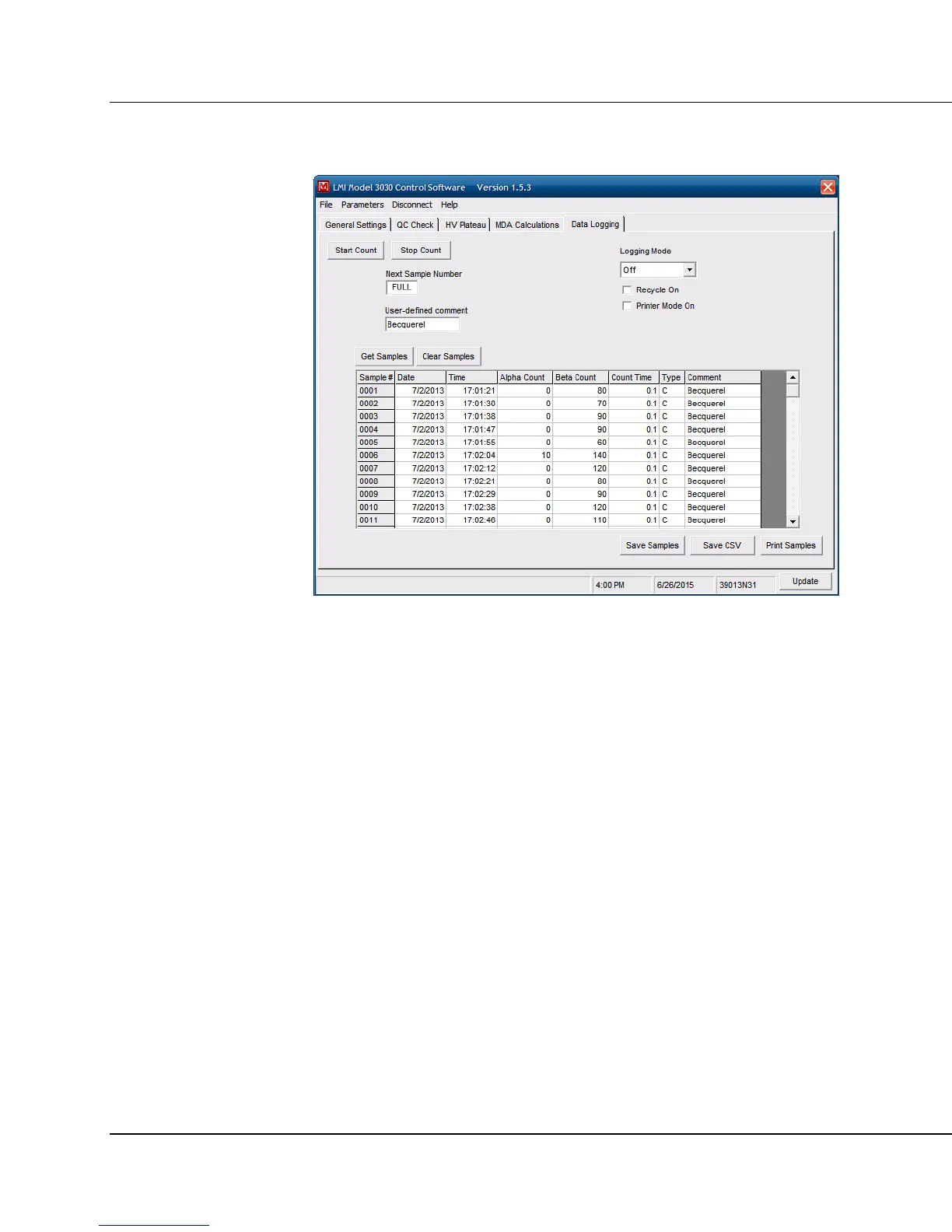Model 3030 & 3030E Series Technical Manual Section 7
Ludlum Measurements, Inc. Page 33 November 2017
Data Logging
The Model 3030 can store 600 samples in its data logging memory. The
following fields are stored with each sample: time, date, alpha reading, beta
reading, count time, count mode, and user-defined comment.
Recycle On: This will activate the recycle function. As soon as the count
completes, another one is started automatically.
Logging Mode: The choices are either Off, Log All, or Log QC only. This
will activate the saving of samples to the instrument’s non-volatile memory.
Printer Mode On: When activated, the instrument will output the count data
to the serial port. No handshaking is active. A serial printer may be
connected to display the data. The date, time, alpha reading, beta reading,
count mode, and count time is output. The count mode is indicated by a
single letter: C = cpm, D = dpm, S = Scaler.
Get Samples: This button reads all sample data from the instrument.
Clear Samples: This button clears the instrument of all samples in memory.
Save Samples: This allows saving the sample data to a user-defined file.
The data is saved in a comma delimited (*.csv) file to allow for importing
into other applications.
