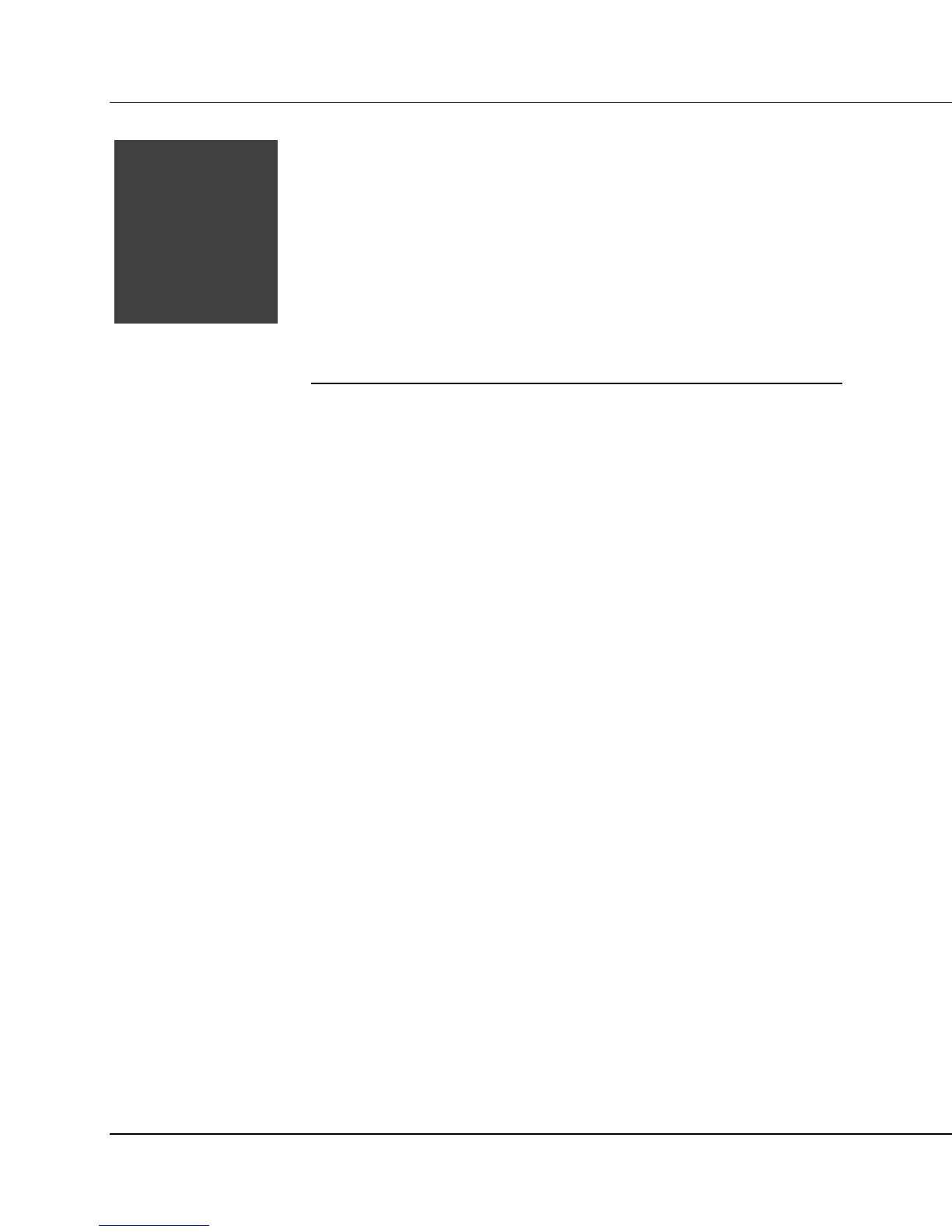Model 3030 & 3030E Series Technical Manual Section 4
Ludlum Measurements, Inc. Page 8 November 2017
Description of Controls and
Functions
Front Panel
ON/OFF: a rocker switch used to apply power to the instrument when in the
ON position
COUNT Button: resets and starts the counting cycle, also resets the two
counters when depressed
QC CHECK Button: starts the QC (Quality Control) Check cycle, also resets
the two counters when depressed. Pressing this button during a QC Check
will restart the process. Press the COUNT Button to advance to the next
step.
COUNT TIME (MINUTES): a rotary switch, allowing selection of count times
of 0.1, 0.5, 1, 2, 5, 10, 60 or a PC position that selects the user-defined count
time
VOLUME: a rotary control used to vary the audio output from off to full
volume
Tray: a slide-out tray is used to hold the sample during a count cycle. The
tray will hold samples, which are up to 1 centimeter (0.4 inches) thick by
either 2.5 or 5.1 centimeters (one or two inches) in diameter. The tray insert
is held in place by a set screw (left side) and is reversible (by loosening the set
screw) for selection of sample diameter.
Tray Switch (Model 3030 only) (Marked TRAY LATCHED and TRAY
UNLATCHED): a 90° rotary control used to lift the sample tray into position
and block all extraneous light from the detector. Tray switch should always
be in the LATCHED position while counting.
