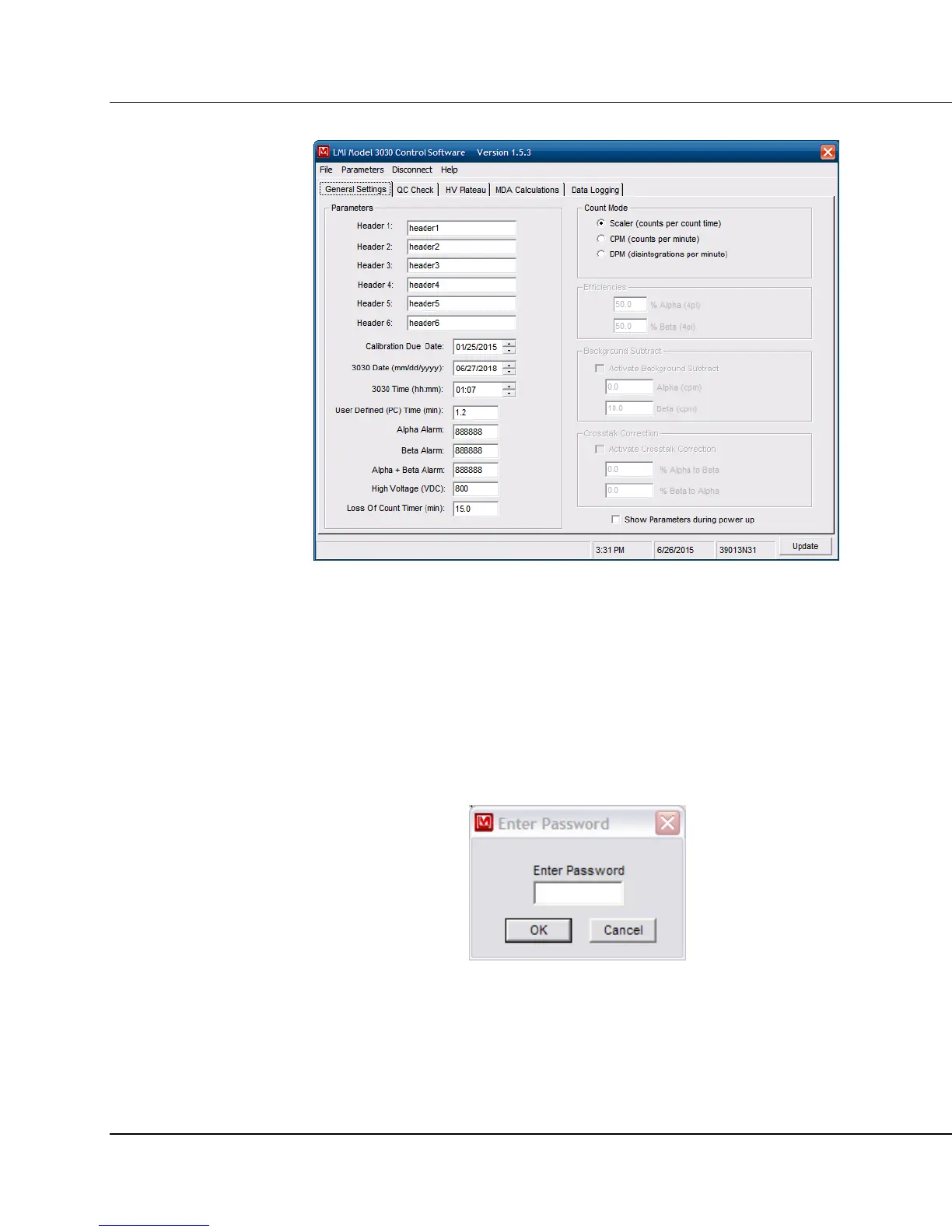Model 3030 & 3030E Series Technical Manual Section 7
Ludlum Measurements, Inc. Page 21 November 2017
The following parameters require a password: Calibration Date, Date, Time,
High Voltage, Background Subtract On/Off, Alpha Background Subtract,
Beta Background Subtract, Alpha Efficiency, Beta Efficiency, Crosstalk
On/Off, Alpha Crosstalk, and Beta Crosstalk. Running an HV Plateau is
also password protected.
Password operation can be enabled in the Parameters menu. Selecting the
"Password Protect" menu item will enable password protection. A
checkmark next to this menu item will indicate if password protection is on
or off. The password is required to change this.
The default password is blank until it is changed by the user using the
Change Password menu item. The password can contain the following
characters: a-z, A-Z, 0-1, !@#$%^&*() and cannot exceed eight characters
in length.
