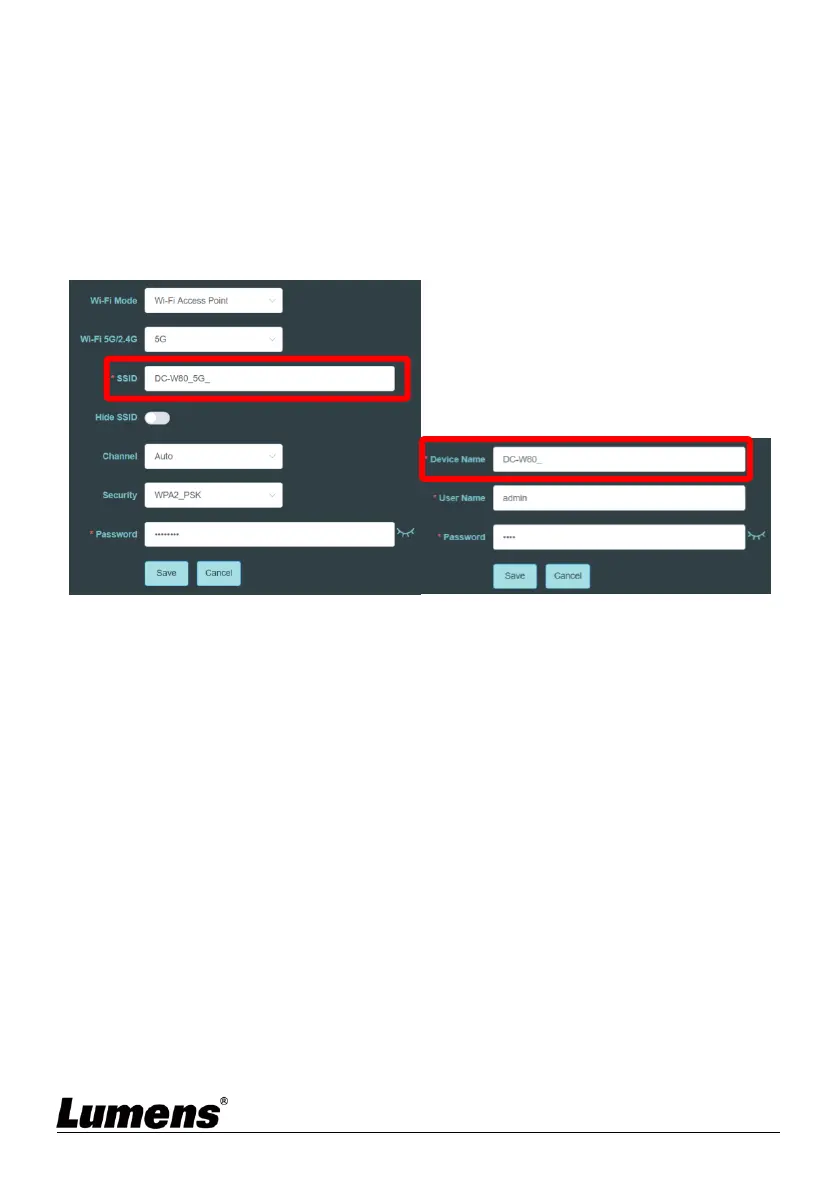English - 31
(default password: 88889999) to enable the connection.
c. Open the web browser and enter the default IP address [192.168.0.1].
d. Enter the login account [admin] and the default password [9999], and
click login.
e. Enter [Wi-Fi Settings] and [Device and Account] pages to modify
[SSID] and [Device Name] of the AP.
SSID: DC-W80_5G_ AP (user-defined)
Device Name: DC-W80_5G_AP (user-defined)
f. Click [Save] to apply the changes.
9.3.2 Setting Client DC-W80s
a. Turn on client DC-W80s
[Note] For initial setting, please turn on only one client DC-W80 at a
time.
b. Open the wireless network list, and connect to [DC-W80_5G_XXXXXX]
(XXXXXX: last six digits of the MAC address). Enter the password
(default: 88889999) to enable the connection.
c. Open the web browser and enter the default IP address [192.168.0.1].
d. Enter the login account [admin] and the default password [9999], and
click login.
e. Enter the [Device and Account] page to modify the [Device Name].
Device Name: DC-W80_5G_Client (user-defined)