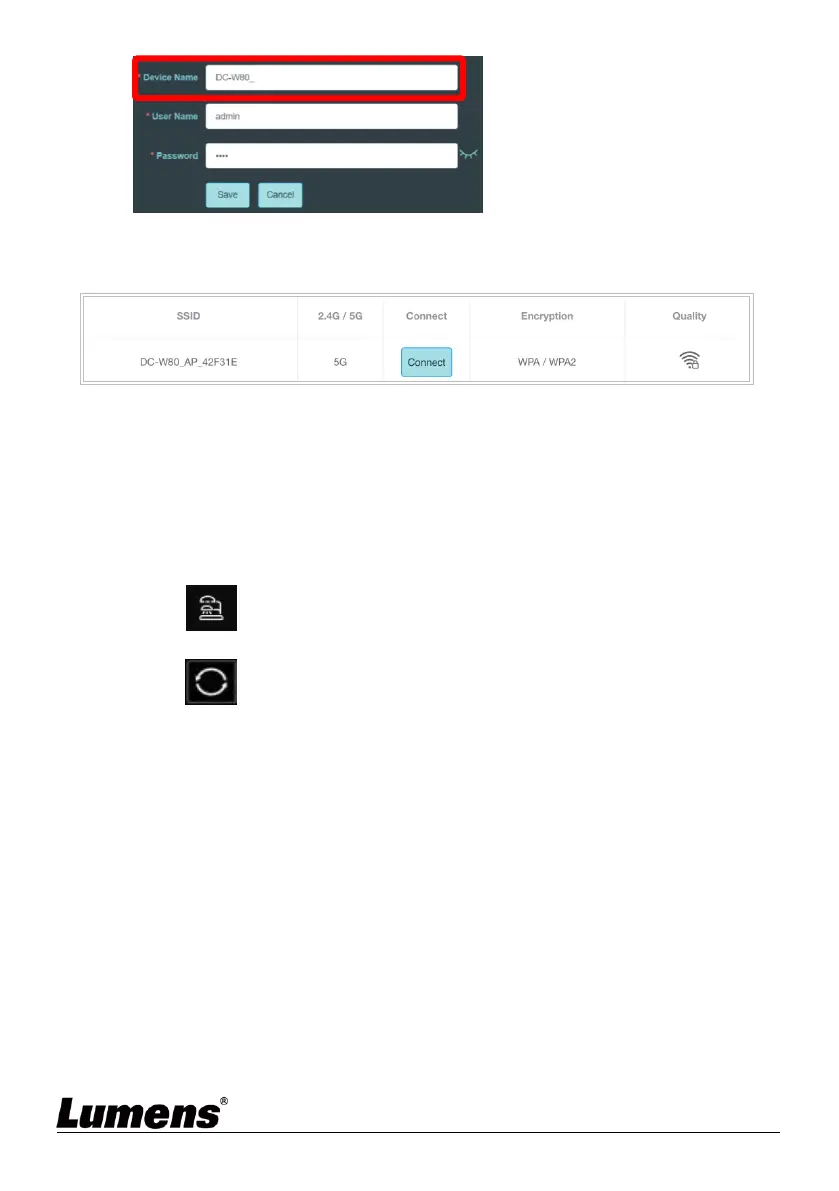English - 32
f. Go to the [Wi-Fi Settings] page and select the [Wi-Fi Mode] as [Client].
g. Find the SSID of the AP in the list, and click [Connect] to enter the
password.
h. Click [Connect] to enable the connection.
9.3.3 Get Started
a. Open the wireless network list, and connect to [DC-W80_AP_XXXXXX].
Enter the password (default: 88889999) to complete the network
connection with DC-W80 AP.
b. Open Ladibug.
c. Click to open[Search Window], and select [Wireless Document
Camera]
d. Click to search for a DC-W80 that can be connected. After the
search is complete, click on a DC-W80 in the list for connection and start
the operation.
e. To switch to another DC-W80, please open the [Search Window] again
and click other DC-W80s.