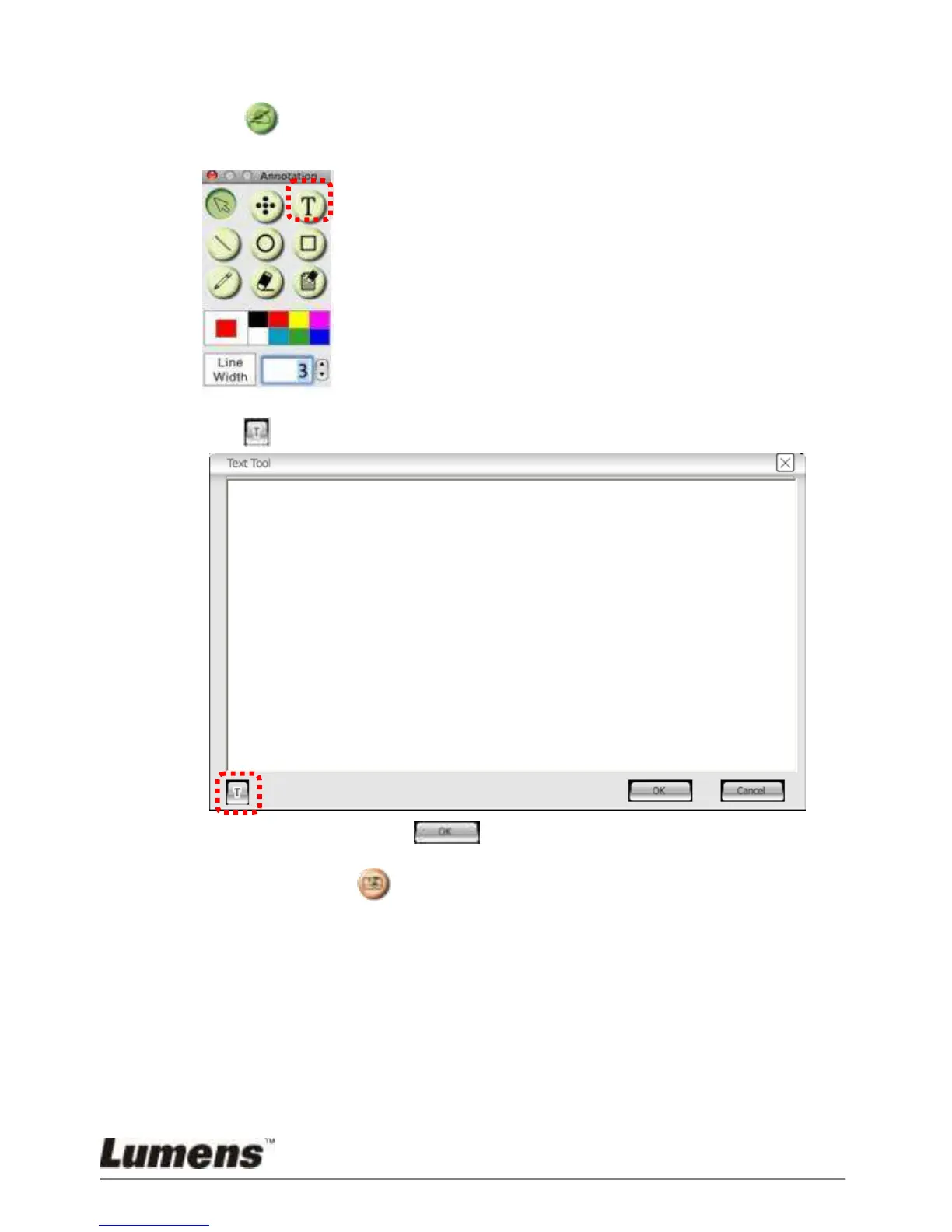English - 36
7.12 I would like to add text to the live image
1. Click to show annotation tools
2. Select the text tool to show [Text Tool] window.
3. Click to set up font, size, and color.
4. After entering text, click .
<Remark>: Click to capture the text image.