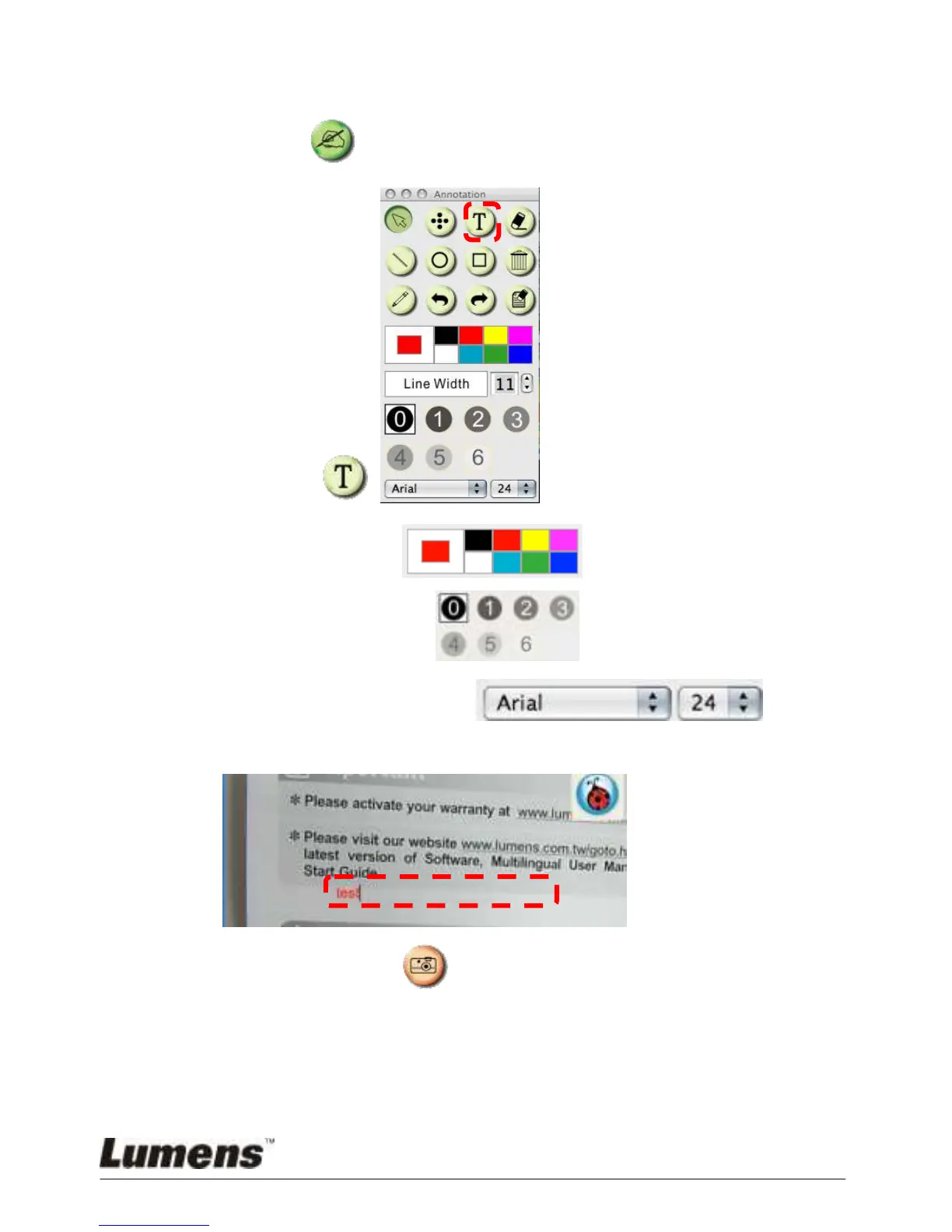English - 43
8.11 I would like to add textual annotation to images
Click to open the annotation tools.
Select
Select pen color.
Select transparency.
Select font and font size.
Drag a block on the picture then start to enter text.
<Remark> You can Click to capture images if they are live
images. You can click [SAVE] or [SAVE AS] to save files if
they are image files.
