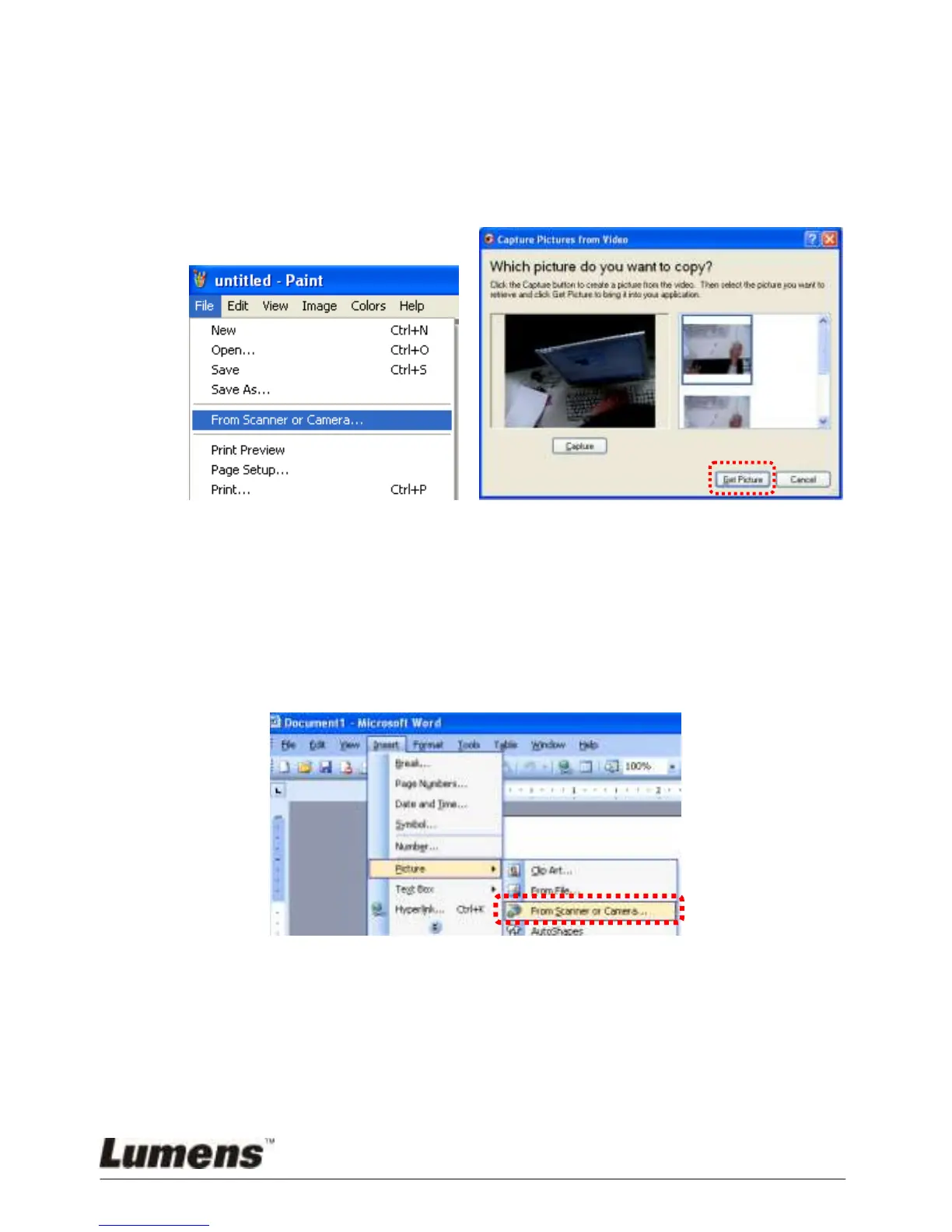English - 37
7.13 Working with Other Applications
7.13.1. I would like to insert a photo in MS-Paint
<Remark>: Support Windows XP Operation System only.
1. Click [File/From Scanner or Camera] in MS-Paint as shown in the bottom
left figure.
2. Click [Get Picture] will capture the photos of live images and insert the
files in use shown as top right figure.
7.13.2. I would like to insert a photo in MS-Word
<Remark>: For Windows Office 2003 or later versions, please use the
function with OneNote.
1. Click [Insert/Image/From Scanner or Camera] in MS-Word.