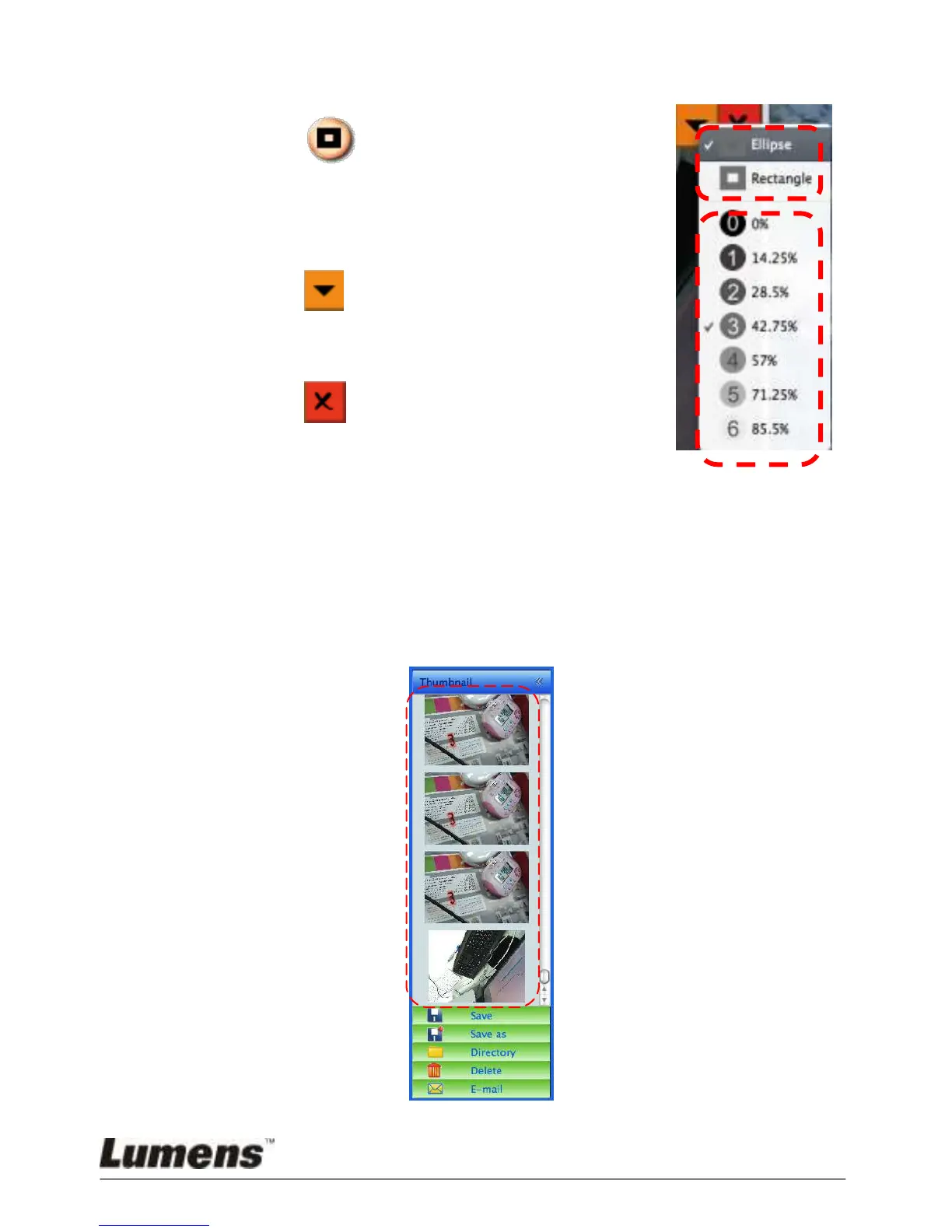English - 45
8.14 I would like to use the spotlight mode
Click to open Spotlight mode.
Modify the length and the width with
mouse.
Click to modify the shape and
transparency of the block.
Click to close the Spotlight mode.
8.15 I would like to manage saved image files.
8.15.1 Save as a new file
First, double-click the picture or image file in the “Thumbnail”
window on the left side of the screen.
