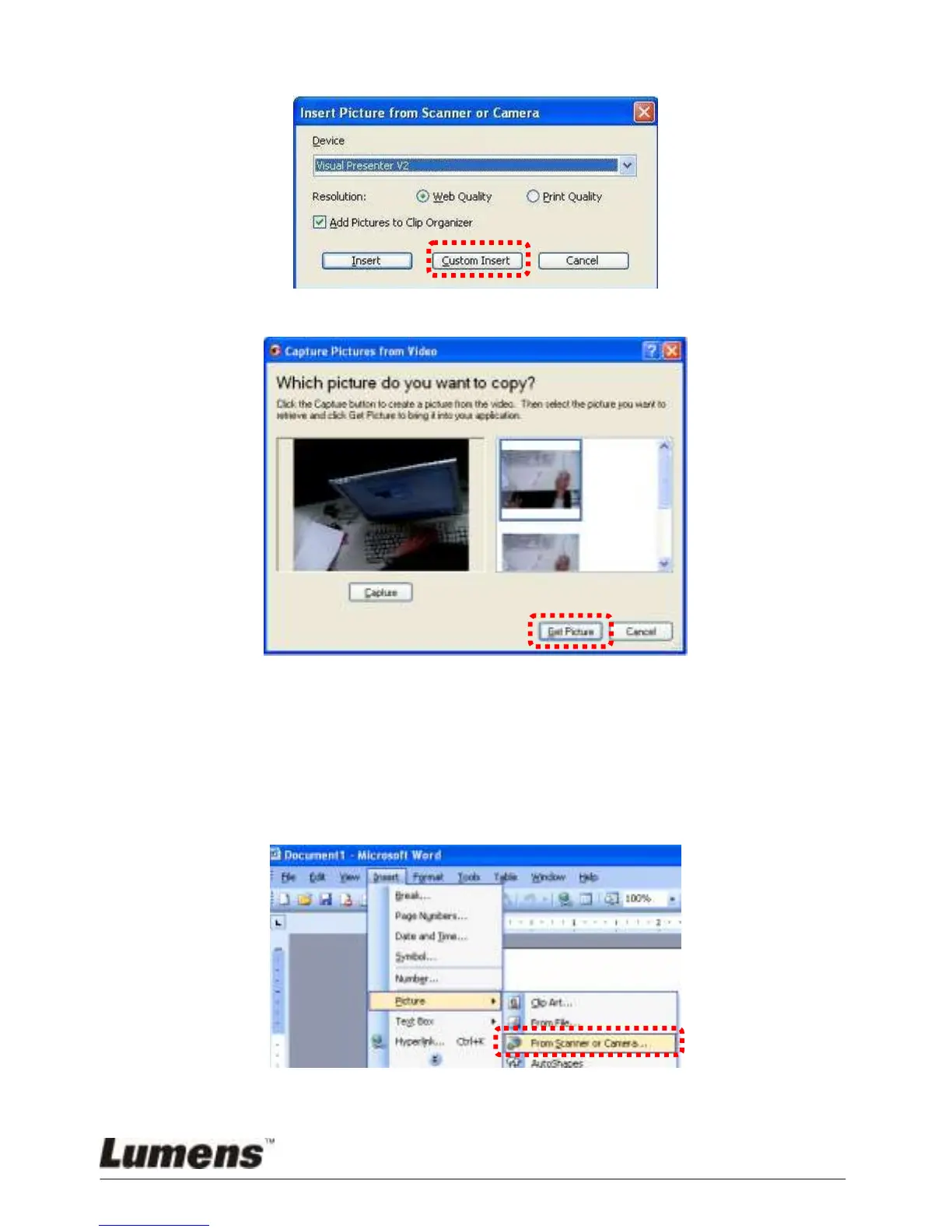English - 38
2. Select [USB Video Device #5] and click [Custom Insert].
3. Click [Get Picture]. It will capture the photo of live image.
7.13.3. I would like to change the setting of the DC120 and then
capture a photo in MS-Word
<Remark>: For Windows Office 2003 or later versions, please use the
function with OneNote.
1. Click [Insert/Image/From Scanner or Camera] in MS-Word.