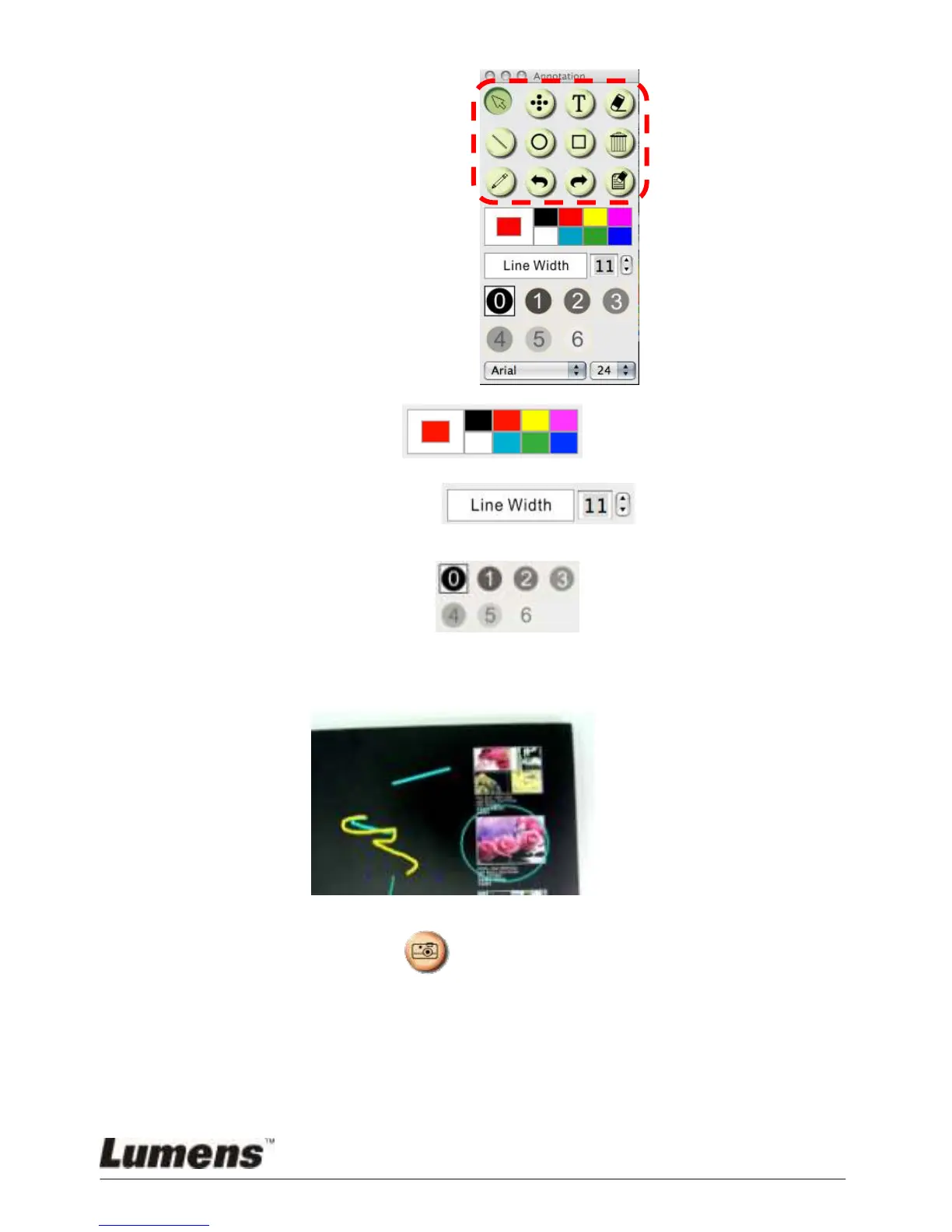English - 42
Select a annotation tool.
Select pen color.
Select line thickness.
Select transparency.
Mark or annotate the displayed
image.
<Remark> You can Click to capture images if they are live
images. You can click [SAVE] or [SAVE AS] to save the files
if they are image files opened from the Thumbnail.
<Remark> You can add annotation when recording, but you can’t save it
