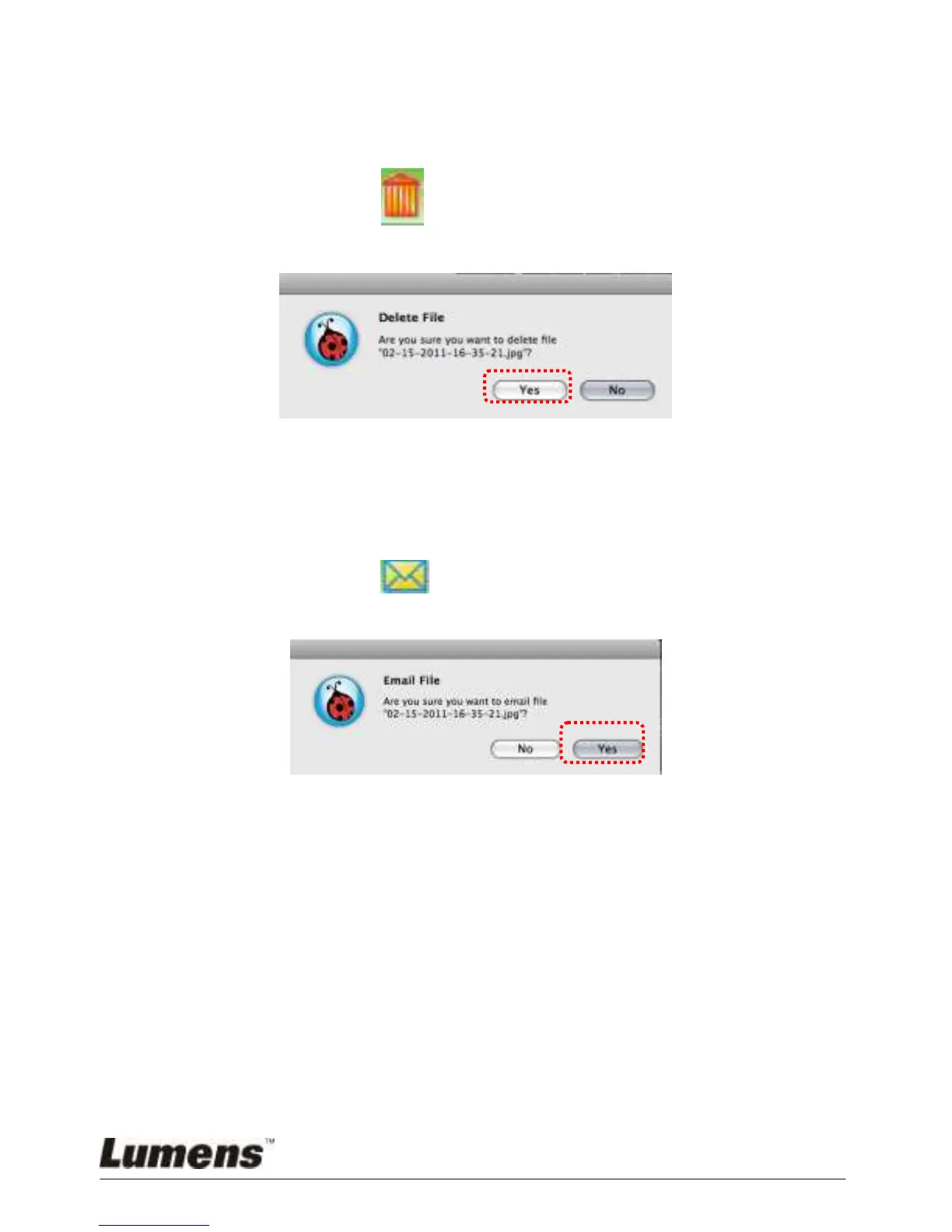English - 47
8.15.3 Delete File
First, double-click the picture in the “Thumbnail” window on the left
side of the screen.
Click [Delete] , then “Delete File” window will pop up. Click
[Yes] to delete files.
8.15.4 Send files by E-mail function.
First, double-click the picture in the “Thumbnail” window on the left
side of the screen.
Click [E-mail] , then “Email File” window will pop up. Click
[Yes] to open e-mail.