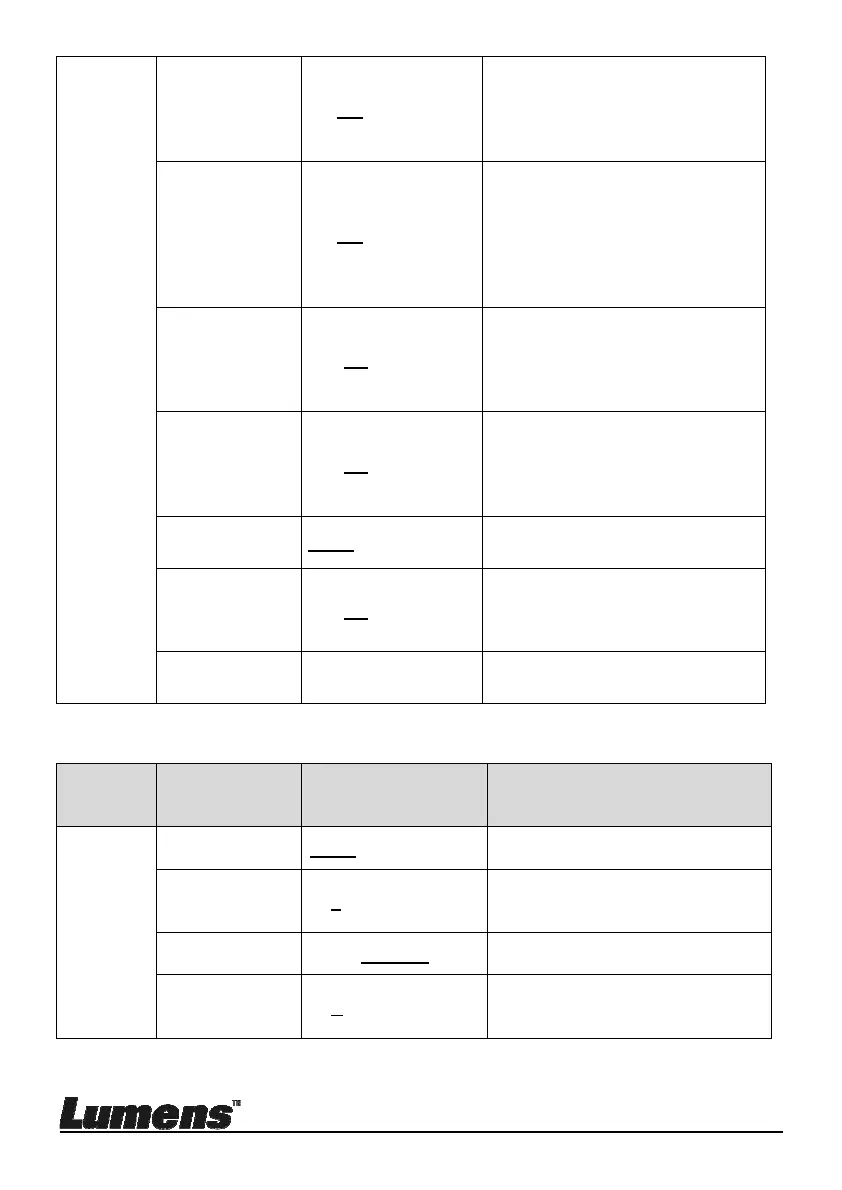English - 20
Lock Down On/Off
Use the left and right arrow keys
to turn on/off the lock down
function.
You can set the password when
[On] is selected.
Auto Erase On/Off
Use the left and right arrow keys
to turn on/off the auto erase
function.
When [On] is selected, the stored
images will automatically be
deleted when the system is turned
off.
Preset Load Yes/No
Read the value of the current
image mode.
Use the left and right arrow keys
to select, and then confirm by
pressing [ENTER].
Preset Save Yes/No
Store the value of the current
image mode.
Use the left and right arrow keys
to select, and then confirm by
pressing [ENTER].
Splash Screen
Settings
Enter
Open Splash Screen Setting
window
Factory Reset Yes/No
Use the left and right arrow keys
to select, and then confirm by
pressing [ENTER] to restore the
factory defaults.
Firmware
Version
NA Display FW version
6.2.3 Mask mode setting menu
2
nd
Level
Major
Items
3rd Level
Minor Items
4
th
Level
Adjustment Values
Function Descriptions
MASK
Mode
Live Enter
Press [ENTER] to return to live
image.
Transparency 0~2~3
Use the left and right arrow keys
to adjust the transparency of the
mask.
Step Large/Medium/Small
Use the left and right arrow keys
to select the step of the mask.
V Size 0~A~Max
Use the left and right arrow keys
to select the vertical height of the
mask.