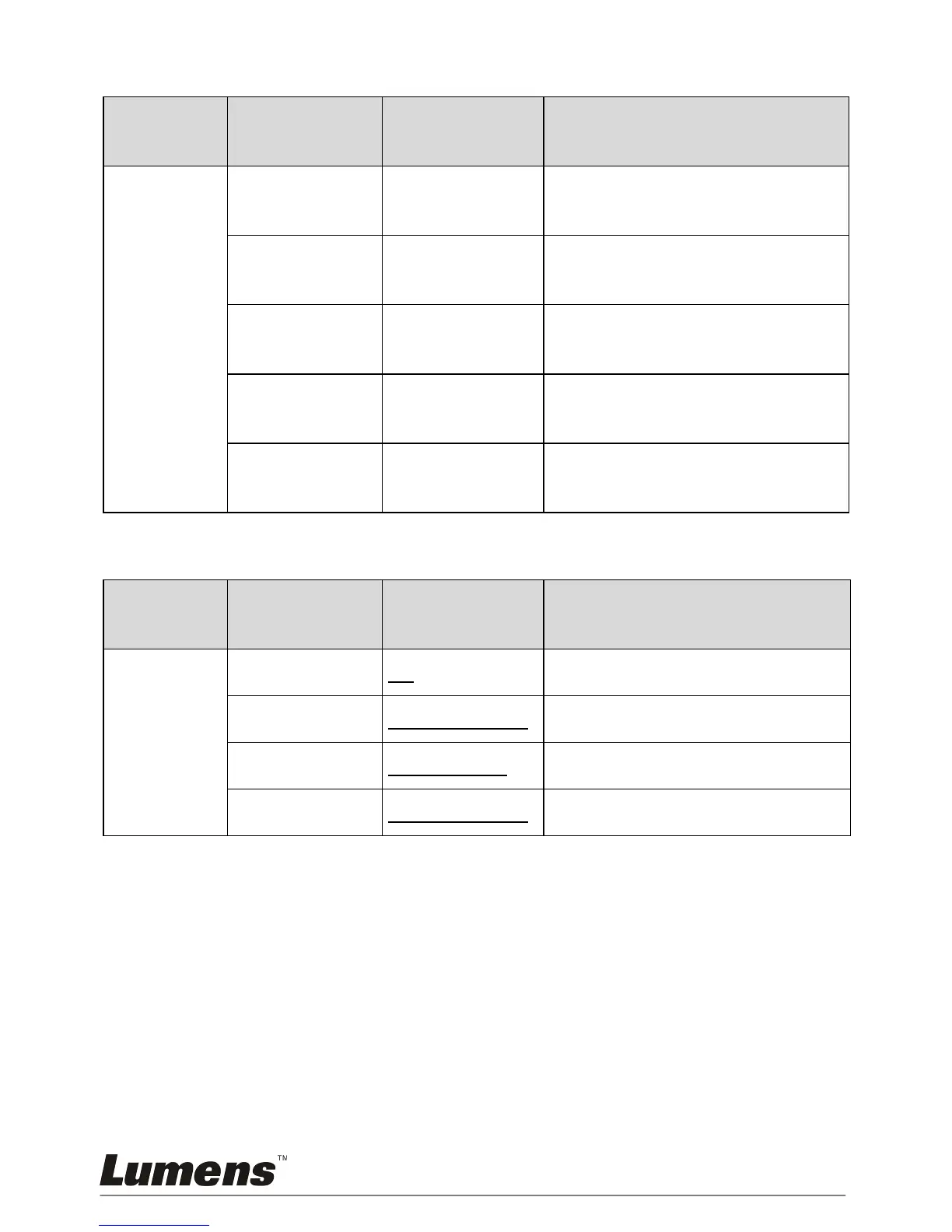6.2.4 Date & Time Setting Menu
3
rd
Level
Adjustment
values
Press [ENTER] to modify the
values using left and right arrow
keys.
Press [ENTER] to modify the
values using left and right arrow
keys.
Press [ENTER] to modify the
values using left and right arrow
keys.
Press [ENTER] to modify the
values using left and right arrow
keys.
Press [ENTER] to modify the
values using left and right arrow
keys.
6.2.5 Ethernet Setting Menu
3
rd
Level
Adjustment
values
Enable/Disable DHCP using left
and right arrow keys.
Press [ENTER] to modify the values
using left and right arrow keys.
Press [ENTER] to modify the values
using left and right arrow keys.
Press [ENTER] to modify the values
using left and right arrow keys.
