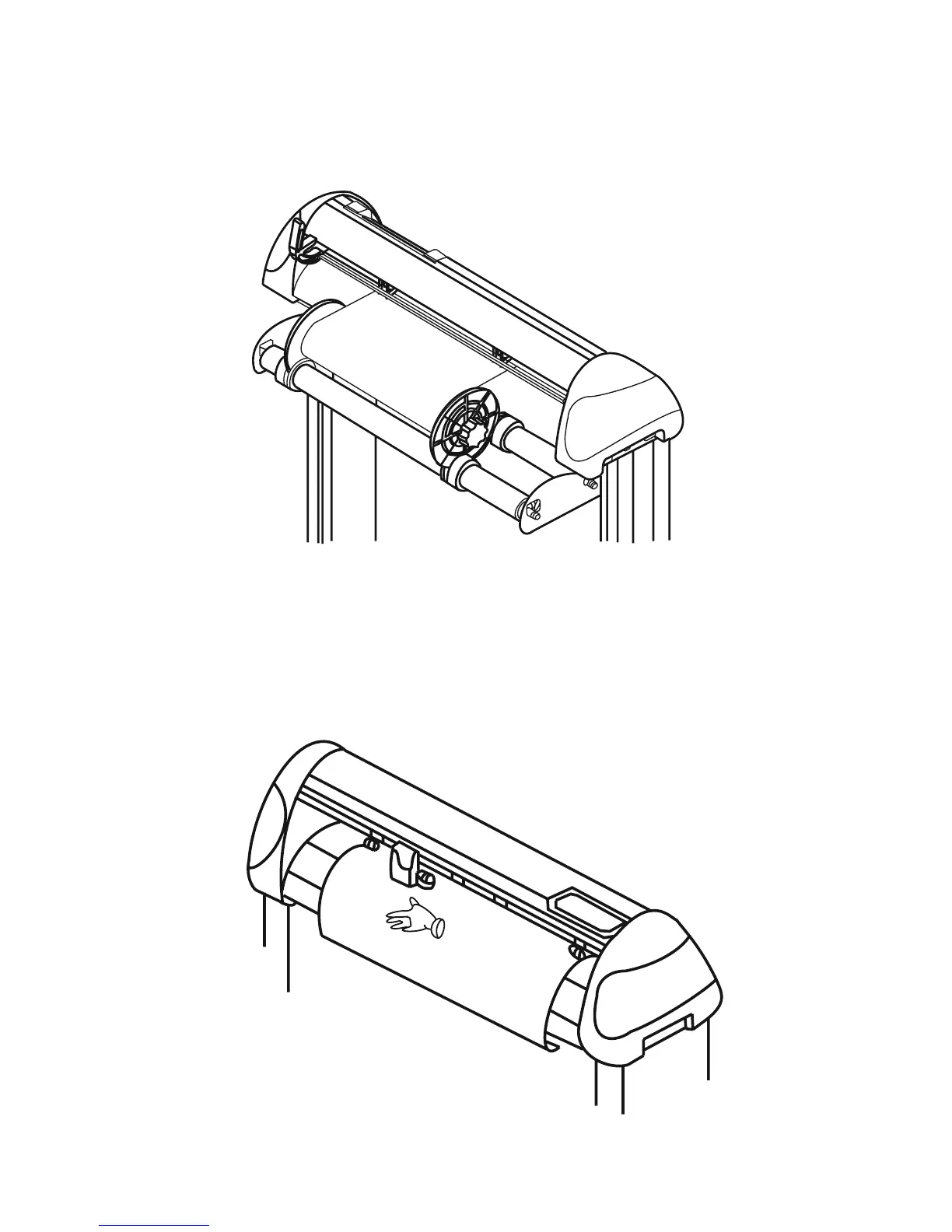2) Then put the roll media on the roll holders. Adjust the position of the roll media to ensure that media
fl anges are able to run in the grooves of media guide bushes (Figure 4-8). Make sure the roll is directly behind
where the vinyl lines up on the front of the cutter. Then lock down roll media guide bushings.
Figure 4-8
3) Loading the media on the platen. Please refer to “2.4.1. Loading the sheet media.” After loading the roll
media, fl atten the media on the platen and hold the front edge of the roll media fi rmly (Figure 4-9).
4. Basic Operation 4-4
Figure 4-9
