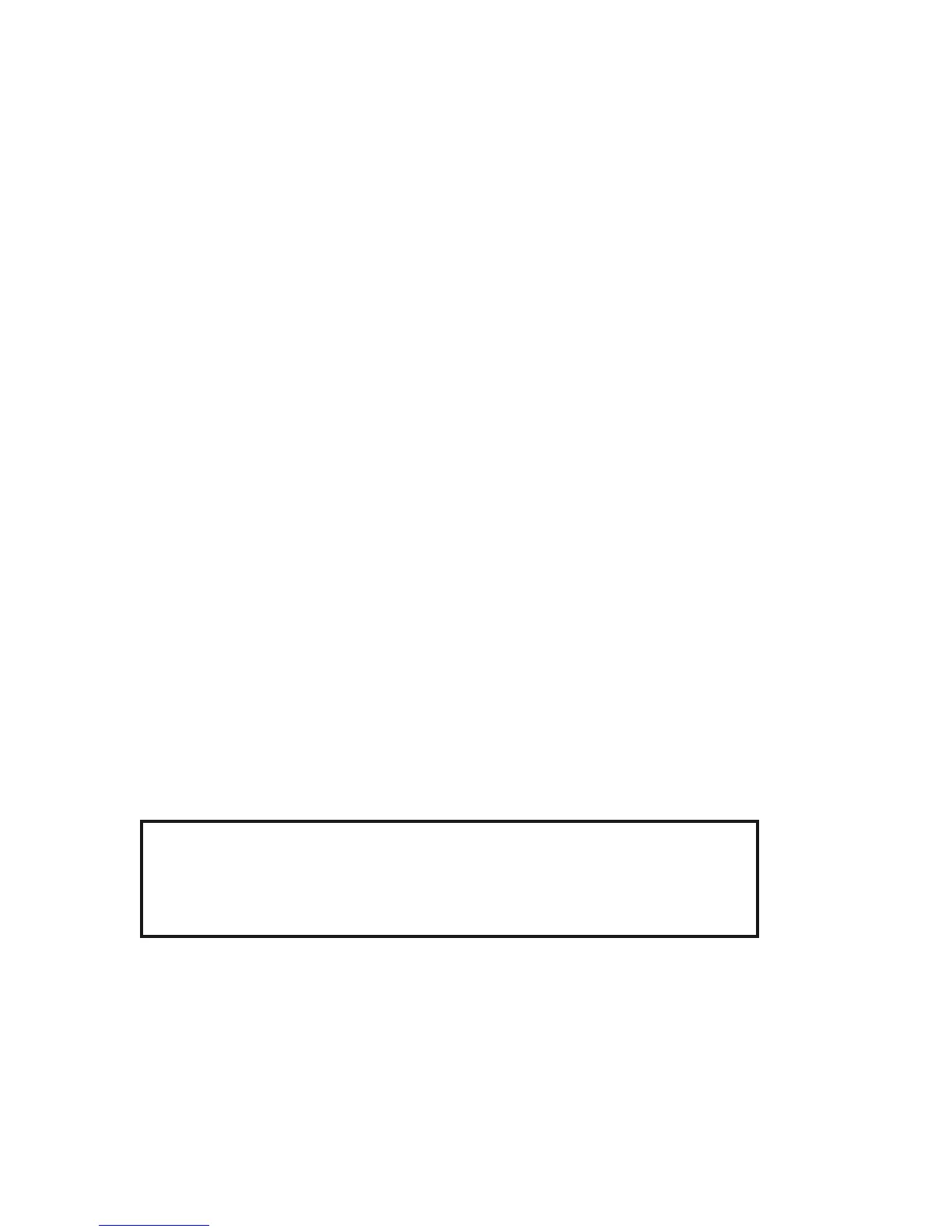4.5 ON/OFF LINE Key
• On - line
When the machine is in the “ON LINE” condition, the ON/OFF LINE LED on, the cutting plotter is ready to
receive data from the host computer. At this moment, only “PAUSE” and “ON/OFF LINE” keys are valid.
Change the setting value of dip switch
1. Press the PAUSE key to change the setting value during cutting.
2. Press the ON/OFF LINE key to continue cutting.
Terminate the cutting & clear the data in the buffer
Press the ON/OFF LINE key or press the PAUSE key
Then press the DATA CLEAR key
• Off - line
When the machine is “OFF Line”, the ON/OFF LINE LED is turned off. At this moment, you can change the
dip switch setting and do a cutting test and set the new origin as well. Pressing the key again will let the cutting
plotter switch to the “ON LINE” condition, and will resume the suspended operation. But there might be some
data loss during this interruption.
4.6 PAUSE Key
The purpose of the “PAUSE” key is to temporarily terminate the motion of the cutter after it started cutting. At
this moment, the ON/OFF LINE LED will fl ash; you can change the dip switch setting and the cutting force. It
will resume cutting after pressing the ON/OFF LINE key to make the machine in on-line status.
Note:
The parameters of dip switch in effect can not be changed while the cutting has
started unless pressing the “PAUSE” key. When press the “PAUSE” key, you
can change the setting.
4. Basic Operation 4-8
