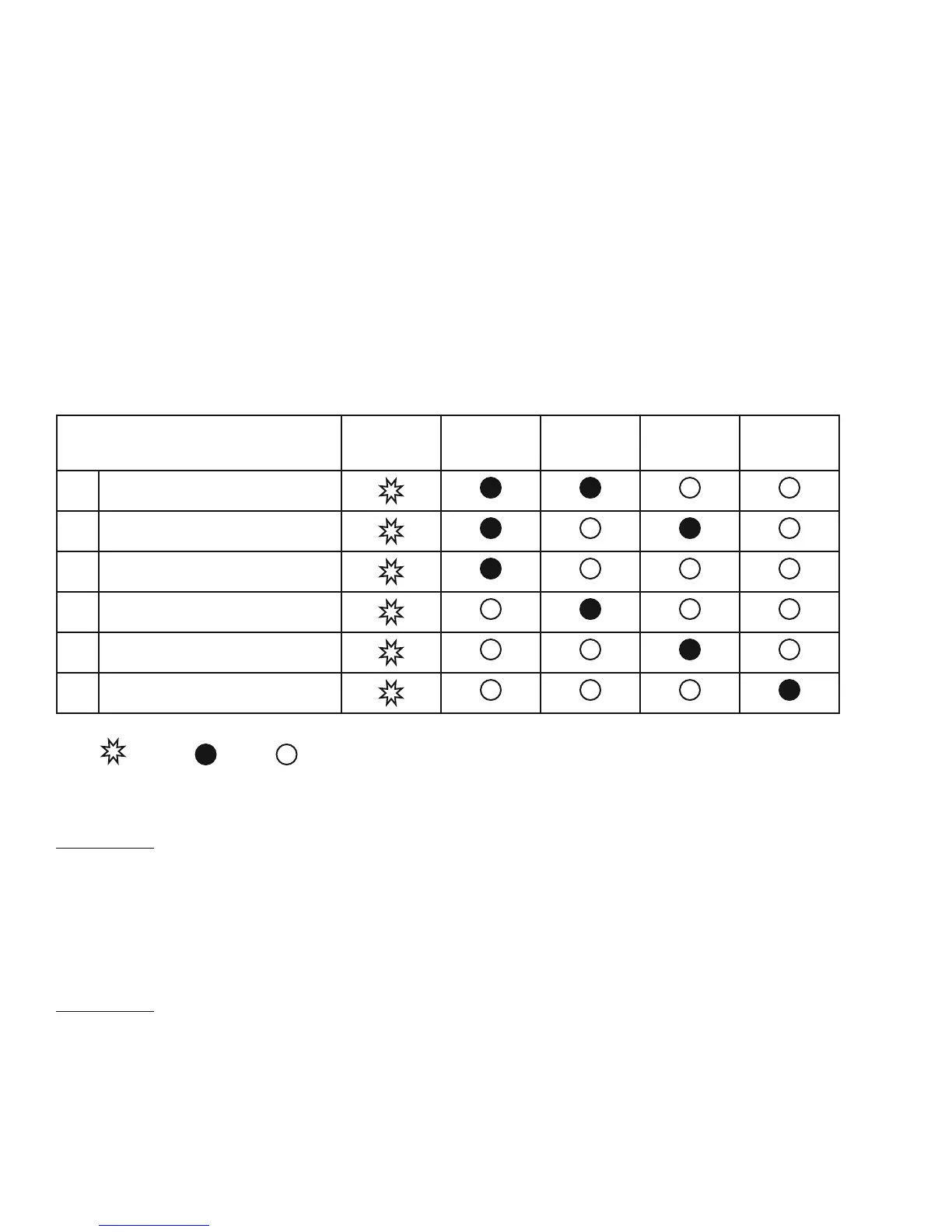= fl ash = on = off
Warning Indicators Error On/Off
Line
Repeat Data
Clear
Cut Test
1 Graph was clipped
2 HPGL/2 command error
3 Lever up or no media
4 Cannot repeat
5 Communication error
6 Width sensor error
6.2 Light Indicators
Certain problems are identifi ed by the control panel lights. If your cutting plotter stops operating or the lights
are on or fl ashing unexpectedly, check the following descriptions of panel light patterns and the corrective
actions you should take.
6.3 Warning Indicators
When the ERROR LED fl ashes (as show below), take the necessary action according to respective instruction
below. If the problems are solved, the ERROR LED will turn off automatically. Press ON/OFF LINE key once
can also turn off the ERROR LED.
Warning 1 The graph is clipped
This condition indicates that the cutting graph exceeds the cutting limit. You can solve the problem by 1. Reload
the larger media 2. Move the pinch roller to have larger cutting width 3. Re-scale the plot to a smaller size. Then
send the cutting job again from your computer.
Warning 2 HPGL/2 command error
If your cutting plotter can not recognize the commands from your computer, please check that the commands
applied to your cutting plotter are used properly. Be sure it is the HP-GL/2 or HPGL command. Then send the
same cutting job to the plotter again, if it shows the same result, please contact your dealer.
6. Troubleshooting 6-2
