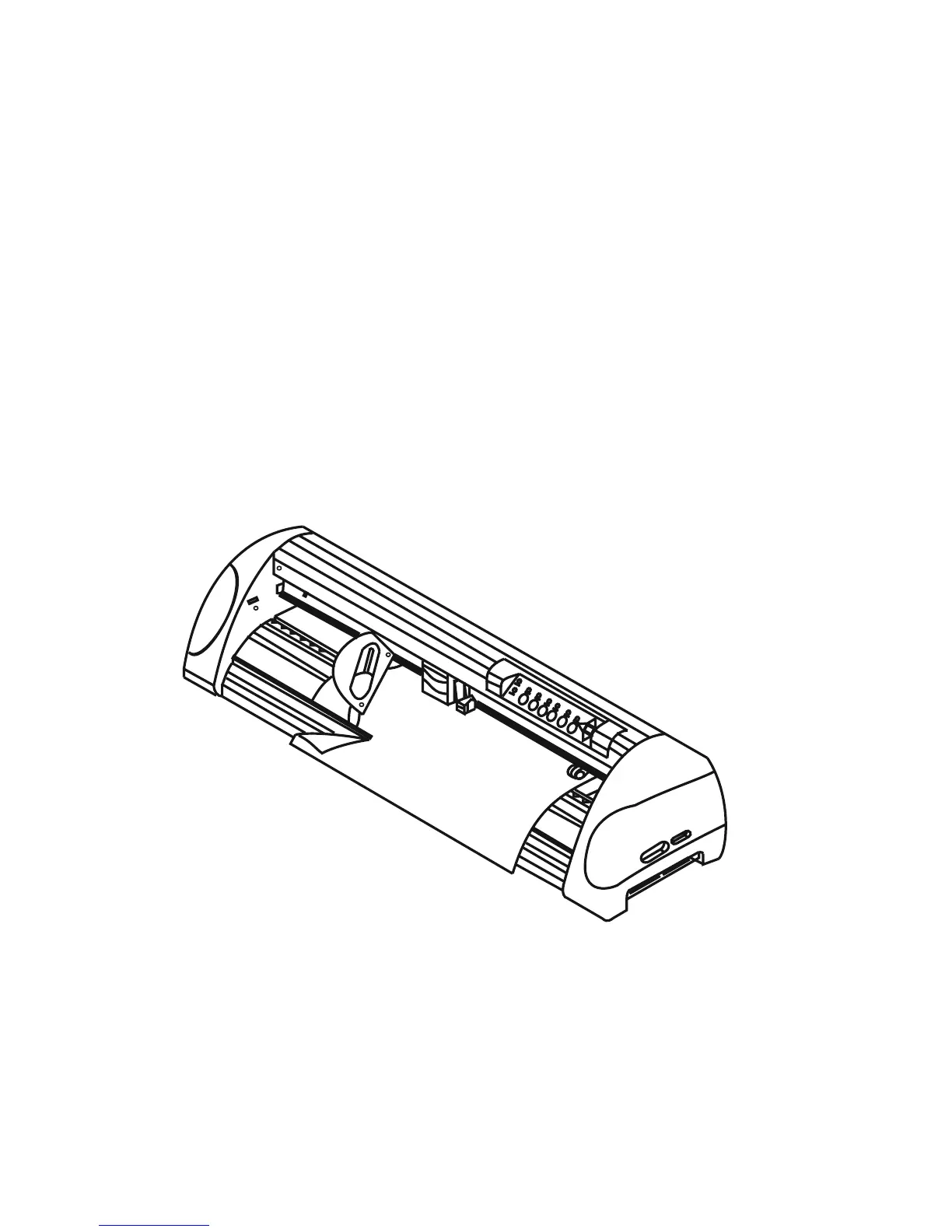4.15 When Completing the Cutting Job
After completing the cutting, raise the sheet loading lever, then remove the material. You can also cut off the
extra media with the cutter tool along the knife guide (Figure 4-16).
4. Basic Operation 4-14
Figure 4-16
4.14 Adjust Tool Force
When the cutting test is completed, a square cut out appears. Peel off the square to see if it can be easily
separated from the media base. If yes, the tool force is appropriate. If not, use “Pen Force Control Slider”
on the right-hand side of the plotter to adjust the tool force. First, move the control slider to the left-most
indicator mark (min. blade force), then increase the blade force gradually by moving the slider, until an
optimum force is obtained.
If you’re still unsatisfi ed with the cutting results after adjusting the blade force, then you should adjust the
offset value. After changing the offset value, perform the cutting test again and adjust the blade force.
