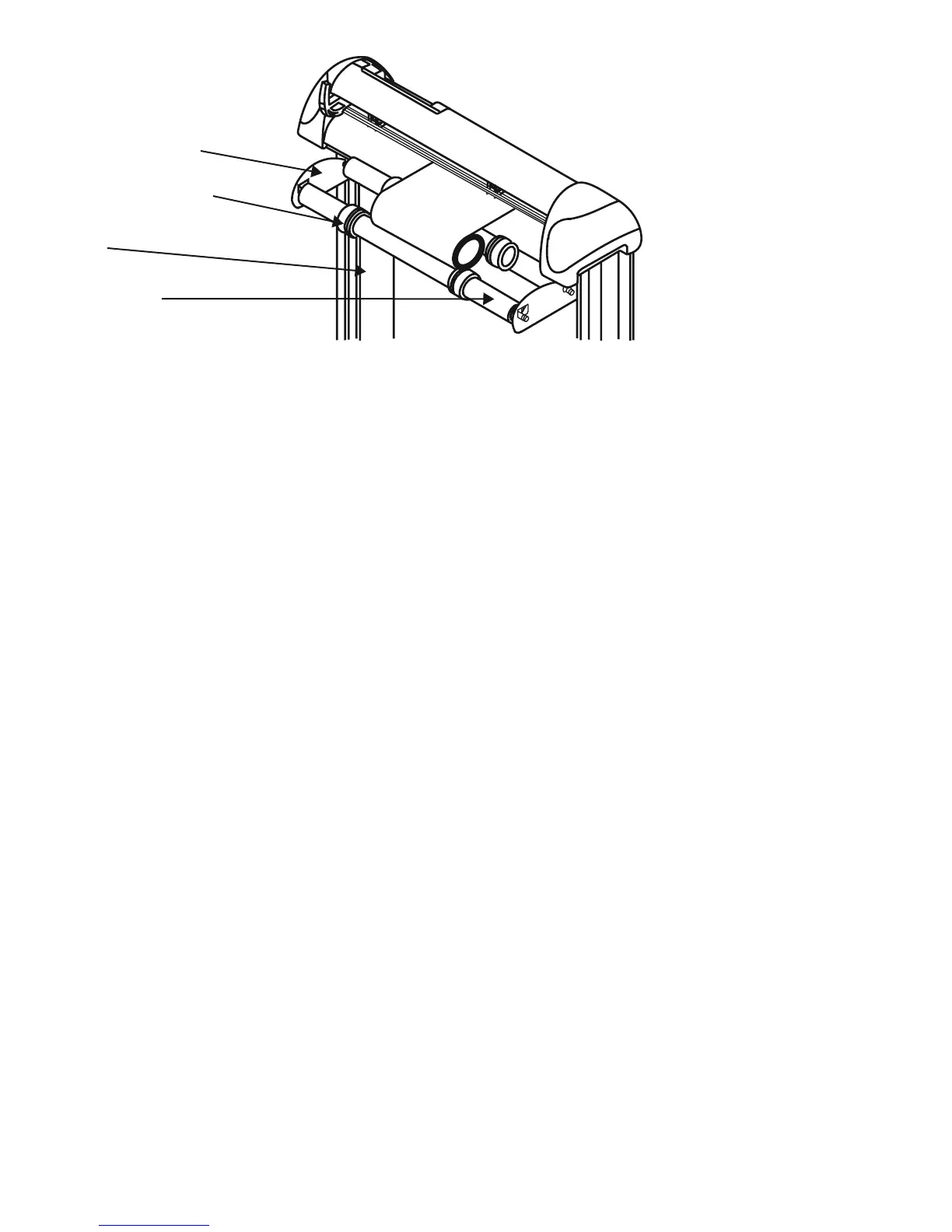1. Platen - Provides the surface for holding and supporting media during cutting.
2. Cutting Pad - Provides protection for the blade while the blade is cutting.
3. Alignment Ruler – Media can be aligned with the clear guide line marks.
4. Tool Carriage – This unit performs the cutting with the installed blade and pen
5. Grid Drum - Moves the media back and forth during operation.
6. Control Panel - Consists of 10 control keys and 6 LEDs.
7. Pinch Roller – Presses the media against grid drum during cutting.
8. Knife Guide – Easily cuts off extra media with this groove.
9. Lever - Raises or lowers the pinch rollers.
Optional Items (see Figure 1-3)
1. Roll Holder – Consist of two rollers to hold and feed the roll media for cutting.
2. Roll Holder Guide Bushings - Serves to keep the roll media in place when media is pulled from the roll.
3. Media Roll Flanges - Secures media roll fl anges in place.
4. Roll Holder Support - Supports roll holders.
5. Stand - Supports the cutting plotter body.
1. Learning About Your Cutter 1-3
Figure 1-3
Media Roll Flanges
Roll Holder
Roll Holder Support
Stand
