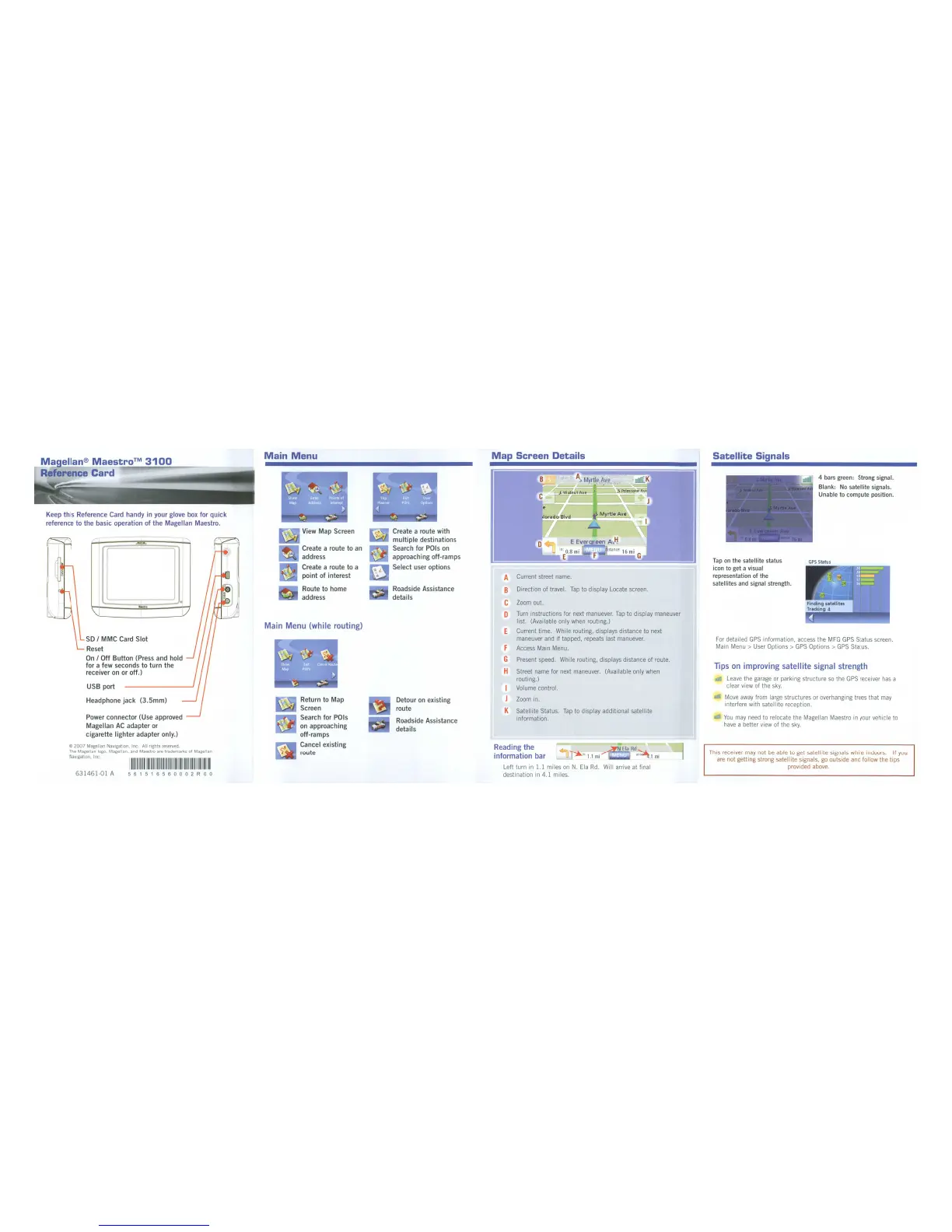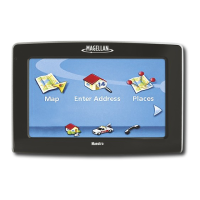4 bars green: Strong signal.
Blank:
No
sate lite signals.
Unable to compute position.
GPS
Status
Leave
the
garage
or
parki
ng
structure
so
the G
PS
receiver
has
a
clear
view
of
the
sky.
Move
away
from
large
structures
or
overhanging
trees
that
may
interfere with satell ite reception.
You
may
need
to
relocate the Magellan
Maestro
in
your
vehicle
to
have
a better
view
of the
sky.
ips
on
improving satellite signal strength
For
detailed
GPS
information,
access
the
MFG
GPS
Status
screen.
Main
Menu>
User
Options>
GPS
Options>
GPS
Status.
Satellite Signals
Tap
on
the sate lite status
icon to get a visuaI
representation of the
satellites and signal strength.
This receiver
may
not
be
able
to
get
satellite signals while
indoors.
If
you
are
not
getting strong satellite signals
go
outside
and
follow
the
tips
provided
above.
.1
mi
Current street
name.
B Direction
of
travel.
Tap
to
display
Locate
screen.
C
Zoom
out.
D
Turn
instructions for
next
manuever.
Tap
to
display
maneuver
list. (Available
only
when
routing.)
Current time.
Whi
Ie
routing, displays distance
to
next
maneuver
and
jf tapped,
repeats
last
manuever.
F
Access
Main
Menu.
G
Present
speed.
While routing, displays distance of
route.
H Street
name
for
next
maneuver.
(Available only
when
routing.)
Volume
control.
J
Zoom
in.
K Satell ite Status.
Tap
to
display additional satellite
information.
Left turn
in
1.1 miles
on
N.
Ela
Rd.
Will
arrive
at
final
destination
in
4.1 miles.
Reading the
information bar
Detour
on
existing
route
Roadside Assistance
details
Create a route with
multiple destinations
Search for POls
on
approaching off-ramps
Select user options
Roadside Assistance
details
View Map Screen
Create a route to
an
address
Create a route to a
point of interest
Route to home
address
Return to Map
Screen
Search for POls
on
approach
"ng
off-ramps
Cancel existing
route
Main Menu (while routing)
I1111111111111111111111111111111111111111111111111111111I11111111I11111111111111111
561516560002ROO
USB port
Headphone jack
(3.5mm)
Power connector (Use approved
Magellan
AC
adapter or
cigarette lighter adapter only.)
SD
I MMC Card Slot
Reset
On
I Off Button (Press and hold
for a few seconds to turn the
receiver
on
or off.)
631461-01 A
©
2007
Magellan Navigation, Inc. All rights reserved.
The Magellan logo, Magellan, and Maestro
are
trademarks of Magellan
Navigation, Inc.
Keep
this
Reference Card handy in your glove box for
quick
reference to the basic operation of the Magellan Maestro.
