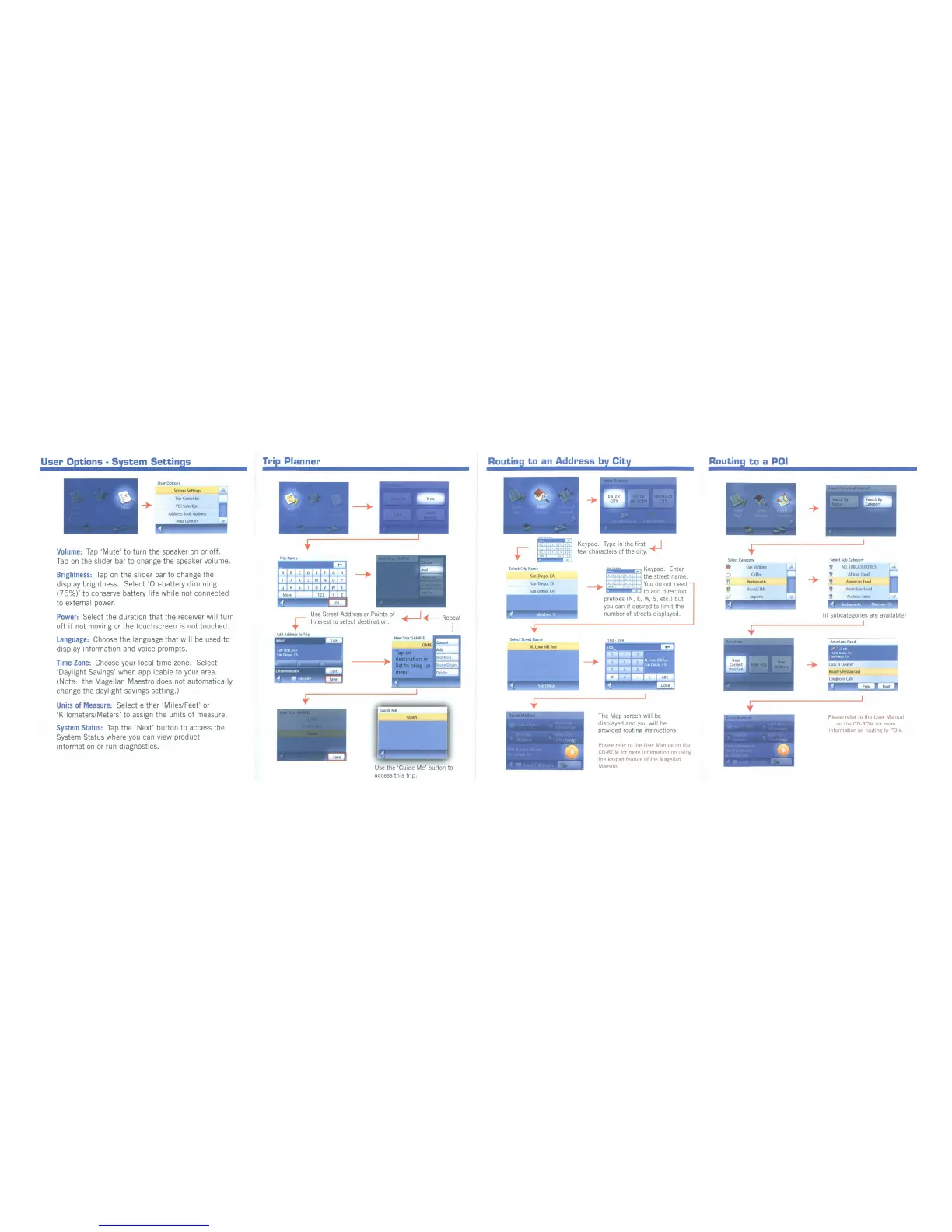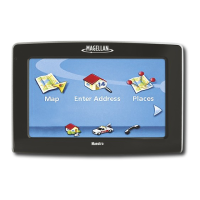,
1.2
mi
:
~'
160WBonitillAve
::
-
~i1n
Dimas.
CA
...
American
Food
Select
Sub
Category
All
SUBCATEGORIES
A1rican
food
Americ
n
Food
Australi
n
Food
Cask
N
de
ver
Roady's
Restaurant
Longhorn
cafe
Please refer
to
the
User Manual
on
the
CD-ROM for more
information on routing
to
POls.
(if subcategories
are
available)
I
Select
Category
Gas
Stations
D
Coffee
ff
Restaurants
Bank/ATMs
Airports
100·699
••
_~
Keypad:
Enter
t-+-+-+--+-+-+-+--l
the
st
reet
n
am
e.
~+-'--+--'--+-+--1X
You
do
not
need
ox
to
add
direction
prefixes
(N,
E,
W,
S,
etc.) but
you
can
if
desired to limit the
number of streets displayed.
Please refer
to
the User Manual
on
the
CD-ROM for more information
on
using
the keypad feature of the Magellan
Maestro.
The
Map
screen will
be
displayed
and
you
will
be
provided routing instructions.
Keypad:
Type
in
the first
few characters of the city.
A 8
eDt
F G H
I J L
101
NO
P
o R
STU
V W x
IoIOI.f
r
IlJ
ylz
Select
Street
Name
N.
Lone
Hill
Ave
Select
City
Name
San
Diego,
CA
S n
Di
go.
TX
San
Dimas,
CA
Guide
Me
SAMPLE
hi
st.
Use
the 'Guide Me' button
to
access
this trip.
New
Trip:
SAMPLE
JOHN
Cancel
Tap
on
Add
~
destination
in
Move
Up
T
list to bring
up
Move
Down
menu.
Delete
~
Use
Street Address
or
Points of
~
~
......
Repeat
Interest to select desti nation.
~
Trip
Name
-...:...--
~
.-
A
B
C D E
F
G
H
I
J K L M N 0 P
Q
R S T
U
V W X
More
123 Y Z
rq
OK
.---
Add
Address
to
Trip
User
Options
System
Settin
gs
Trip
Compute
~
POI
Selection
Address
Book
Options
Map
Options
Volume:
Tap'Mute' to turn the speaker
on
or
off.
Tap
on
the slider
bar
to change the speaker volume.
Brightness:
Tap
on
the
sl
ider
bar
to change the
display brightness. Select 'On-battery dimming
(75°k)'
to
conserve
battery life
wh
i
Ie
not connected
to external
power.
Power:
Select the duration that the receiver
wi
II
turn
off if
not
movi
ng
or
the touchscreen
is
not touched.
Language:
Choose
the language that
wi
II
be
used
to
display information
and
voice prompts.
Time
Zone:
Choose
your local time
zone.
Select
'Daylight Savings'
when
applicable to your
area.
(Note: the Magellan Maestro
does
not automatically
change the daylight savings setting.)
Units
of
Measure:
Select
either'
Miles/Feet'
or
'Kilometers/Meters' to
assign
the units
of
measure.
System
S
atus:
Tap
the'
Next' button
to
access
the
System Status
where
you
can
view
product
information
or
run
diagnostics.
User
01
--
..
_-------------
