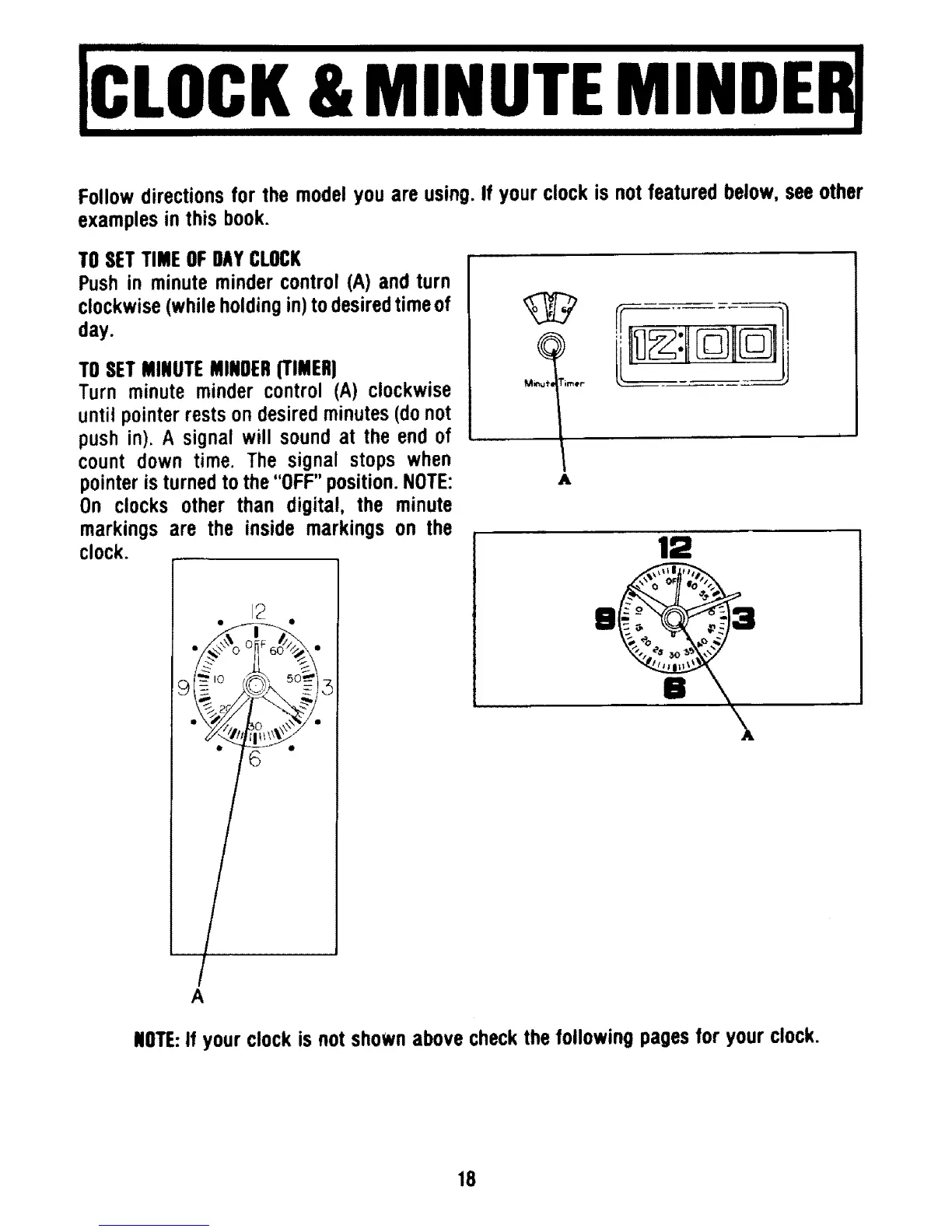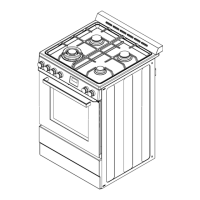Follow directions for the model you are using. If your clock is not featured below, see other
examples in this book.
TO SETTIME OFDAYCLOCK
Push in minute minder control (A) and turn
clockwise (while holding in) to desired time of
day.
TOSETMINUTEMINOER(TIMER)
Turn minute minder control (A) clockwise
until pointer rests on desired minutes (do not
push in). A signal will sound at the end of
count down time. The signal stops when
pointer is turned to the "OFF" position. NOTE:
On clocks other than digital, the minute
markings are the inside markings on the
clock.
12
. r_ •
J
A
Min_t "_¢r
A
12
g 13
,&
NOTE:If yourclock is not shownabove checkthe following pagesfor your clock.
18
