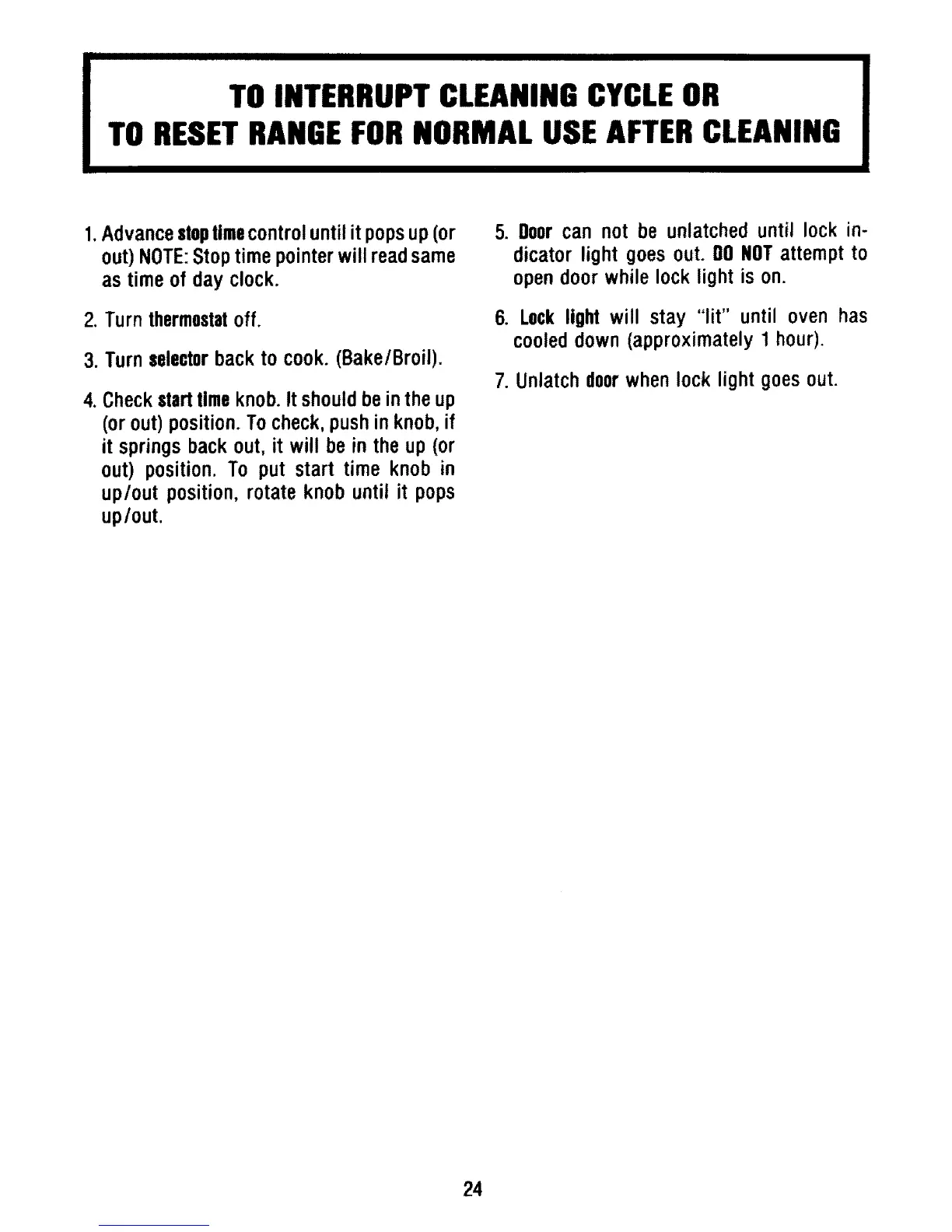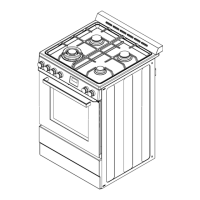II IIIIIII I
TO INTERRUPT CLEANINGCYCLEOR
TO RESETRANGEFORNORMAL USEAFTER CLEANING
1.Advancestoptimecontroluntilitpops up(or
out) NOTE:Stop time pointerwill readsame
as time of day clock.
2. Turn thermostatoff.
3. Turnselectorbackto cook. (Bake/Broil).
4.Checkstarttimeknob.it shouldbeinthe up
(orout) position.Tocheck,pushinknob,if
it springsback out,it will be in the up (or
out) position. To put start time knob in
up/out position, rotate knob until it pops
up/out.
5. Door can not be unlatched until lock in-
dicator light goes out. DONOTattempt to
open door while lock light is on.
6. Lock lloht will stay "lit" until oven has
cooleddown (approximately1 hour).
7. Unlatchdoorwhen lock light goesout.
24