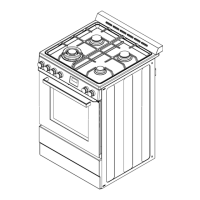IIIIIIIIIII IIII I III Illl IIIIIII I
IAUTOMAT=CCOOKINGCLOCKSI
WITHSTOP&STARTTIMECLOCKS(NONSELFCLEAN-- FORSELF
CLEANDELETEREFERENCESTO "PUSHFORMANUAL")
TO SET TIME OFDAYCLOCK- Push in minute
minder control (A) and turn clockwise (while
holding in) to desired time of day.
TO SETMINUTE MINOER(TIMER)- Turn minute
minder (A) clockwise to desired minutes (do
not push in). A signal will sound at the end of
count down time. The signal stops when con-
trol is turned to the "OFF" position. NOTE:On
clocks otherthan digital, the minute markings
are the inside markings on the clock.
TO SETSTARTTIME- If you are leaving home
and would like a roast to start cooking after
you leave: (1) Set thermostat dial to desired
temperature. (2) Set selector to 'TIME BAKE'if
equipped. (3) Push in and turn knob (B) to the
time you want the roast to start cooking. Knob
will pop out at start of cooking. (4) You must
also set the stop time knob (C).
TOSETSTOPTIME- Push in and turn knob (C)
to time you wish the roast to stop cooking -
knob will pop out at the end of cooking. This
knobmustbe pushedback in for rangeto work
manually.
TO STOPTIME BAKE- if you should decide to
stop in the time bake cycle:
1. Turn thermostat control to OFF.
2. Rotate start control (B) until it matches
time-of-day and pops out.
3. Rotate stop control (C) until it matches
time-of-day and pops out. Then push back
in for manual operation.
A
1
1
I I
B C
@ @
B C
12
6
19

