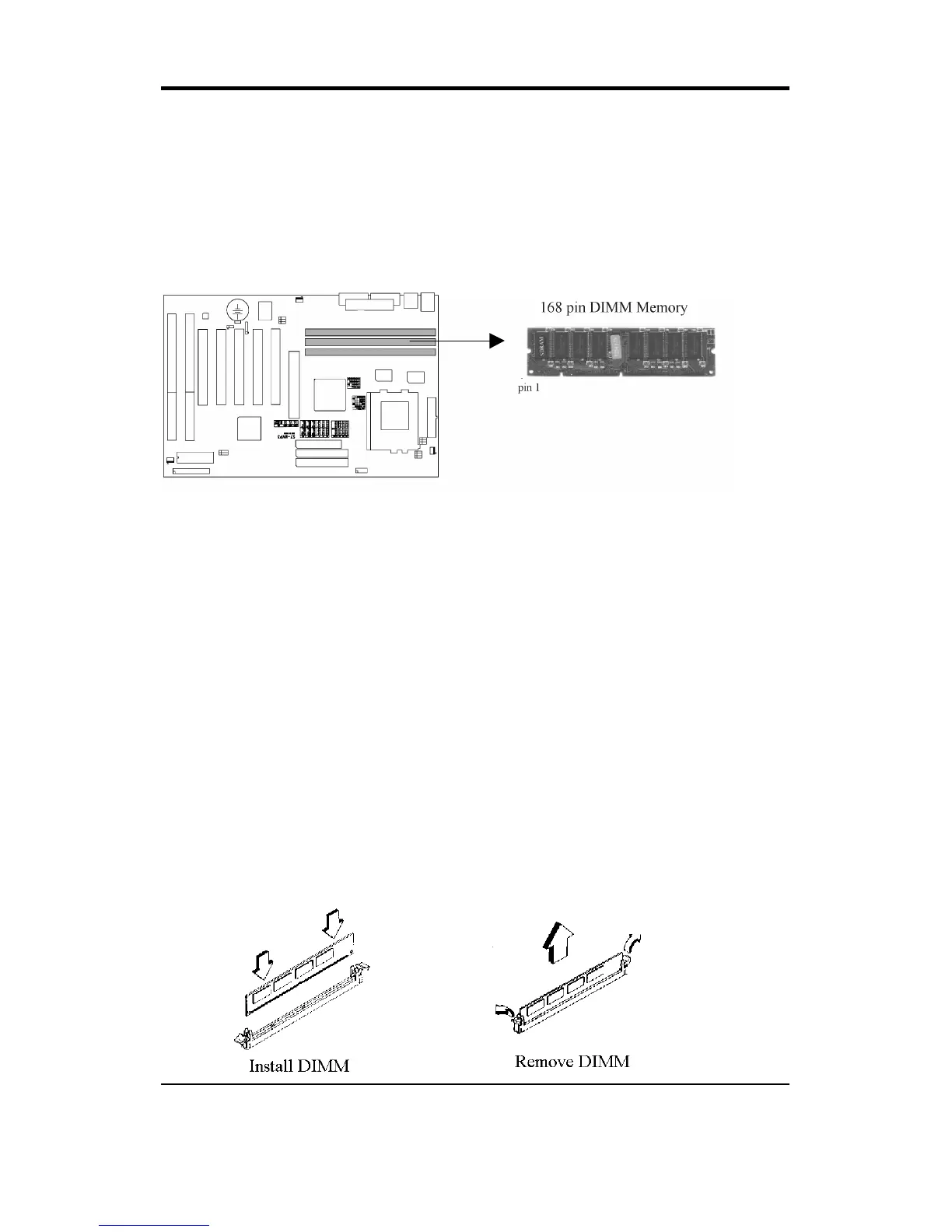13
2.3 Installation of Memory
S7-MVP3 motherboard has 3x168-pin 64-bit Dual Inline Memory Module
¡]DIMM¡^sockets divided into 3 banks. You can install 3.3V Extended Data
Output¡]EDO¡^or Unbuffered Synchronous DRAM¡]SDRAM¡^memory.
This will increase the system reliability.
2.3.1 Installation of 168-pin DIMM
1. Before inserting the DIMM, make sure the pin1 of the DIMM matches with
the pin1 on the DIMM socket.
2. Insert DIMM into the DIMM sockets at a 90-degree angle and press down.
2.3.2 Removal of 168-pin DIMM
1. Press the holding clips on both sides of the socket outward to release the
DIMM.
2. Gently pull the DIMM out of the socket.