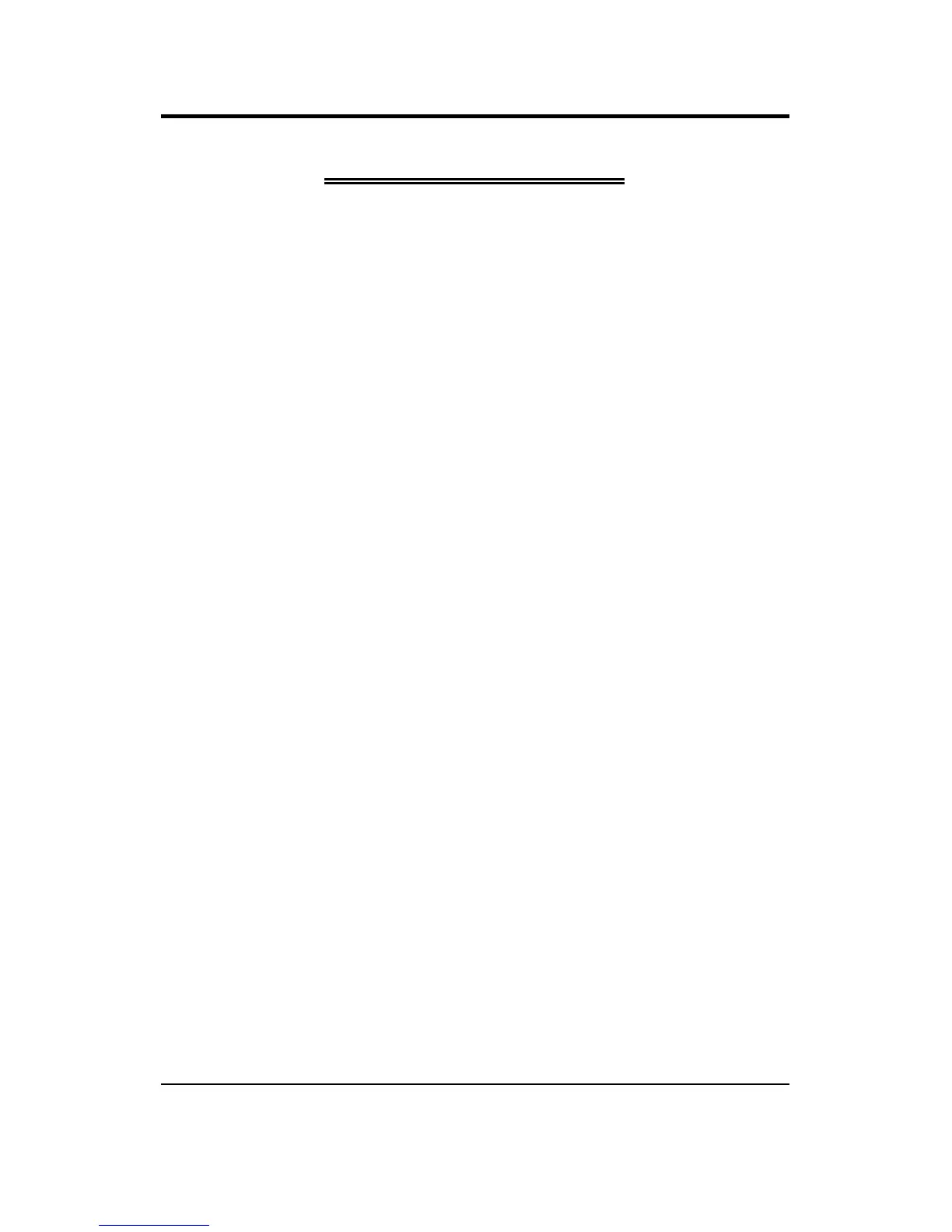2
Table of Contents
Chapter 1. Introduction
1.1 Product Overview…………………..…………….. 6
1.2 Content……………………………………………. 6
1.3 Specifications……………………………..………. 7
1.4 System Board Layout……………………….….…. 9
Chapter 2. Hardware Setup
2.1 Installation Procedure………………..……...……. 10
2.1.1 Jumper Settings……………………..……… 10
2.1.2 Clearing the CMOS……………...…….…… 11
2.1.3 CPU Voltage Setting…………...………….. 12
2.1.4 CPU BF Ratio Selection…….…………..…. 13
2.1.5 CPU External Clock Selection……………... 13
2.1.6 CPU-PCI Clock Selection…………………. 14
2.2 Installation of CPU…………………………….…. 14
2.3 Installation of Memory…….……….………….…. 15
2.3.1 Installation of 168-pin DIMM……………… 15
2.3.2 Removal of 168-pin DIMM………………... 15
2.3.3 Memory Configuration………….….………. 16
2.4 I/O Connections/Panel Connections……….……. 16
2.4.1 ATX Power Connector……………………... 17
2.4.2 Power, Chassis & CPU Fan Connectors...….17
2.4.3 IrDA Connector………………………….….18
2.4.4 Floppy Disk Drive Connector……………… 18
2.4.5 Primary/Secondary IDE Connector…..…….19
2.4.6 PS/2 Mouse Port………………………...…. 19
2.4.7 Keyboard Connector……….………………. 20
2.4.8 Serial Port………………….…………….…. 20
2.4.9 Printer Port………………….……………… 20
2.4.10 USB Connectors…………….………....…… 21
2.4.11 Panel Connection……………….…...……... 21