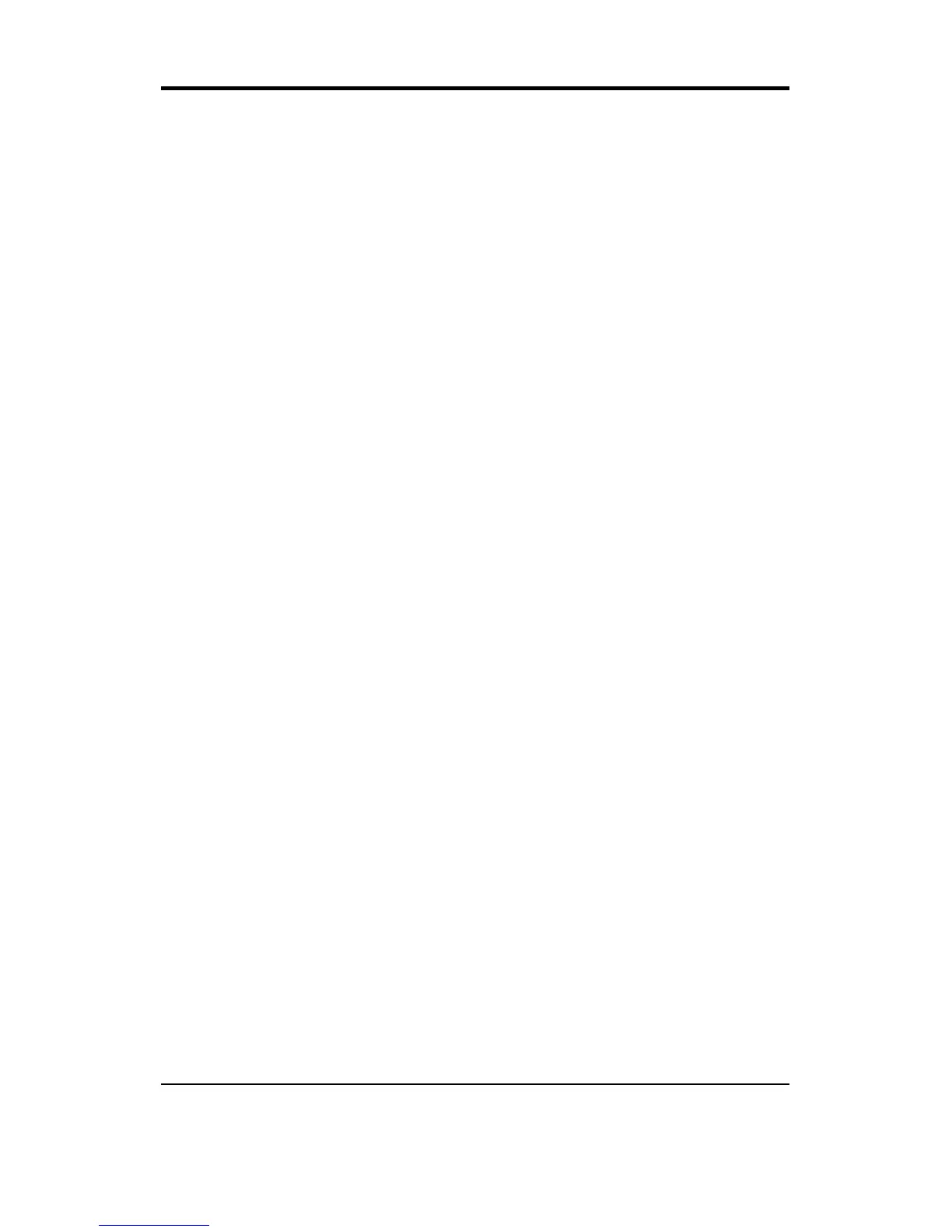8
Chapter 2. Hardware Setup
2.1 Installation Procedure
1. Jumper setting
¡]
BIOS and CPU
¡^
2. Installation of CPU
3. Installation of Memory
4. I/O Connections & Panel Connections
2.1.1 Jumper Settings
In this manual ,
¡]
1-2
¡^
represents the first and second pins of the jumper.
¡]
2-3
¡^
represents the second and third pins of the jumper, and so on.
"ON" means put on the jumper cap and "OFF" means remove the jumper
cap. On the motherboard, you will see three sets of jumpers with different color
jumper caps:
Yellow Jumper Caps¡GSets the Function and of Flash CMOS
JVBAT1, JAGP1~3
Red Jumper Caps¡GSets the voltage of CPU
JPW1
Green Jumper Caps¡GSets the type and speed of CPU
F1~3, JP1~3
WARNING: Electronic parts are Static sensitive. To prevent damage to the
computer and its parts please take the following measures.
-Work on a surface such as concrete, linoleum or hard wood
floor.
-Ground your self with either a properly installed grounding
strap or by touching a major electrical appliance long
enough to discharge the static.