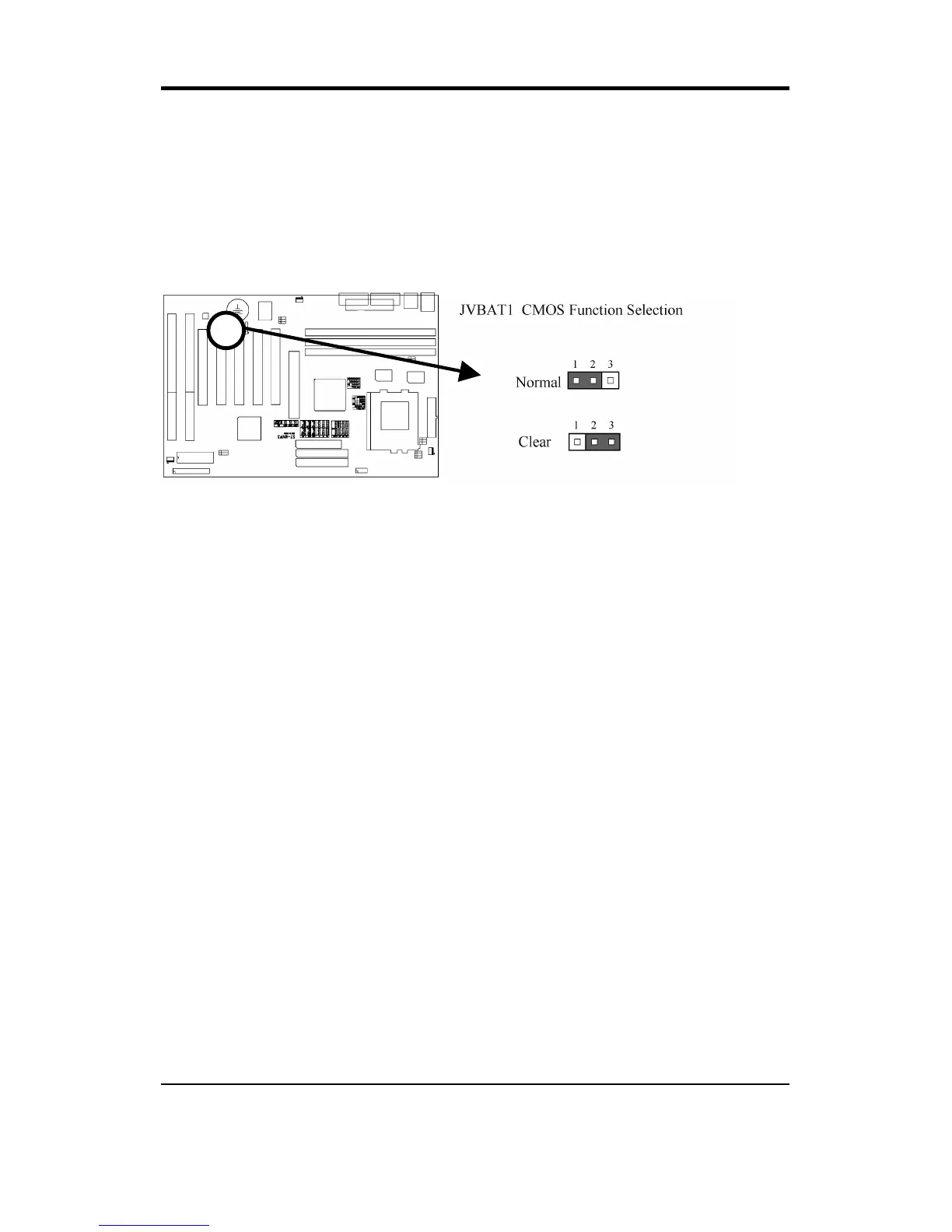9
2.1.2 Clearing the CMOS
¡]
Yellow Jumper Cap
¡^
JVBAT1¡GCMOS Function Selection
1-2 ON¡GNormal Operation¡]Default Setting¡^
2-3 ON¡GClear CMOS setting
How to Remove the CMOS Setting
¡]1¡^ Turn off the power.
¡]2¡^ Remove ATX power cable from connector CN1.
¡]3¡^ Remove Yellow Jumper Cap from JVBAT1¡]1-2¡^and put
on JVBAT1¡]2-3¡^to remove the CMOS setting.
¡]4¡^ Remove Yellow Jumper Cap from JVBAT1¡]2-3¡^and put
on JVBAT1¡]1-2¡^.
¡]5¡^ Connect ATX power cable back to connector CN1.
¡]6¡^ Turn on the power.
¡]7¡^ While the system reboots, press <DEL> key to set the BIOS
setup.