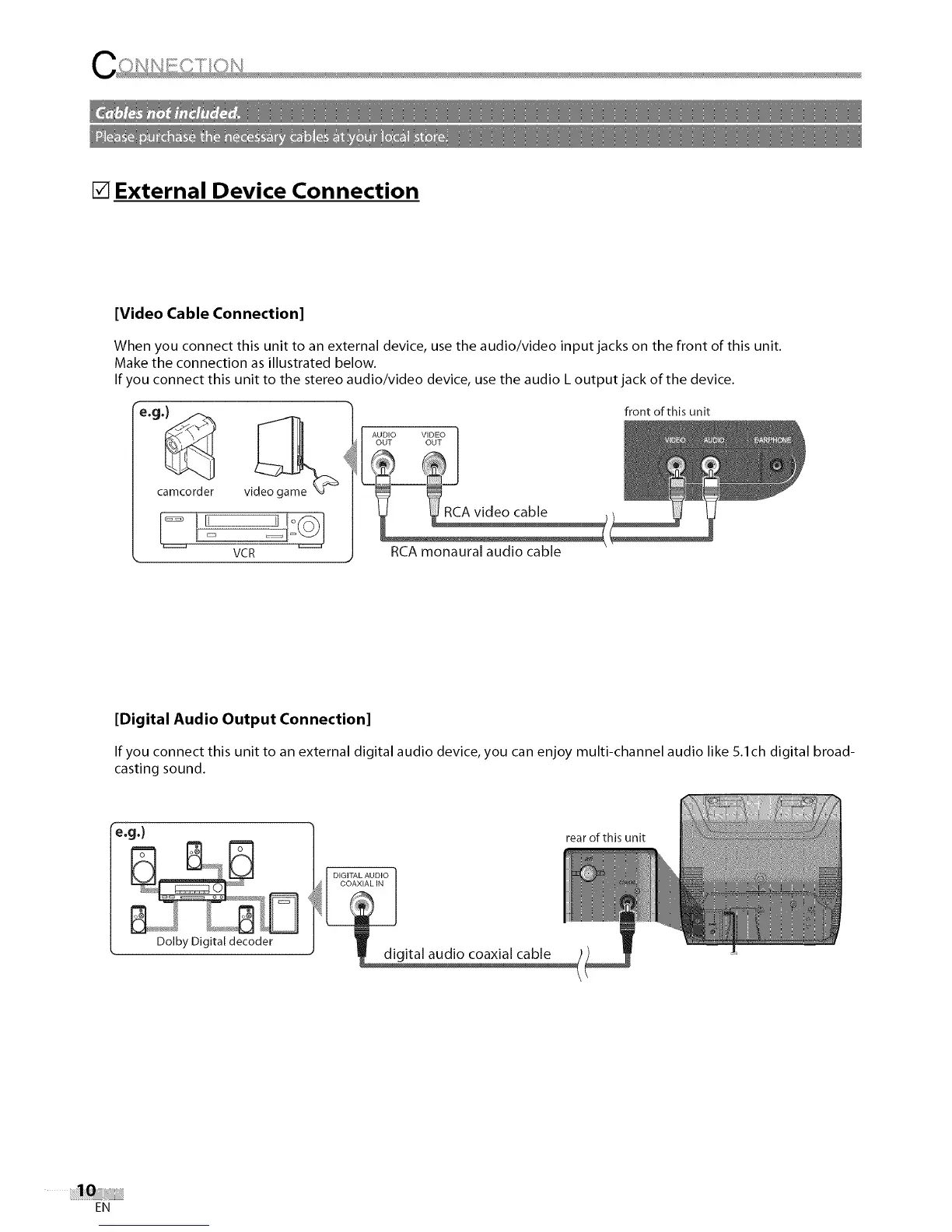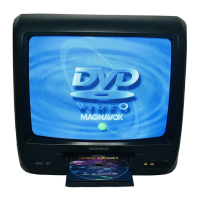[] External Device Connection
[Video Cable Connection]
When you connect this unit to an external device, use the audio/video input jacks on the front of this unit.
Make the connection as illustrated below.
If you connect this unit to the stereo audio/video device, use the audio L output jack of the device.
camcorder vi
II/ III °_]
VCR
RCA monaural audio cable
front of this unit
[Digital Audio Output Connection]
If you connect this unit to an external digital audio device, you can enjoy multi-channel audio like 5.1ch digital broad-
casting sound.
e.g.)
Dolby Digital decoder
rear of this unit
EN
