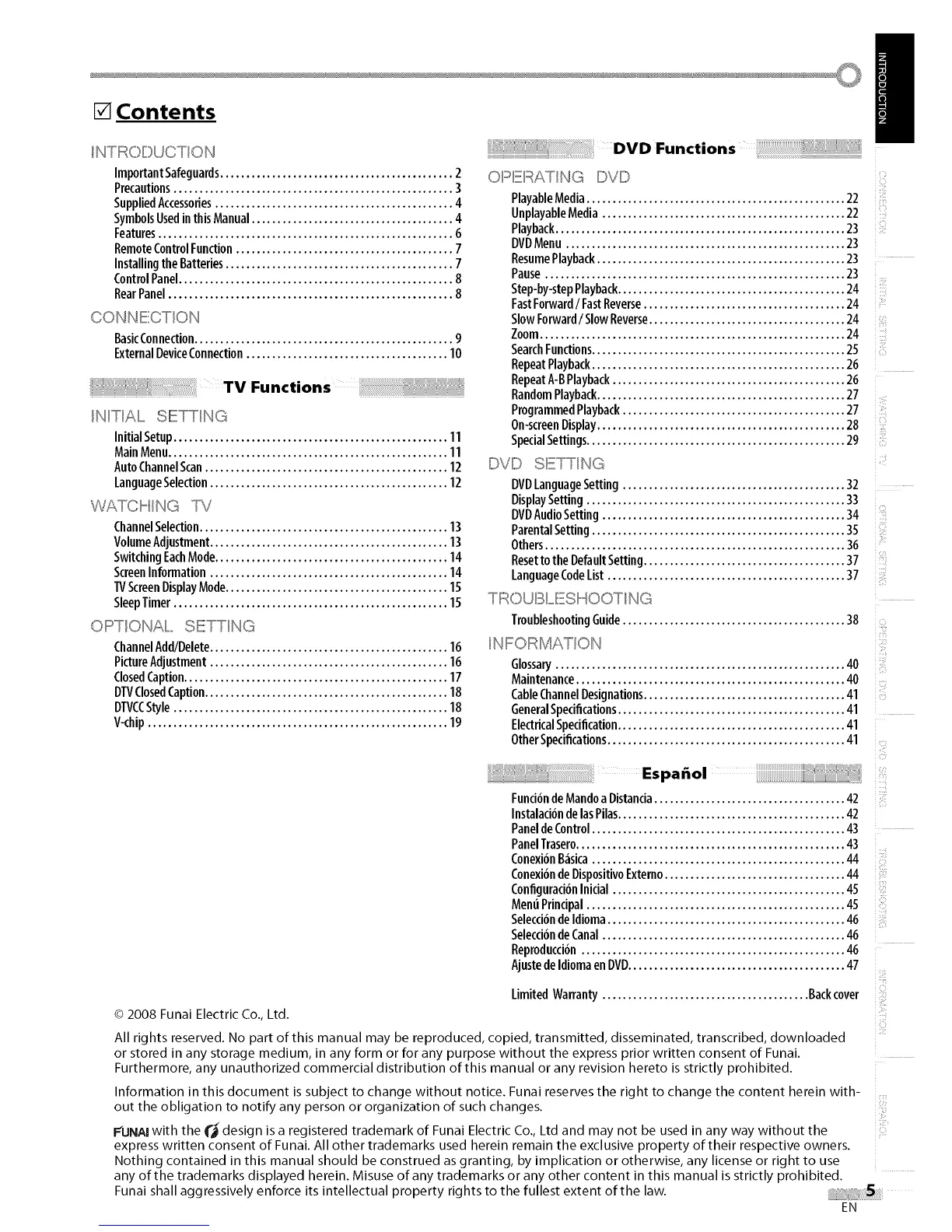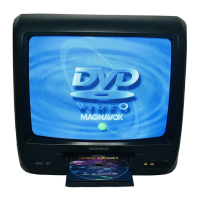[] Contents
NTIRODUCT ON
ImportantSafeguards............................................. 2
Precautions...................................................... 3
SuppliedAccessories.............................................. 4
SymbolsUsedin thisManual....................................... 4
Features......................................................... 6
RemoteControlFunction.......................................... 7
InstallingtheBatteries............................................ 7
ControlPanel..................................................... 8
RearPanel....................................................... 8
CONNECTON
BasicConnection.................................................. 9
ExternalDeviceConnection....................................... 10
TVFunctions
NIT/',,11,,,,,,,SETT NG
InitialSetup..................................................... 11
MainMenu...................................................... 11
AutoChannelScan............................................... 12
LanguageSelection.............................................. 12
WATCH NG TV
ChannelSelection................................................ 13
VolumeAdjustment.............................................. 13
SwitchingEachMode............................................. 14
ScreenInformation .............................................. 14
TVScreenDisplayMode........................................... 15
SleepTimer..................................................... 15
OIF:::>TONAII,,,,,,,SETT NG
ChannelAdd/Delete.............................................. 16
PictureAdjustment.............................................. 16
ClosedCaption................................................... 17
DTVClosedCaption............................................... 18
DTVCCStyle..................................................... 18
V-chip.......................................................... 19
DVD Functions
O1"'I,::::::::II""_ATNG IDYl!:)
il
PlayableMedia.................................................. 22
UnplayableMedia ............................................... 22
Playback........................................................ 23
DVDMenu...................................................... 23
ResumePlayback................................................ 23
Pause.......................................................... 23
Step-by-stepPlayback............................................ 24
FastForward/ FastReverse....................................... 24
SlowForward/ SlowReverse...................................... 24
Zoom........................................................... 24
SearchFunctions................................................. 25
RepeatPlayback................................................. 26
RepeatA-BPlayback............................................. 26
RandomPlayback................................................ 27
ProgrammedPlayback........................................... 27
On-screenDisplay................................................ 28
SpecialSettings.................................................. 29
P' I......
h,,)Vh,,)SETT NG
DVDLanguageSetting ........................................... 32
DisplaySetting .................................................. 33
DVDAudioSetting ............................................... 34
ParentalSetting................................................. 35
Others.......................................................... 36
ResettotheDefaultSetting....................................... 37
LanguageCodeList.............................................. 37
TIROUIBILIESHOOT NG
TroubleshootingGuide........................................... 38
NI!:::::::'OI!::::::RMATON
Glossary........................................................ 40
Maintenance.................................................... 40
CableChannelDesignations....................................... 41
GeneralSpecifications............................................ 41
ElectricalSpecification............................................ 41
OtherSpecifications.............................................. 41
© 2008 Funai Electric Co., Ltd.
>
.........Espafiol
i iiiiii_!
FunciondeMandoaDistancia..................................... 42
InstalaciondelasPilas............................................ 42
PaneldeControl................................................. 43
PanelTrasero.................................................... 43
ConexionB_sica................................................. 44
ConexiGndeDispositivoExterno................................... 44
ConfiguraciGnInicial............................................. 45
MemiPrincipal.................................................. 45
SelecciGndeIdioma.............................................. 46
Selecci6ndeCanal............................................... 46
Reproducci6n................................................... 46
AjustedeIdiomaen DVD.......................................... 47
LimitedWarranty........................................ Backcover
All rights reserved. No part of this manual may be reproduced, copied, transmitted, disseminated, transcribed, downloaded
or stored in any storage medium, in any form or for any purpose without the express prior written consent of Funai.
Furthermore, any unauthorized commercial distribution of this manual or any revision hereto is strictly prohibited.
Information in this document is subject to change without notice. Funai reserves the right to change the content herein with-
out the obligation to notify any person or organization of such changes.
FUNAiwith the _ design is a registered trademark of Funai Electric Co., Ltd and may not be used in any way without the
express written consent of Funai. All other trademarks used herein remain the exclusive property of their respective owners.
Nothing contained in this manual should be construed as granting, by implication or otherwise, any license or right to use
any of the trademarks displayed herein. Misuse of any trademarks or any other content in this manual is strictly prohibited.
Funai shall aggressively enforce its intellectual property rights to the fullest extent of the law.
EN
iiiiii:!_
